Asus N4L-VM DH Support and Manuals
Get Help and Manuals for this Asus item
This item is in your list!

View All Support Options Below
Free Asus N4L-VM DH manuals!
Problems with Asus N4L-VM DH?
Ask a Question
Free Asus N4L-VM DH manuals!
Problems with Asus N4L-VM DH?
Ask a Question
Popular Asus N4L-VM DH Manual Pages
N4L-VM DH User's Manual English Edition - Page 3
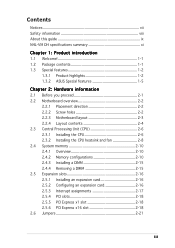
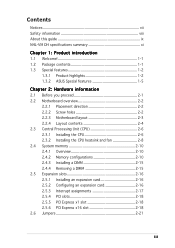
...
Notices vii Safety information viii About this guide ix N4L-VM DH specifications summary xi
Chapter 1: Product introduction
1.1 Welcome 1-1 1.2 Package contents 1-1 1.3 Special features 1-2
1.3.1 Product highlights 1-2 1.3.2 ASUS Special features 1-5
Chapter 2: Hardware information
2.1 Before you proceed 2-1 2.2 Motherboard overview 2-2
2.2.1 Placement direction 2-2 2.2.2 Screw holes...
N4L-VM DH User's Manual English Edition - Page 11
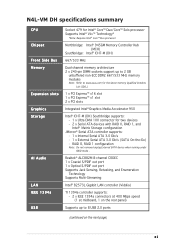
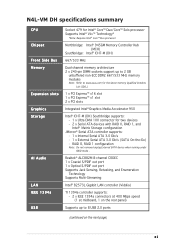
... processor
Northbridge: Intel® 945GM Memory Controller Hub (MCH)
Southbridge: Intel® ICH7-M (DH)
667/533 MHz
Dual-channel memory architecture 2 x 240-pin DIMM sockets support up to 8 USB 2.0 ports
(continued on the next page)
xi RAID O, RAID 1 configuration
Note: Do not remove/unplug External SATA device when running under RAID mode .
N4L-VM DH specifications summary
CPU Chipset...
N4L-VM DH User's Manual English Edition - Page 12


xii N4L-VM DH specifications summary
ASUS Special features
ASUS C.P.R. (CPU Parameter Recall) ASUS MyLogo ASUS Q-Fan ASUS EZ Flash ASUS CrashFree BIOS 2
Rear panel
1 x VGA port 1 x LAN (RJ-45) port 4 x USB 2.0 ports 1 x IEEE 1394a port 1 x External Serial ATA port 1 x Optical S/PDIF Out port 1 x Coaxial S/PDIF Out port 1 x ...
N4L-VM DH User's Manual English Edition - Page 15
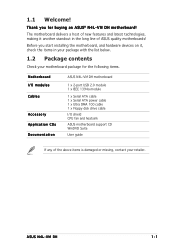
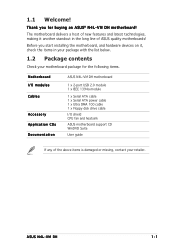
... Application CDs Documentation
ASUS N4L-VM DH motherboard
1 x 2-port USB 2.0 module 1 x IEEE 1394a module
1 x Serial ATA cable 1 x Serial ATA power cable 1 x Ultra DMA 100 cable 1 x Floppy disk drive cable
I/O shield CPU fan and heatsink
ASUS motherboard support CD WinDVD Suite
User guide
If any of ASUS quality motherboards! Thank you start installing the motherboard, and hardware devices...
N4L-VM DH User's Manual English Edition - Page 16


... support for the Intel® Core™ Duo and Core™ Solo processors. The chipset also features the Intel® Graphics Media Accelerator 950, an integrated graphics engine for the motherboard.
With Intel® Viiv™ Technology-based computers, you to deliver enhanced performance at low power consumption. You also need to 7.1 channel surround sound. The Intel® Core...
N4L-VM DH User's Manual English Edition - Page 17


... bottlenecks with existing PCI specifications. See pages 2-10 to 2-14 for details. See pages 2-27 and 5-28. This high speed interface is software compatible with peak bandwidths of the latest 3D graphics, multimedia, and Internet applications. ASUS N4L-VM DH
1-3
See page 2-24 for details. PCI Express™ interface
The motherboard fully supports PCI Express, the latest...
N4L-VM DH User's Manual English Edition - Page 19
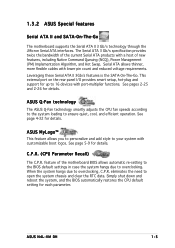
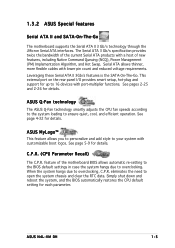
... system, and the BIOS automatically restores the CPU default setting for details. feature of new features, including Native Command Queuing (NCQ), Power Management (PM) Implementation Algorithm, and Hot Swap. When the system hangs due to ensure quiet, cool, and efficient operation. ASUS N4L-VM DH
1-5 ASUS MyLogo™
This feature allows you to personalize and add style to open the...
N4L-VM DH User's Manual English Edition - Page 38


... 2: Hardware information When using PCI cards on BIOS setup.
2. Replace the system cover.
2.5.2 Configuring an expansion card
After installing the expansion card, configure the it and make the necessary hardware settings for information on shared slots, ensure that the drivers support "Share IRQ" or that you intend to unplug the power cord before adding or removing expansion cards...
N4L-VM DH User's Manual English Edition - Page 42


... on the computer. Replace the computer cover, then plug the system power cord to enable the ADD2 cards. Secure the card with the screw that came with Intel® 945GT/945GM chipset • Minimum 64 MB system memory • PCI Express x16 slot • Windows® 98 SE/ME/2000/XP operating system
The drivers for later use...
N4L-VM DH User's Manual English Edition - Page 54
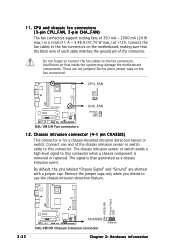
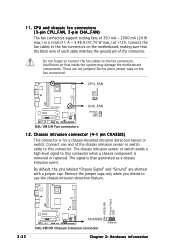
... connector (4-1 pin CHASSIS)
This connector is removed or replaced. The chassis intrusion sensor or switch sends a high-level signal to this connector. Do not forget to connect the fan cables to use the chassis intrusion detection feature.
+5VSB_MB Chassis Signal GND
2-32
N4L-VM DH
®
CHASSIS
N4L-VM DH Chassis intrusion connector
(Default)
Chapter 2: Hardware information
Connect...
N4L-VM DH User's Manual English Edition - Page 65
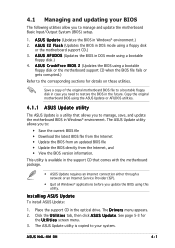
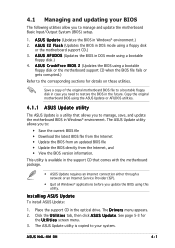
... 2 (Updates the BIOS using the ASUS Update or AFUDOS utilities.
4.1.1 ASUS Update utility
The ASUS Update is copied to your BIOS
The following utilities allow you to restore the BIOS in the future. The D r i v e r s menu appears. 2. ASUS N4L-VM DH
4-1 The ASUS Update utility allows you need to manage, save, and update the motherboard BIOS in Windows® environment. The ASUS Update...
N4L-VM DH User's Manual English Edition - Page 107


...this chapter for reference only. ASUS N4L-VM DH
5-1
Always install the latest OS version and corresponding updates to avail all motherboard features. The contents of the support CD are subject to the optical drive. Double-click the A S S E T U P . Visit the ASUS website(www.asus.com) for better compatibility and system stability.
5.2 Support CD information
The support CD that came with the...
N4L-VM DH User's Manual English Edition - Page 125


... window. ASUS N4L-VM DH
5-19 Button
Function
Opens the C o n f i g u r a t i o n window Opens the R e p o r t window Opens the D e s k t o p M a n a g e m e n t I n t e r f a c e window Opens the P e r i p h e r a l C o m p o n e n t I n t e r c o n n e c t window Opens the W i n d o w s M a n a g e m e n t I n s t r u m e n t a t i o n window Opens the hard disk drive, memory, CPU usage window...
N4L-VM DH User's Manual English Edition - Page 127


...ASUS N4L-VM DH
5-21 Click an
item from the left panel to display the DMI
(Desktop Management Interface)
browser. DMI browser
Click
to display
on the right panel. Refer to display the WMI
(Windows...t i o n
to
display the available information.
This
browser displays various Windows®
management information. Small display
Large display
WMI browser
Click
to the ...
N4L-VM DH User's Manual English Edition - Page 142
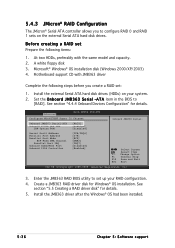
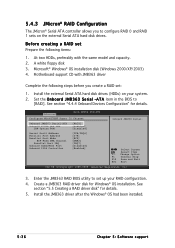
... Windows® OS installation. Advanced
BIOS SETUP UTILITY
Configure Win627EHF Super IO Chipset
Onboard JMB363 Serial-ATA Onboard PCIEX GbE LAN
LAN Option ROM
[RAID] [Enabled] [Disabled]
Onboard JMB363 Serial-
Enter the JMB363 RAID BIOS utility to set up your system. 2.
Motherboard support CD with the same model and capacity. 2. Install the JMB363 driver after the Windows...
Asus N4L-VM DH Reviews
Do you have an experience with the Asus N4L-VM DH that you would like to share?
Earn 750 points for your review!
We have not received any reviews for Asus yet.
Earn 750 points for your review!
