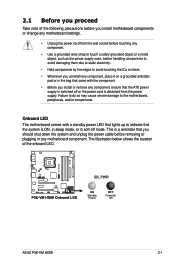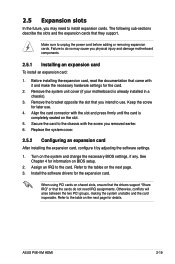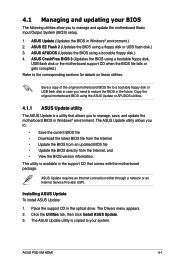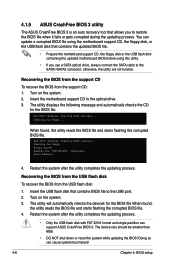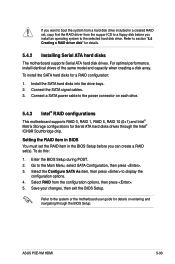Asus P5E-VM HDMI Support and Manuals
Get Help and Manuals for this Asus item

View All Support Options Below
Free Asus P5E-VM HDMI manuals!
Problems with Asus P5E-VM HDMI?
Ask a Question
Free Asus P5E-VM HDMI manuals!
Problems with Asus P5E-VM HDMI?
Ask a Question
Asus P5E-VM HDMI Videos
Popular Asus P5E-VM HDMI Manual Pages
Asus P5E-VM HDMI Reviews
We have not received any reviews for Asus yet.