Asus K8V-VM GREEN Support and Manuals
Get Help and Manuals for this Asus item
This item is in your list!

View All Support Options Below
Free Asus K8V-VM GREEN manuals!
Problems with Asus K8V-VM GREEN?
Ask a Question
Free Asus K8V-VM GREEN manuals!
Problems with Asus K8V-VM GREEN?
Ask a Question
Popular Asus K8V-VM GREEN Manual Pages
K8V-VM user's manual - Page 13
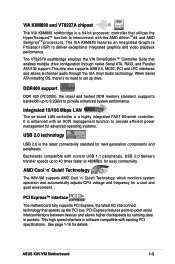
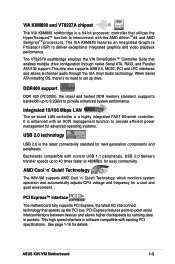
...support. DDR400 support
DDR 400 (PC3200), the latest and fastest DDR memory standard, suppports bandwidth up to 3.2GB/s to set up drive.
Integrated 10/100 Mbps LAN
The on-board LAN controller is software compatible with existing PCI specifications. Technology
The K8V-VM supports AMD Cool 'n' Quiet! When Serial ATA installing... FAST Ethernet controller. ASUS K8V-VM Motherboard
1- It is a...
K8V-VM user's manual - Page 21


...DIMMs only from qualified vendors for use with this motherboard.
DDR400 Qualified Vendor List (QVL)
Size
Vendor
Model
Brand Side(s)
Component
256MB 256MB 256MB 512MB 512MB ...(Continued on the next page)
DIMM support A* B*
ASUS K8V-VM Motherboard
1-11 Qualified DDR400 DIMMs
The following table lists the DDR400 (PC3200) memory modules that have been tested and qualified ...
K8V-VM user's manual - Page 24


....
1-14
Chapter 1: Product Introduction Refer to the card. Install the software drivers for information on the next page. 3.
Remove the bracket opposite the slot that they support. Remove the system unit cover (if your motherboard is completely seated on the system and change the necessary BIOS settings, if any. 1.8 Expansion slots
In the future, you...
K8V-VM user's manual - Page 29


PS/2 mouse port (green). This 25-pin port connects a parallel printer, a scanner, or other audio sources. Microphone port.... In Line Out Mic In
4-Channel Back Surround Front Speaker Out
Mic In
6-Channel Back Surround Front Speaker Out
Center/LFE
ASUS K8V-VM Motherboard
1-19 In 4 or 6-channel mode, the function of this port becomes Front Speaker Out.
6. Line Out port. This...
K8V-VM user's manual - Page 33
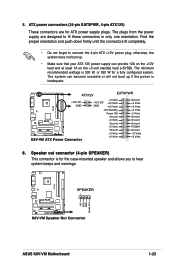
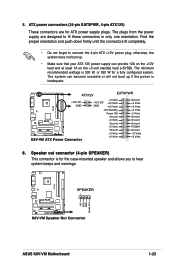
...
Ground
+5 Volts
Ground
+5 Volts
Ground
+3 Volts
+3 Volts
Ground +5 Volts +5 Volts +5 Volts -5 Volts Ground Ground Ground PSON# Ground -12 Volts +3 Volts
6.
K8V-VM
+5V GND GND Speak Out
SPEAKER
1
R r
K8V-VM Speaker Out Connector
ASUS K8V-VM Motherboard
1-23 otherwise, the system does not boot up if the power is inadequate. Find the proper orientation and push down firmly...
K8V-VM user's manual - Page 35


These USB connectors comply with USB 2.0 specification that supports up to the USB connectors. NEVER connect a 1394 cable to 480 Mbps connection speed.
Doing so will damage the motherboard!
USB+5V USB_P5USB_P5+
GND
USB78
1
ASUS K8V-VM Motherboard
1-25 Connect the USB module cable to any of these connectors, then install the module to a slot opening at the back...
K8V-VM user's manual - Page 39
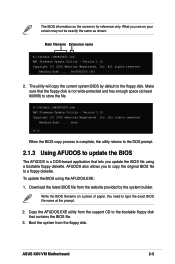
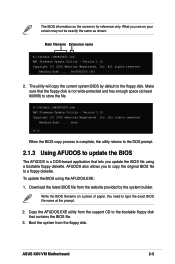
... space (at the prompt.
2.
A:\>afudos /oMYBIOS03.rom AMI Firmware Update Utility - Copy the AFUDOS.EXE utility from the floppy disk. The BIOS information on a piece of paper. Reading flash ..... 0x0008CC00 (9%)
2. Write the BIOS filename on the screen is for reference only. ASUS K8V-VM Motherboard
2-
All rights reserved. Version 1.10 Copyright (C) 2002 American Megatrends...
K8V-VM user's manual - Page 41


....
Checking for floppy... Reading file" K8VVM.ROM". Turn on the system. 2.
DO NOT shut down or reset the system while updating the BIOS! Starting BIOS recovery... When found ! Starting BIOS recovery... Start flashing... Bad BIOS checksum. You can cause system boot failure!
4. ASUS K8V-VM Motherboard
2-
2.1.4 ASUS CrashFree BIOS2 utility
The ASUS CrashFree BIOS2 is an auto...
K8V-VM user's manual - Page 43


... If the K8VVM.ROM file is not found in the floppy disk, the error message
"K8VVM.ROM not found in the floppy disk, EZ Flash performs the BIOS update process and ...pressing + during POST to display the following. ASUS K8V-VM Motherboard
2- 2.1.5 Using ASUS EZ Flash to update the BIOS
The ASUS EZ Flash feature allows you to easily update the BIOS without having to go through the...
K8V-VM user's manual - Page 45


....
Some of a menu screen are the navigation keys for that particular menu. ASUS K8V-VM Motherboard
2- Enter
F1
F10
ESC
Select Screen Select Item Change Field Go to configure System...Boot Exit
For changing the basic system configuration For changing the advanced system settings For changing the advanced power management (APM) configuration For changing the system boot configuration For...
K8V-VM user's manual - Page 47


...you to set the system time.
2.3.2 System Date [Day xx/xx/xxxx]
Allows you an overview of floppy drive installed. Configuration ...ASUS DVD-E616P2] [Not Detected] [Not Detected] [Not Detected] [Not Detected] [Not Detected]
Use [ENTER], [TAB] or [SHIFT-TAB] to set the system date.
2.3.3 Legacy Diskette A [1.44M, 3.5 in .]
ASUS K8V-VM Motherboard
2-11 2.3 Main Menu
When you enter the BIOS Setup...
K8V-VM user's manual - Page 49


...to select the time out value for the IDE devices installed in this menu allow you want to set or change the configurations for detecting ATA or ATAPI ...]
SMART Monitoring [Auto]
Sets the Smart Monitoring, Analysis, and Reporting Technology. DMA Mode [Auto]
Selects the DMA mode.
Configuration options: [Host & Device] [Host] [Device]
ASUS K8V-VM Motherboard
2-13 Configuration options: [...
K8V-VM user's manual - Page 68


...run Setup" during POST. The message "Password Uninstalled" appears. The message "Password Uninstalled" appears.
2-32
Chapter 2: BIOS Information The Supervisor Password item on top of at least six
letters and/or numbers, then press . 3. Confirm the password when prompted. Security Settings
Supervisor Password :Not Installed
User Password
:Not Installed
Change Supervisor Password Change...
K8V-VM user's manual - Page 69


... the access restrictioEnSCto Etxhiet Setup items.
Configuration options: [No Access] [View Only] [Limited] [Full Access]
No Access prevents user access to change other security settings.
Select the Change User Password item and press .
2. On the password box that appears, type a password composed of at
least six letters and/or numbers, then press .
3.
ASUS K8V-VM Motherboard
2-33
K8V-VM user's manual - Page 75


... motherboard supports. These changes can happen as often as 30 times per second. VIA Onboard VGA Driver
Install VIA Onboard VGA driver. The screen display and drivers option may not be the same for different operating system versions.
3.2.3 Utilities menu
The Utilities menu shows the applications and other softwares that match the instantaneous user performance need.
ASUS K8V-VM Motherboard...
Asus K8V-VM GREEN Reviews
Do you have an experience with the Asus K8V-VM GREEN that you would like to share?
Earn 750 points for your review!
We have not received any reviews for Asus yet.
Earn 750 points for your review!
