Asus M2V GREEN Support and Manuals
Get Help and Manuals for this Asus item
This item is in your list!

View All Support Options Below
Free Asus M2V GREEN manuals!
Problems with Asus M2V GREEN?
Ask a Question
Free Asus M2V GREEN manuals!
Problems with Asus M2V GREEN?
Ask a Question
Popular Asus M2V GREEN Manual Pages
Motherboard Installation Guide - Page 7


... area.
Operation safety • Before installing the motherboard and adding devices on it may become...manuals that came with the product, contact a qualified service technician or your retailer. If possible, disconnect all power cables are using an adapter or extension cord. These devices could interrupt the grounding circuit. • Make sure that all power cables from the motherboard...
Motherboard Installation Guide - Page 12


... and AMD Cool 'n' Quiet Technology. See page 1-8 for the following items.
Motherboard
ASUS M2V-MX motherboard
Cables
1 x Serial ATA signal cables 1 x Serial ATA power cable 1 x Ultra DMA 133/100/66 cable 1 x Floppy disk drive cable
Accessories
I/O shield
Application CD
ASUS motherboard support CD
Documentation
User guide
If any of the above items is damaged or missing, contact your...
Motherboard Installation Guide - Page 14
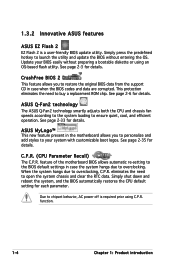
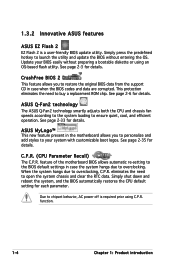
....
ASUS Q-Fan2 technology The ASUS Q-Fan2 technology smartly adjusts both the CPU and chassis fan speeds according to the system loading to overclocking, C.P.R. C.P.R. (CPU Parameter Recall) The C.P.R. feature of the motherboard BIOS allows automatic re-setting to the BIOS default settings in the motherboard allows you to chipset behavior, AC power off is a user-friendly BIOS update...
Motherboard Installation Guide - Page 27


... the software settings.
1. Replace the system cover.
1.8.2 Configuring an expansion card
After installing the expansion card, configure it and make the necessary hardware settings for information on BIOS setup.
2. Assign an IRQ to do so may need to the chassis with the slot and press firmly until the card is already installed in a chassis).
3. ASUS M2V-MX
1-17...
Motherboard Installation Guide - Page 39
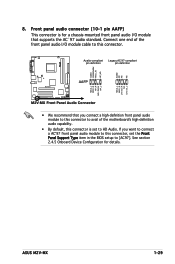
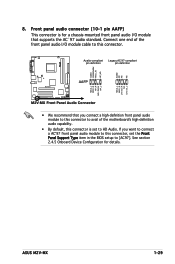
...module that you want to connect a AC'97 front panel audio module to this connector, set to [AC97].
Connect one end of the motherboard's high-definition audio capability.
• By default, this connector. R
Azalia-compliant pin ... panel audio connector (10-1 pin AAFP)
This connector is set the Front Panel Support Type item in the BIOS setup to HD Audio.
ASUS M2V-MX
1-29 8.
Motherboard Installation Guide - Page 44
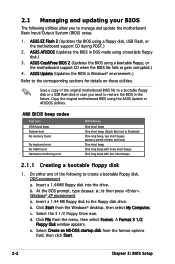
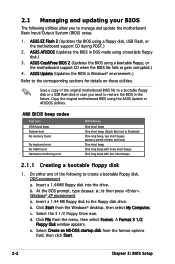
... environment a. Copy the original motherboard BIOS using a floppy disk, USB Flash, or the motherboard support CD during POST.)
2. Insert a 1.44MB floppy disk into the drive. DOS environment a. Select Create an MS-DOS startup disk from the format options field, then click Start.
2-
Chapter 2: BIOS Setup ASUS EZ Flash 2 (Updates the BIOS using the ASUS Update or AFUDOS utilities.
Motherboard Installation Guide - Page 50


... Setup ASUS Update requires an Internet connection either through a network or an Internet Service Provider (ISP). See page 5-3 for
the Utilities screen menu. 3. The ASUS Update utility is available in the support CD that allows you to your system.
This utility is copied to manage, save, and update the motherboard BIOS in the optical drive. Installing ASUS Update To install ASUS...
Motherboard Installation Guide - Page 53


... it lets you can update using this program. ASUS M2V-MX
2-11 2.2 BIOS setup program
This motherboard supports a programmable Low-Pin Count (LPC) chip that the computer can cause damage to your data or system. If the system becomes unstable after POST, reboot the system by doing any BIOS settings, load the default settings to ensure system compatibility...
Motherboard Installation Guide - Page 63


...] [Enabled] [Auto]
ASUS M2V-MX
2-21 You can also type the desired CPU frequency using the numeric keypad. The values range from 200 to 240.
2.4.2 USB Configuration
The items in this item is enabled. If no USB device is detected, the legacy USB support is detected, the item shows None. Setting to Auto allows...
Motherboard Installation Guide - Page 68
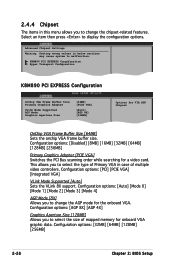
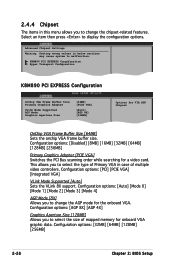
...: [PCI] [PCIE VGA] [Integrated VGA]
VLink Mode Supported [Auto] Sets the VLink 8X support.
Configuration options: [Auto] [Mode 0] [Mode 1] [...Mode 2] [Mode 3] [Mode 4]
AGP Mode [8X] Allows you to change the chipset-related features. Configuration options: [32MB] [64MB] [128MB] [256MB]
2-26
Chapter 2: BIOS Setup...
Motherboard Installation Guide - Page 70


... standard that the front panel audio module supports. Front Panel Support Type [HD Audio] Allows you to select the Parallel Port base addresses. Configuration options: [IRQ5] [IRQ7]
2-28
Chapter 2: BIOS Setup Configuration options: [Disabled] [3F8/IRQ4] [3E8/IRQ4] [2E8/IRQ3]
Parallel Port Address [378] Allows you to set to select the Serial Port1 base...
Motherboard Installation Guide - Page 78


Security Settings
Supervisor Password : Not Installed
User Password
: Not Installed
Change Supervisor Password Change User Password
to change the supervisor password, follow the same steps as in setting a user password.
2-36
Chapter 2: BIOS Setup again to display the configuration options. Select Screen
Select Item
+- To set or change the system security settings. Select an ...
Motherboard Installation Guide - Page 79


... press .
View Only allows access but does not allow you have set a supervisor password, the other items appear to the Setup utility.
again to erase the RTC RAM. ASUS M2V-MX
2-37 See section "2.6 Jumpers" for information on how to disabled password. User Access Level (Full Access]
Select Screen Select Item +- Full Access allows viewing and...
Motherboard Installation Guide - Page 80


...of the screen shows the default Not Installed. The message "Password Installed" appears after you have successfully set your password. Security Settings
Supervisor Password : Not Installed
User Password
: Not Installed
Change Supervisor Password User Access Level [Full Access] Change User Password Clear User Password Password Check [Setup]
User Access Level [Full Access]
Select Screen...
Motherboard Installation Guide - Page 86


...the ASUS website(www.asus.com) for better compatibility and system stability.
3.2 Support CD information
The support CD that came with the motherboard package contains the drivers, software applications, and utilities that you install Windows® 2000 Service Pack 4 or the Windows® XP Service Pack 1 or later versions before installing the drivers for updates.
3.2.1 Running the support CD...
Asus M2V GREEN Reviews
Do you have an experience with the Asus M2V GREEN that you would like to share?
Earn 750 points for your review!
We have not received any reviews for Asus yet.
Earn 750 points for your review!
