Asus P5N-T DELUXE GREEN Support and Manuals
Get Help and Manuals for this Asus item
This item is in your list!

View All Support Options Below
Free Asus P5N-T DELUXE GREEN manuals!
Problems with Asus P5N-T DELUXE GREEN?
Ask a Question
Free Asus P5N-T DELUXE GREEN manuals!
Problems with Asus P5N-T DELUXE GREEN?
Ask a Question
Popular Asus P5N-T DELUXE GREEN Manual Pages
User Guide - Page 6
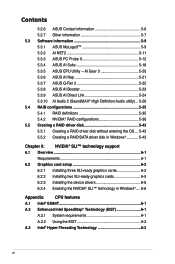
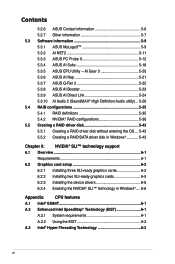
... disk in Windows 5-43
Chapter 6: NVIDIA® SLI™ technology support 6.1 Overview 6-1
Requirements 6-1 6.2 Graphics card setup 6-2
6.2.1 Installing three SLI-ready graphics cards 6-2 6.2.2 Installing two SLI-ready graphics cards 6-5 6.2.3 Installing the device drivers 6-6 6.2.4 Enabling the NVIDIA® SLI™ technology in Windows®..... 6-6
Appendix: CPU features A.1 Intel...
User Guide - Page 8
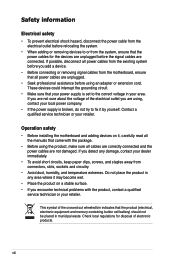
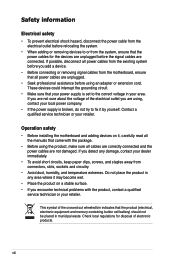
... any area where it by yourself. Operation safety
• Before installing the motherboard and adding devices on it, carefully read all cables... all the manuals that came with the product, contact a qualified
service technician or your local power company.
• If the power supply is set to the ... technical problems with the package.
• Before using , contact your retailer.
User Guide - Page 21
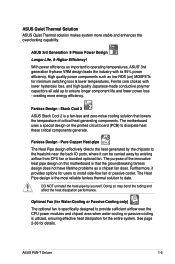
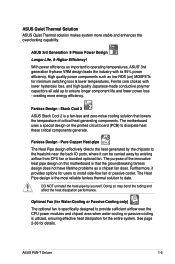
... not have lifetime problems as low RDS ...specifically designed to ensure longer component life and lower power loss - Pure Copper Heat-pipe
The Heat Pipe design effectively directs the heat generated by the chipsets to date. Doing so may bend the tubing and affect the heat dissipation performance. See page 2-36 for the entire system. ASUS P5N-T Deluxe...install side-flow fan or passive cooler. ASUS...
User Guide - Page 27
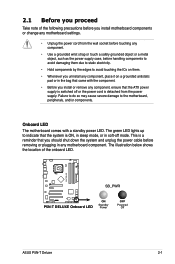
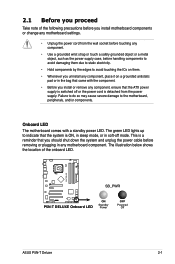
..., such as the power supply case, before you install motherboard components or change any motherboard settings.
• Unplug the power cord from the power supply. The green LED lights up to the motherboard, peripherals, and/...• Whenever you uninstall any motherboard component. P5N-T DELUXE
SB_PWR
®
P5N-T DELUXE Onboard LED
ON Standby Power
OFF Powered
Off
ASUS P5N-T Deluxe
2-
User Guide - Page 44
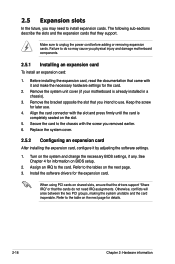
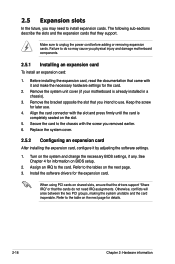
... the necessary hardware settings for details.
2-18
Chapter 2: Hardware information
2.5 Expansion slots
In the future, you physical injury and damage motherboard components.
2.5.1 Installing an expansion card
To install an expansion card:
1. Make sure to the card. Failure to do not need to the tables on shared slots, ensure that the drivers support "Share IRQ" or...
User Guide - Page 69
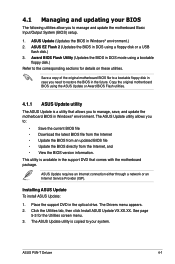
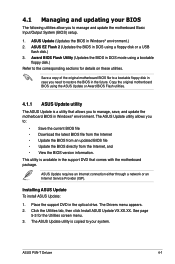
...® environment.) 2.
The ASUS Update utility is available in the support DVD that allows you to manage, save, and update the motherboard BIOS in the future.
This utility is copied to your BIOS
The following utilities allow you to manage and update the motherboard Basic Input/Output System (BIOS) setup.
1. ASUS P5N-T Deluxe
4- 4.1 Managing and updating your system. Copy the...
User Guide - Page 111
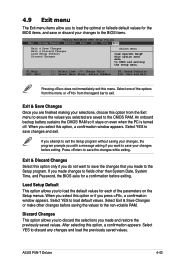
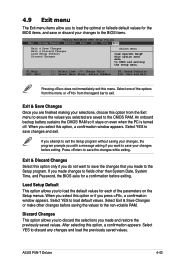
...than System Date, System Time, and Password, the BIOS asks for a confirmation ...Setup Utility Main Extreme Tweaker Advanced Power Boot Tools Exit
Exit & Save Changes Exit & Discard Changes Load Setup Default Discard Changes
Select Menu
Item Specific...Setup Defaults F10: Save and Exit
Pressing does not immediately exit this menu. Select YES to load default values.
ASUS P5N-T Deluxe
4-43
User Guide - Page 115
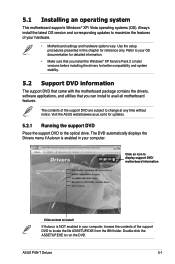
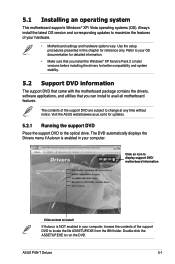
... Motherboard settings and hardware options vary.
Visit the ASUS website(www.asus.com) for updates.
5.2.1 Running the support DVD
Place the support DVD to run the DVD.
Double-click the ASSETUP.EXE to the optical drive. ASUS P5N-T Deluxe
5- Click an icon to display support DVD/ motherboard information
Click an item to avail all motherboard features. Use the setup procedures presented...
User Guide - Page 116
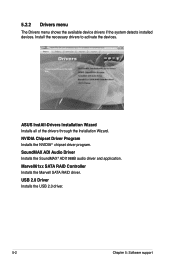
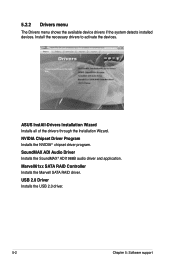
...; ADI1988B audio driver and application. Install the necessary drivers to activate the devices.
Marvell61xx SATA RAID Controller Installs the Marvell SATA RAID driver. USB 2.0 Driver Installs the USB 2.0 driver.
5-
Chapter 5: Software support ASUS InstAll-Drivers Installation Wizard Installs all of the drivers through the Installation Wizard.
5.2.2 Drivers menu
The Drivers menu shows the...
User Guide - Page 145


B. ASUS P5N-T Deluxe
5-31 SoundMAX
If you can easily
configure your audio settings. Simply follow succeeding screen instructions and begin enjoying High Definition Audio.
Audio Setup Wizard By clicking the icon from the SoundMAX® control panel, you are using Windows® XP operating system,from the taskbar, double-click on ...
User Guide - Page 150
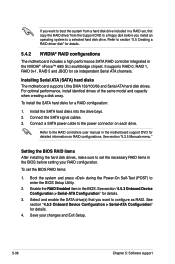
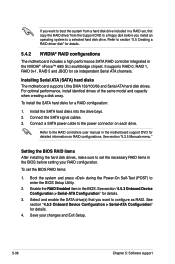
... to a selected hard disk drive. Install the SATA hard disks into the drive bays. 2.
If you want to boot the system from a hard disk drive included in a RAID set, first copy the RAID driver from the Support DVD to a floppy disk before setting your changes and Exit Setup.
5-36
Chapter 5: Software support It supports RAID 0, RAID 1, RAID 0+1, RAID 5 and...
User Guide - Page 151
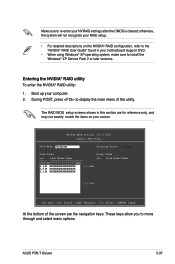
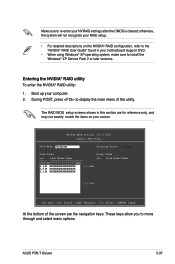
... menu options. Boot up your motherboard Support DVD.
• When using Windows® XP operating system, make sure to install the Windows® XP Service Pack 2 or later versions. Define a New Array -
otherwise, the system will not recognize your RAID setup.
• For detailed descriptions on your NVRAID settings after the CMOS is cleared;
Make...
User Guide - Page 157
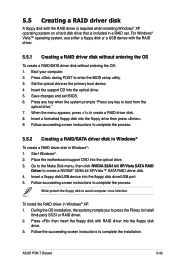
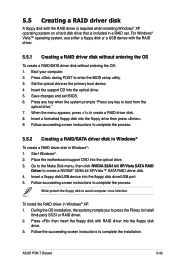
... process. Follow succeeding screen instructions to create a NVIDIA® 32/64 bit XP/Vista™ SATA RAID driver disk. 4. Boot your computer. 2. Press during POST to install
third-party SCSI or RAID driver. 2. During the OS installation, the system prompts you to press the F6 key to enter the BIOS setup utility. 3. Set the optical drive as...
User Guide - Page 158
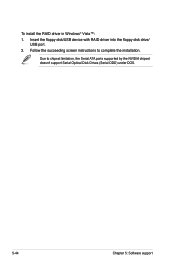
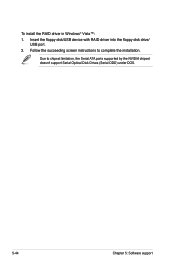
Due to complete the installation. Insert the floppy disk/USB device with RAID driver into the floppy disk drive/
USB port. 2.
To install the RAID driver in Windows® Vista™: 1. Follow the succeeding screen instructions to chipset limitation, the Serial ATA ports supported by the NVIDIA chipset doesn't support Serial Optical Disk Drives (Serial ODD) under DOS...
User Guide - Page 166
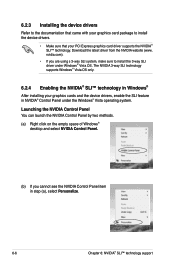
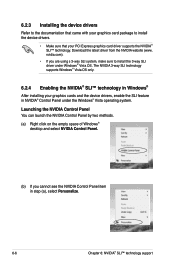
... OS only.
6.2.4 Enabling the NVIDIA® SLI™ technology in Windows®
After installing your PCI Express graphics card driver supports the NVIDIA® SLI™ technology. 6.2.3 Installing the device drivers
Refer to the documentation that your graphics cards and the device drivers, enable the SLI feature in NVIDIA® Control Panel under Windows® Vista...
Asus P5N-T DELUXE GREEN Reviews
Do you have an experience with the Asus P5N-T DELUXE GREEN that you would like to share?
Earn 750 points for your review!
We have not received any reviews for Asus yet.
Earn 750 points for your review!
