Asus P5Q DELUXE GREEN Support and Manuals
Get Help and Manuals for this Asus item
This item is in your list!

View All Support Options Below
Free Asus P5Q DELUXE GREEN manuals!
Problems with Asus P5Q DELUXE GREEN?
Ask a Question
Free Asus P5Q DELUXE GREEN manuals!
Problems with Asus P5Q DELUXE GREEN?
Ask a Question
Popular Asus P5Q DELUXE GREEN Manual Pages
User Manual - Page 17


... drive cable
Accessories
1 x ASUS Q-Shield (I/O shield)
1 x ASUS Q-Connector Kit (USB, 1394, system
panel; ASUS P5Q WS
1-1 1.1 Welcome! Retail version only)
1 x G.P.
Diagnosis card (Retail version only)
Application DVD
ASUS motherboard support DVD
Documentation
User guide
If any of ASUS quality motherboards! Thank you start installing the motherboard, and hardware devices...
User Manual - Page 21
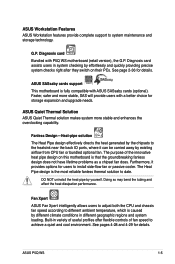
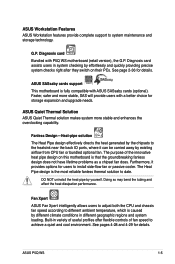
...upgrade needs. ASUS Workstation Features ASUS Workstation features provide complete support to install side-flow fan or passive cooler. Furthermore, it can be carried away by the chipsets to date.
Faster, safer and more stable and enhances the overclocking capability.
ASUS P5Q WS
1-5
ASUS SASsaby cards support This motherboard... lifetime problems as a chipset fan does.
User Manual - Page 42


... the next page. 3. Refer to install expansion cards.
Remove the system unit cover (if your motherboard is completely seated on the slot.
5. Make sure to the card. When using PCI cards on shared slots, ensure that the drivers support "Share IRQ" or that came with it by adjusting the software settings.
1. Refer to use .
4. The...
User Manual - Page 69


....) 3. Installing ASUS Update To install ASUS Update:
1.
ASUS P5Q WS
3-1 ASUS Update (Updates the BIOS in Windows® environment. The ASUS Update utility allows you to manage and update the motherboard Basic Input/Output System (BIOS) setup.
1.
ASUS Update requires an Internet connection either through a network or an Internet Service Provider (ISP). ASUS AFUDOS (Updates the...
User Manual - Page 73


... BIOS file to download the latest BIOS file for the motherboard.
2. ASUS P5Q WS
3-5 You can support devices such as a USB flash disk or a floppy disk with FAT 32/16 format and single partition only.
• DO NOT shut down or reset the system while updating the BIOS to prevent system boot failure!
Go to...
User Manual - Page 74


...motherboard. Press . Save the BIOS file to the DOS prompt after copying the current BIOS file. A:\>afudos /oOLDBIOS1.rom AMI Firmware Update Utility - 3.1.4 AFUDOS utility
The AFUDOS utility allows you to update... to a bootable floppy disk.
3-6
Chapter 3: BIOS setup Copy the AFUDOS utility (afudos.exe) from the motherboard support DVD to the bootable floppy disk you can use as...
User Manual - Page 76
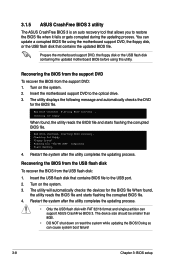
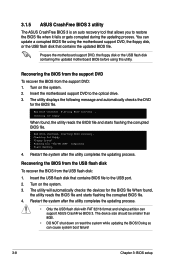
... system after the utility completes the updating process.
• Only the USB flash disk with FAT 32/16 format and single partition can support ASUS CrashFree BIOS 3. The utility will ...updating process.
Reading file "P5Q-WS.ROM". Completed. The device size should be smaller than 8GB.
• DO NOT shut down or reset the system while updating the BIOS! Insert the motherboard support...
User Manual - Page 77


... Self-Test (POST) to run this utility. ASUS P5Q WS
3-9 Use the BIOS Setup program when you are not prompted to use as easy to reconfigure your system using the BIOS Setup program so that you can update using the navigation keys.
• The default BIOS settings for this motherboard apply for this last option only if...
User Manual - Page 87


... options: [Auto] [Manual]
• The following sub-items apprear only when you set the DRAM Timing Control item to [Manual].
• The configuration options for some of the following items vary depending on the DIMMs you install on the motherboard.
1st Information : 5-5-5-15...Clocks]
WRITE to READ Delay(D) [Auto] Configuration options: [Auto] [1 DRAM Clocks]-[15 DRAM Clocks]
ASUS P5Q WS
3-19
User Manual - Page 106


... you to change other security settings.
3-38
Chapter 3: BIOS setup BIOS SETUP UTILITY Boot
Security Settings
Supervisor Password : Not Installed User Password : Not Installed
Change Supervisor Password Change User Password
to set a password, this item to change the system security settings. Change Supervisor Password
Select this item shows Installed. again to display the...
User Manual - Page 116


...174; RTL8111b LAN driver. USB 2.0 Driver Installs the USB 2.0 driver.
4-2
Chapter 4: Software support Realtek Audio Driver Installs the Realtek® ALC1200 audio driver and application. ASUS EPU-WS Engine Installs the ASUS EPU-WS Engine driver and utility. Realtek Teaming Utility Installs the Realtek® Teaming utility. Drivers Installation Wizard Installs all of the drivers through the...
User Manual - Page 153


... Gate's first screen. Configuring Express Gate in BIOS Setup Enter BIOS setup by pressing DEL key after powering on or by reinstalling the software or using the repairing utility.
ASUS P5Q WS
4-39
The InstallShield Wizard for details. This utility doesn't support : 1.NTFS format
Updating Express Gate You may update your existing Express Gate software to select and...
User Manual - Page 155


... a RAID set(s). ASUS P5Q WS
4-41 Connect the SATA signal cables. 3. Connect a SATA power cable to the system or the motherboard user guide for details on each drive.
4.4.3 Intel® RAID configurations
This motherboard supports RAID 0, RAID 1, RAID 5, RAID 10 and Intel® Matrix Storage configurations for a RAID configuration:
1. Enter the BIOS Setup during POST. 2. Install the...
User Manual - Page 170


...56
Chapter 4: Software support To install the RAID driver in Windows XP:
1.
During the OS installation, select Intel(R) SATA RAID Controller (Desktop ICH10R).
3. Press then insert the floppy disk with RAID driver into the floppy disk drive.
3. Follow the succeeding screen instructions to complete the installation. Insert the floppy disk/USB device with RAID driver into the floppy...
User Manual - Page 175


... the Hyper-Threading compiler to compile the code. Power up the system and enter the BIOS Setup. ASUS P5Q WS
A-3
Under the Advanced Menu,
make sure that supports Hyper-Threading Technology. 2. com/info/hyperthreading. Install an Intel® Pentium® CPU that the item Hyper‑Threading Technology is set to [Enabled]. Under Linux, use the Hyper...
Asus P5Q DELUXE GREEN Reviews
Do you have an experience with the Asus P5Q DELUXE GREEN that you would like to share?
Earn 750 points for your review!
We have not received any reviews for Asus yet.
Earn 750 points for your review!
