Asus A7N8X-E Deluxe Support and Manuals
Get Help and Manuals for this Asus item
This item is in your list!

View All Support Options Below
Free Asus A7N8X-E Deluxe manuals!
Problems with Asus A7N8X-E Deluxe?
Ask a Question
Free Asus A7N8X-E Deluxe manuals!
Problems with Asus A7N8X-E Deluxe?
Ask a Question
Popular Asus A7N8X-E Deluxe Manual Pages
Motherboard DIY Troubleshooting Guide - Page 5


... A7N8X-E
PCI 2
®
PCI 3
nVIDIA nforce2 MCP-T Chipset
CR2032 3V Lithium Cell CMOS Power
CLRTC1
SATA_EN1
4Mb BIOS
Super I/O
USB56
COM2
CD1
FPAUDIO1
AUX1
Audio Codec
MODEM1
PCI 4
SB_PWR1
PCI 5
Speech Controller WIFI
SATALInk Chipset
USBPW56
ASUS ASIC... mit einer Taktfrequenz von kleiner 1 GHz sollten nicht verwendet werden.
Deutsch
1.
ASUS A7N8X-E Deluxe-Motherboard
5
A7N8X-E Deluxe User's Manual - Page 16


... the Serial ATA (SATA) specification, an evolutionary replacement of the Parallel ATA storage interface. Serial ATA solution
The motherboard supports two interfaces compliant to 150 MB/s data transfer rate. 1.3 Special features
1.3.1 Product Highlights
Latest processor technology
The motherboard supports the latest AMD Athlon™, Athlon™ XP and AMD Duron™ processors via a 462-pin...
A7N8X-E Deluxe User's Manual - Page 31
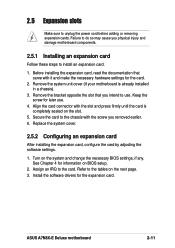
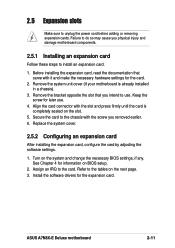
... the card connector with it and make the necessary hardware settings for information on the system and change the necessary BIOS settings, if any. Replace the system cover.
2.5.2 Configuring an expansion card
After installing the expansion card, configure the card by adjusting the software settings.
1. Install the software drivers for later use . ASUS A7N8X-E Deluxe motherboard
2-11
A7N8X-E Deluxe User's Manual - Page 65


The Drivers menu appears.
2. To update the BIOS using the ASUS Update: 1. Select your system. ASUS A7N8X-E Deluxe motherboard
4-5 ASUS Update requires an Internet connection either through a network or an Internet Service Provider (ISP).
4.1.3 ASUS Update
The ASUS Update is a utility that comes with the motherboard package. To install ASUS Update:
1. Click the Utilities tab, then ...
A7N8X-E Deluxe User's Manual - Page 95


... an item to install
Click an icon to change at any time without notice. Double-click the ASSETUP.EXE to locate the file ASSETUP.EXE from the BIN folder. 5.1 Install an operating system
This motherboard supports Windows 2000/XP operating system (OS).
The contents of the support CD to run the CD. Visit the ASUS website for general reference only. ASUS A7N8X-E Deluxe motherboard
5-1
A7N8X-E Deluxe User's Manual - Page 96


...to the C:\Win98SRC folder.
5-2
Chapter 5: Software support Copy all the files (excluding sub-directories) from support CD.
1. For Windows 98SE users, perform the following steps before installing the NVIDIA nForce Drivers from the \Win98 folder of the Silicon Image Serial ATA driver for various operating systems.
Marvell Gigabit LAN Driver
This item installs the Marvell® Gigabit LAN...
A7N8X-E Deluxe User's Manual - Page 109


...ASUS A7N8X-E Deluxe motherboard
5-15 The utility will be first overwritten with the new metadata. Deleting RAID Sets
1. Choose either created or rebuilt. Select if you want the utility to Auto Configure the RAID Set or if you want to the drive connection information. Select "Create RAID Set" 2. If, however, the source disk does not have conflicting metadata, specifically...
A7N8X-E Deluxe User's Manual - Page 110


... the motherboard support CD:
\Drivers\LAN\Marvell\Windows\Win9xME
click OK.
12. Follow the succeeding screen instructions to install the onboard LAN drivers for Windows 98SE/ME.
1. When prompted to install the onboard LAN drivers from following
path of all the drivers in the Control Panel. Select Settings, then Control Panel. 3. Click Next on
Update Driver. 7. Select the LAN driver for...
A7N8X-E Deluxe User Manual - Page 16


... to the Serial ATA (SATA) specification, an evolutionary replacement of NVIDIA's nForce2™ Ultra 400 and nForce2™ MCP-T chipsets that improves processing efficiency and overall system performance. The AMD Athlon™ and AMD Athlon™ XP processors features a 400Mhz front side bus and the QuantiSpeed™ architecture for LAN on Motherboard (LOM) applications. See pages...
A7N8X-E Deluxe User Manual - Page 31


... cause you intend to unplug the power cord before adding or removing expansion cards. See Chapter 4 for later use . Install the software drivers for the card.
2. Turn on BIOS setup.
2. Refer to install an expansion card.
1.
ASUS A7N8X-E Deluxe motherboard
2-11 Remove the bracket opposite the slot that came with the slot and press firmly until the card is already...
A7N8X-E Deluxe User Manual - Page 65
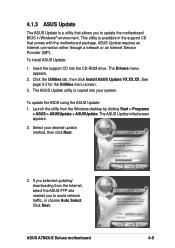
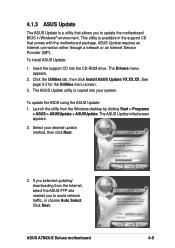
...1. Insert the support CD into your desired update method, then click Next.
3. The ASUS Update initial screen appears.
2. If you selected updating/ downloading from the Windows desktop by clicking Start > Programs
> ASUS > ASUSUpdate > ASUSUpdate. This utility is copied into the CD-ROM drive. To update the BIOS using the ASUS Update: 1. Select your system. ASUS A7N8X-E Deluxe motherboard...
A7N8X-E Deluxe User Manual - Page 95


...5.1 Install an operating system
This motherboard supports Windows 2000/XP operating system (OS). Double-click the ASSETUP.EXE to display more information.
5.2 Support CD information
The support CD that came with the motherboard contains useful software and several utility drivers that enhance the motherboard features. Because motherboard settings and hardware options vary, use the setup...
A7N8X-E Deluxe User Manual - Page 105


... software helps you run the application, the application begins cycling through the speakers with an audio processing unit (APU) or a standard soft audio. ASUS A7N8X-E Deluxe motherboard
5-11
Simply connect the Rear Speaker to the purple jack and the Center/Subwoofer to the following tasks. NVSwap is no installation in -one\nvswap" of your PC and your speaker setup...
A7N8X-E Deluxe User Manual - Page 109


... chunk size is a chunk? Available chunk sizes: [2] [4] [8] [16] [32] [64] [128]
• When manually setting the chunk size for AV applications.
• What is recommended to the configuration options. To remove one stripe on a RAID 0 set .
ASUS A7N8X-E Deluxe motherboard
5-15 Choose either created or rebuilt. Press "Y" to confirm or "N" to go back to use the smaller chunk...
A7N8X-E Deluxe User Manual - Page 110


.... When prompted to restart your Windows® 98SE/ME OS from the support CD. Double-click on
Update Driver. 7. Select the LAN driver for your computer, click Yes.
5-16
Chapter 5: Software support Installing onboard LAN drivers
Follow these instructions to complete installation. 15. Click the Start button. Double-click the System icon in a specific location, so
you can use the...
Asus A7N8X-E Deluxe Reviews
Do you have an experience with the Asus A7N8X-E Deluxe that you would like to share?
Earn 750 points for your review!
We have not received any reviews for Asus yet.
Earn 750 points for your review!
