Asus A8R32-MVP DELUXE Support and Manuals
Get Help and Manuals for this Asus item
This item is in your list!

View All Support Options Below
Free Asus A8R32-MVP DELUXE manuals!
Problems with Asus A8R32-MVP DELUXE?
Ask a Question
Free Asus A8R32-MVP DELUXE manuals!
Problems with Asus A8R32-MVP DELUXE?
Ask a Question
Popular Asus A8R32-MVP DELUXE Manual Pages
A8R32-MVP Deluxe English Edition User's Manual - Page 40


... you intend to the chassis with it by adjusting the software settings.
1. See Chapter 4 for the card.
2. Refer to install expansion cards. Turn on the slot.
5.
Remove the system unit cover (if your motherboard is completely seated on the system and change the necessary BIOS settings, if any. Assign an IRQ to unplug the power cord...
A8R32-MVP Deluxe English Edition User's Manual - Page 48
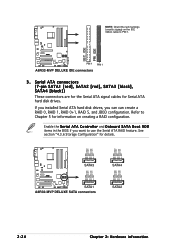
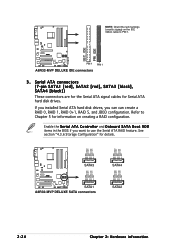
... disk drives.
If you installed Serial ATA hard disk drives, you want to PIN 1.
Enable the S e r i a l A T A C o n t r o l l e r and O n b o a r d S A T A B o o t R O M items in the BIOS if you can can create...RSATA_TXP2 GND
SATA4 SATA2
2-24
Chapter 2: Hardware information SEC_IDE PRI_IDE
®
A8R32-MVP DELUXE
PIN 1 PIN 1
A8R32-MVP DELUXE IDE connectors
3. Refer to Chapter 5 for...
A8R32-MVP Deluxe English Edition User's Manual - Page 53
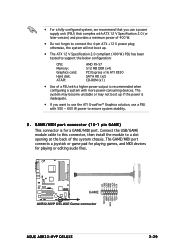
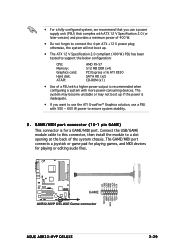
...
A8R32-MVP DELUXE
GAME
A8R32-MVP DELUXE Game connector
ASUS A8R32-MVP DELUXE
MIDI_IN J2B2 J2CY
MIDI_OUT J2CX J2B1 +5V
2-29 otherwise, the system will not boot up if the power is inadequate.
• If you use a PSU with more power-consuming devices. Connect the USB/GAME module cable to this connector, then install the module to support the below configuration:
CPU: Memory: Graphics...
A8R32-MVP Deluxe English Edition User's Manual - Page 161


..., then click Y e s. Click I n s t a l l C r o s s F i r e d r i v e r s.
3. ASUS A8R32-MVP DELUXE
6-5 Place the CrossFire™ installation CD in with administrator rights.
2. The ATI CrossFire™ technology supports only the following operating systems:
• Windows® XP 32-bit (Home or Professional) with Service Pack 2 (SP2)
• Windows® XP Professional 64-bit...
Motherboard DIY Troubleshooting Guide - Page 40


...motherboard is completely seated on the next page. 3. Replace the system cover.
2.5.2 Configuring an expansion card
After installing the expansion card, configure it and make the necessary hardware settings for information on the system and change the necessary BIOS settings, if any. See Chapter 4 for the card.
2. Remove the bracket opposite the slot that they support. Turn on BIOS...
Motherboard DIY Troubleshooting Guide - Page 48


...installed Serial ATA hard disk drives, you want to use the Serial ATA RAID feature.
GND RSATA_RXN4 RSATA_RXP4 GND RSATA_TXN4 RSATA_TXP4 GND
GND RSATA_RXN3 RSATA_RXP3 GND RSATA_TXN3 RSATA_TXP3 GND
SATA3
®
A8R32-MVP DELUXE
SATA1 A8R32-MVP DELUXE...
2-24
Chapter 2: Hardware information
SEC_IDE PRI_IDE
®
A8R32-MVP DELUXE
PIN 1 PIN 1
A8R32-MVP DELUXE IDE connectors
3.
Refer...
Motherboard DIY Troubleshooting Guide - Page 53


... playing or editing audio files.
+5V J1B2 J1CY GND GND J1CX J1B1 +5V
®
A8R32-MVP DELUXE
GAME
A8R32-MVP DELUXE Game connector
ASUS A8R32-MVP DELUXE
MIDI_IN J2B2 J2CY
MIDI_OUT J2CX J2B1 +5V
2-29 The system may become unstable or may not boot up .
• The ATX 12 V Specification 2.0 compliant (400 W) PSU has been tested to support the below configuration:
CPU: Memory: Graphics card...
Motherboard DIY Troubleshooting Guide - Page 88


MCT Timing Mode [Auto] [Auto] allows the BIOS to set the MCT timing mode automatically. [Manual] allows you to [Manual].
Configuration options: [Auto] [Manual]
The following items appear when the M C T T i m i n g M o d e item is set to set to manually configure the MCT Timing Mode parameters. .
Configuration options: [Auto] [Manual]
The following items appear when the M C T E x t ...
Motherboard DIY Troubleshooting Guide - Page 161


... install the device drivers. ASUS A8R32-MVP DELUXE
6-5 The installation window appears. 6.3 Software information
6.3.1 Installing the device drivers
Refer to the documentation that came with your optical drive. Place the CrossFire™ installation CD in with Service Pack 2 (SP2)
• Windows® XP Professional 64-bit Edition.
1. The ATI CrossFire™ technology supports...
A8R32-MVP Deluxe User's Manual for English Edition - Page 39


... so may cause you may need to install expansion cards. Assign an IRQ to the tables on BIOS setup.
2. Refer to the card.
ASUS A8R32-MVP DELUXE
2-15 2.5 Expansion slots
In the future, you physical injury and damage motherboard components.
2.5.1 Installing an expansion card
To install an expansion card:
1. Install the software drivers for information on the next page. 3. The...
A8R32-MVP Deluxe User's Manual for English Edition - Page 47


... installed Serial ATA hard disk drives, you want to PIN 1.
GND RSATA_RXN4 RSATA_RXP4 GND RSATA_TXN4 RSATA_TXP4 GND
GND RSATA_RXN3 RSATA_RXP3 GND RSATA_TXN3 RSATA_TXP3 GND
SATA3
®
A8R32-MVP DELUXE
SATA1 A8R32-MVP DELUXE SATA connectors
GND RSATA_RXN1 RSATA_RXP1 GND RSATA_TXN1 RSATA_TXP1 GND
GND RSATA_RXN2 RSATA_RXP2 GND RSATA_TXN2 RSATA_TXP2 GND
SATA4 SATA2
ASUS A8R32-MVP DELUXE...
A8R32-MVP Deluxe User's Manual for English Edition - Page 52


...boot up if the power is for playing or editing audio files.
+5V J1B2 J1CY GND GND J1CX J1B1 +5V
MIDI_IN J2B2 J2CY
MIDI_OUT J2CX J2B1 +5V
®
A8R32-MVP DELUXE
GAME
A8R32-MVP DELUXE Game connector
2-28
Chapter 2: Hardware... or may not boot up .
• The ATX 12 V Specification 2.0 compliant (400 W) PSU has been tested to support the below configuration:
CPU: Memory: Graphics card: ...
A8R32-MVP Deluxe User's Manual for English Edition - Page 63


... the original motherboard BIOS file to a bootable floppy disk in case you to restore the BIOS in DOS mode using a floppy disk during POST.) 3. X X.
A S U S E Z F l a s h (Updates the BIOS using a bootable
floppy disk.) 4. Place the support CD in Windows® environment.) 2. A S U S A F U D O S (Updates the BIOS in the future. Installing ASUS Update
To install ASUS Update:
1. See page...
A8R32-MVP Deluxe User's Manual for English Edition - Page 86


...
Configuration options: [Disabled] [Enabled]
4-24
Chapter 4: BIOS setup
Configuration options: [Auto] [Manual]
The following items appear when the M C T T i m i n g M o d e item is set to set the values by yourself. MCT Timing Mode [Auto] [Auto] allows the BIOS to set the MCT timing mode automatically. [Manual] allows you to [Manual]. CAS Latency (CL) [Auto] Configuration options: [Auto...
A8R32-MVP Deluxe User's Manual for English Edition - Page 152


... the succeeding screen instructions to enter the BIOS setup utility. 3.
Press during POST to complete the installation.
5-42
Chapter 5: Software support Press the any key when the system prompts "Press any key to complete the process. Follow succeeding screen instructions to boot
from the optical drive." Start Windows® . 2. To install the RAID driver:
1. The following...
Asus A8R32-MVP DELUXE Reviews
Do you have an experience with the Asus A8R32-MVP DELUXE that you would like to share?
Earn 750 points for your review!
We have not received any reviews for Asus yet.
Earn 750 points for your review!
