Asus A8R-MVP Support and Manuals
Get Help and Manuals for this Asus item
This item is in your list!

View All Support Options Below
Free Asus A8R-MVP manuals!
Problems with Asus A8R-MVP?
Ask a Question
Free Asus A8R-MVP manuals!
Problems with Asus A8R-MVP?
Ask a Question
Popular Asus A8R-MVP Manual Pages
A8R-MVP User's Manual for English Edtion - Page 37


...--
- - - ASUS A8R-MVP
2-15 shared shared shared...motherboard
PCI slot 1 PCI slot 2 PCI slot 3 IEEE 1394 LAN PCI-E x1 PCI-E x16_1 PCI-E x16_2 Onboard USB controller 1 Onboard USB controller 2 Onboard USB controller 3 Onboard USB 2.0 controller HD audio
A
B
C
D
E
F
G
H
-
shared shared shared shared - -
--
-
When using PCI cards on shared slots, ensure that the drivers support...
A8R-MVP User's Manual for English Edtion - Page 57
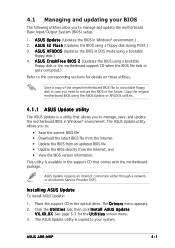
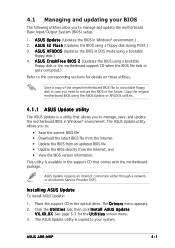
... motherboard support CD when the BIOS file fails or gets corrupted.) Refer to your BIOS
The following utilities allow you need to restore the BIOS in the future.
ASUS A8R-MVP
4-1 The ASUS Update utility allows you to :
• Save the current BIOS file • Download the latest BIOS file from the Internet • Update the BIOS from an updated BIOS file • Update the BIOS directly...
A8R-MVP User's Manual for English Edtion - Page 99


... you to the non-volatile RAM.
After selecting this option, a confirmation appears. ASUS A8R-MVP
4-43 Press to save the changes while exiting.
When you press , a confirmation window appears. An onboard backup battery sustains the CMOS RAM so it stays on the Setup menus. Select [ O k ] to save changes and exit.
Exit & Save Changes
Once you...
A8R-MVP User's Manual for English Edtion - Page 102


Chapter summary
5
5.1 Installing an operating system 5-1 5.2 Support CD information 5-1 5.3 Software information 5-8 5.4 RAID configurations 5-24 5.5 Creating a RAID driver disk 5-33
ASUS A8R-MVP
A8R-MVP User's Manual for English Edtion - Page 103


... the support CD to avail all motherboard features. Double-click the A S S E T U P . ASUS A8R-MVP
5-1 Always install the latest OS version and corresponding updates to maximize the features of your OS documentation for detailed information.
• Make sure that you install Windows® 2000 Service Pack 4 or the Windows® XP Service Pack 1 or later versions before installing the drivers...
A8R-MVP User's Manual for English Edtion - Page 105
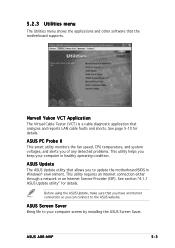
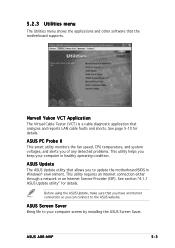
...computer in Windows® environment. ASUS A8R-MVP
5-3 ASUS PC Probe II
This smart utility monitors the fan speed, CPU temperature, and system voltages, and alerts you of any detected problems. This utility helps you can connect to update the motherboard BIOS in healthy operating condition. This utility requires an Internet connection either through a network or an Internet Service Provider...
A8R-MVP User's Manual for English Edtion - Page 111


7. When the screen returns to the ASUS Update utility, flash the original BIOS to display the new boot logo during POST.
ASUS A8R-MVP
5-9 After flashing the BIOS, restart the computer to load the new boot logo.
10. When the logo images appear on the right window pane, select an image to your desired size by clicking on the...
A8R-MVP User's Manual for English Edtion - Page 113


Place the support CD to close the Preference panel
ASUS A8R-MVP
5-11
Using PC Probe II
Main window
The PC Probe II main window allows you of any problem with these components. Click to the optical drive. With this icon to start monitoring your computer the moment you turn it on your computer has ...
A8R-MVP User's Manual for English Edtion - Page 115


...options, then select another position from the list box. When you want to decrease
value
ASUS A8R-MVP
5-13
Adjusting the sensor threshold value
You can also adjust the threshold values using a ... and voltages.
You can now move together using the C o n f i g window.
Large display
Small display
Changing the monitor panels position
To change the position of the monitor...
A8R-MVP User's Manual for English Edtion - Page 117


... operation of the window represents the used and available hard disk drive space. Hard disk drive space usage
The H a r d D i s k tab displays the used (blue) and the available HDD space. Click a hard disk drive to display the Usage browser. Usage
The U s a g e browser displays real-time information on the right panel. ASUS A8R-MVP
5-15 This...
A8R-MVP User's Manual for English Edtion - Page 119


...
The motherboard supports the AMD Cool 'n' Quiet™ Technology that dynamically and automatically change the CPU speed, voltage, and amount of power depending on your operating system.
ASUS A8R-MVP
5-17
Select S e t t i n g s, then Control Panel.
2. Reboot your computer and set to E n a b l e d. Make sure the Control Panel is set your changes and exit BIOS Setup. 5. Click...
A8R-MVP User's Manual for English Edtion - Page 127


... only, and may also set the
O n b o a r d S A T A B o o t R O M item to [Enabled]. 3. During POST, press . You may not exactly match the items on each drive.
5.4.2 ULI® RAID configurations
The ULI® RAID controller supports RAID 0, RAID 1, RAID 0+1, RAID 5, and JBOD configurations. In the M a i n M e n u, go to enter the
BIOS setup. 2. ASUS A8R-MVP
5-25 Install the SATA hard disks...
A8R-MVP User's Manual for English Edtion - Page 135


... prompts you to press the F6 key to complete the installation. Follow the succeeding screen instructions to install third-party SCSI or RAID driver.
2. ASUS A8R-MVP
5-33 Save changes and exit BIOS. 5.
To create a RAID driver disk:
1. Write-protect the floppy disk to complete the process.
- Insert the support CD into the floppy disk drive. 5. Insert a floppy disk into...
A8R-MVP User's Manual for English Edtion - Page 139
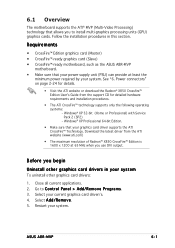
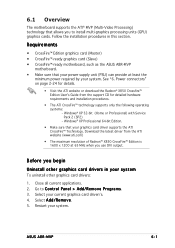
... output. Restart your system. Follow the installation procedures in your current graphics card driver/s. 4. Windows® XP 32-bit (Home or Professional) with Service Pack 2 (SP2) - ASUS A8R-MVP
6-1 Power connectors" on page 2-24 for details.
• Visit the ATI website or download the Radeon® X850 Crossfire™ Edition User's Guide from the ATI website (www.ati.com...
A8R-MVP User's Manual for English Edtion - Page 145


...8482; multi-monitor and desktop management software, as well as the ATI driver.
• Select C u s t o m to individually choose desired software components.
7.
Click Y e s to restart later. ASUS A8R-MVP
6-7 A status window appears, indicating the progress of the installation.
9. Select the components that the driver files have been copied to your computer now or N o to restart...
Asus A8R-MVP Reviews
Do you have an experience with the Asus A8R-MVP that you would like to share?
Earn 750 points for your review!
We have not received any reviews for Asus yet.
Earn 750 points for your review!
