Asus M2A-MVP - Motherboard - ATX Support and Manuals
Get Help and Manuals for this Asus item
This item is in your list!

View All Support Options Below
Free Asus M2A-MVP manuals!
Problems with Asus M2A-MVP?
Ask a Question
Free Asus M2A-MVP manuals!
Problems with Asus M2A-MVP?
Ask a Question
Most Recent Asus M2A-MVP Questions
Asus M2A-MVP Videos
Popular Asus M2A-MVP Manual Pages
M2A-MVP English Edition User's Manual - Page 3


... vii M2A-MVP specifications summary x
Chapter 1: Product introduction 1.1 Welcome 1-2 1.2 Package contents 1-2 1.3 Special features 1-2
1.3.1 Product highlights 1-2 1.3.2 ASUS features 1-5 1.4 Before you proceed 1-6 1.5 Motherboard overview 1-7 1.5.1 Placement direction 1-7 1.5.2 Screw holes 1-7 1.5.3 Motherboard layout 1-8 1.6 Central Processing Unit (CPU 1-9 1.6.1 Installing the CPU...
M2A-MVP English Edition User's Manual - Page 10


M2A-MVP specifications summary
CPU
Chipset System bus Memory
Expansion slots CrossFire Storage/RAID
Audio LAN IEEE 1394 USB 2.0 ASUS special features
Socket AM2 for discrete graphics card 2 x PCI Express™ x1 slots 2 x PCI slots
Supports ATI™ CrossFire™ graphics cards (both @ x8 �m�o�d�e�)
AMD™ SB600 Southbridge supports: - �...
M2A-MVP English Edition User's Manual - Page 11


xi M2A-MVP specifications summary
Back panel I/O ports
I�n�t�e�r�n�a��l �I/�O��c�o��n�n�e�c��to��rs�
BIOS features Manageability Support CD Form factor
1 x PS/2 mouse port 1 x PS/2 keyboard port 1 x LAN (RJ-45) port 4 x USB 2.0/1.1 ports...
M2A-MVP English Edition User's Manual - Page 14


... motherboard supports AMD socket AM2 single-core Athlon 64/ Sempron and dual-core Athlon 64 X2/Athlon 64 FX processors with the list below.
1.2 Package contents
Check your package with 2MB/1MB/512KB L2 cache, which is based on it another standout in your motherboard package for the following items.
Motherboard Cables
Accessories Application CD Documentation
ASUS M2A-MVP...
M2A-MVP English Edition User's Manual - Page 15
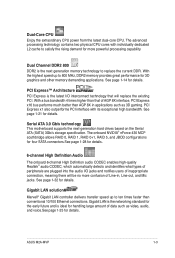
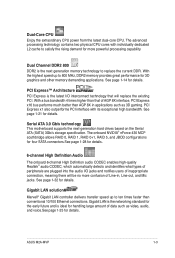
... will be no more powerful processing capability. ASUS M2A-MVP
1- Serial ATA 3.0 Gb/s technology This motherboard supports the next-generation hard drives based on the Serial ATA (SATA) 3Gb/s storage specification. See page 1-21 for details.
PCI Express™ Architecture PCI Express is the next generation memory technology to replace the current DDR. With the highest speed...
M2A-MVP English Edition User's Manual - Page 32


... necessary BIOS settings, if any. Before installing the expansion card, read the documentation that the cards do so may cause you may need to do not need IRQ assignments. When using PCI cards on the slot.
5. Remove the system unit cover (if your motherboard is completely seated on shared slots, ensure that the drivers support "Share...
M2A-MVP English Edition User's Manual - Page 33


...
13
8
Numeric Data Processor
14
9
Primary IDE/SATA Channel
15
10 Secondary IDE/SATA Channel
* These IRQs are usually available for this motherboard
PCI Slot 1 PCI Slot 2 IEEE 1394a LAN (88E8001) PCI-E x1_1... USB1.0 controller2
-
-
- USB1.0 controller4
-
-
-
shared
C - - - - ASUS M2A-MVP
1-21
F shared shared
-
PCI-E x16_2
shared shared shared shared -
-
-
- shared...
M2A-MVP English Edition User's Manual - Page 50


... disk, or the motherboard support CD when the BIOS file fails or gets corrupted.) 4. Do either one of boot disks for details on these utilities. Insert the Windows® 2000 CD to the floppy disk drive. Press , then follow screen instructions to manage and update the motherboard Basic Input/Output System (BIOS) setup.
1. ASUS CrashFree BIOS 3 (Updates the BIOS using a floppy disk...
M2A-MVP English Edition User's Manual - Page 54


...2.1.4 ASUS CrashFree BIOS 3 utility
The ASUS CrashFree BIOS 3 is connected to the onboard VGA connector, the display monitor will turn-off and the system will return after the utility completes the updating process.
2-
Chapter 2: BIOS setup
Restart the system after the system restarts. Reading file "M2AMVP.ROM". You can update a corrupted BIOS file using the motherboard support...
M2A-MVP English Edition User's Manual - Page 55


... this motherboard. Starting BIOS recovery... Restart the system after the utility completes the updating process. Recovering the BIOS from the USB flash disk To recover the BIOS from the support CD:
1. Insert the USB flash disk that contains BIOS file to the optical drive. 3. Restart the system after the utility completes the updating process. ASUS M2A-MVP
2- Recovering the BIOS from...
M2A-MVP English Edition User's Manual - Page 56


... setup
Installing ASUS Update To install ASUS Update:
1. Click the Utilities tab, then click Install ASUS Update. Place the support CD in Windows® environment.
This utility is available in the support CD that allows you to manage, save, and update the motherboard BIOS in the optical drive. ASUS Update requires an Internet connection either through a network or an Internet Service...
M2A-MVP English Edition User's Manual - Page 67


... Spectrum [Enabled] Configuration options: [Disabled] [Enabled]
ASUS M2A-MVP
2-19 Use the and keys to 400.
You can also type the desired FSB frequency using the numeric keypad. The values range from 200 to adjust the FSB frequency. Setting a very low voltage may damage the component permanently. Processor Frequency (FID) [Auto] This item is not...
M2A-MVP English Edition User's Manual - Page 82


... you to disabled password.
2-34
Chapter 2: BIOS setup Configuration options: [Off] [On]
PS/2 Mouse Support [Auto] Allows you to enable or disable support for the F1 key to use the ASUS MyLogo™ feature. Configuration options: [Disabled] [Enabled]
Interrupt 19 Capture [Disabled] When set to [Enabled], this item to [Enabled] to be pressed when error occurs. again to...
M2A-MVP English Edition User's Manual - Page 83


...ASUS M2A-MVP
2-35
To clear the supervisor password, select the Change Supervisor Password then press .
After you to change password. See section "1.9 Jumpers" for information on top of at least six letters
and/or numbers, then press . 3. Change Supervisor Password Select this item shows Installed. The Supervisor Password item on how to change other security settings.
4.6.1
BIOS...
M2A-MVP English Edition User's Manual - Page 97


...5.
The following menu appears:
1) Make ULi RAID Driver Disk 2) Format Floppy Disk 3) FreeDOS command prompt Please choose 1 ~ 3:_
7. Follow succeeding screen instructions to complete the process. Follow succeeding screen instructions to complete the process.
- To install the RAID driver:
1. Follow the succeeding screen instructions to complete the installation. ASUS M2A-MVP
2-49
Asus M2A-MVP Reviews
Do you have an experience with the Asus M2A-MVP that you would like to share?
Earn 750 points for your review!
We have not received any reviews for Asus yet.
Earn 750 points for your review!

