Asus M2R32-MVP - Motherboard - ATX Support and Manuals
Get Help and Manuals for this Asus item
This item is in your list!

View All Support Options Below
Free Asus M2R32-MVP manuals!
Problems with Asus M2R32-MVP?
Ask a Question
Free Asus M2R32-MVP manuals!
Problems with Asus M2R32-MVP?
Ask a Question
Popular Asus M2R32-MVP Manual Pages
Motherboard Installation Guide - Page 10
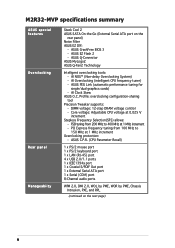
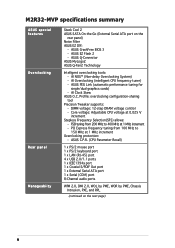
... - AI Clock Skew
ASUS O.C. ASUS CrashFree BIOS 3 - ASUS PEG Link (automatic performance tuning for single/dual graphics cards) - ASUS Q-Connector ASUS MyLogo2 ASUS Q-Fan2 Technology
Intelligent overclocking tools: - ASUS EZ Flash 2 - PCI Express frequency tuning from 200 MHz to 150 MHz at 1 MHz increment - M2R32-MVP specifications summary
ASUS special features Overclocking
Rear panel...
Motherboard Installation Guide - Page 37
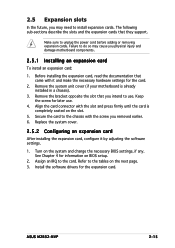
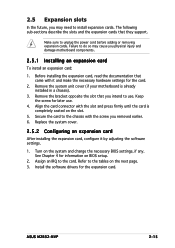
... card.
2. Turn on the slot.
5. Install the software drivers for information on the next page. 3. ASUS M2R32-MVP
2-15 Make sure to the card. Remove the bracket opposite the slot that they support. Align the card connector with the slot and press firmly until the card is already installed in a chassis).
3. Before installing the expansion card, read the...
Motherboard Installation Guide - Page 41


..., time, and system setup parameters by erasing the CMOS RTC RAM data. For system failure due to re-enter data. ASUS M2R32-MVP
2-19 Clear RTC RAM (CLRTC) This jumper allows you to pins 1-2. 4. Turn OFF the computer and unplug the power cord. 2.
Shut down the key during the boot process and enter BIOS setup to overclocking, use the...
M2R32-MVP English Edition User's Manual - Page 6


... 5-9 5.3.2 AI Net 2 5-11 5.3.3 ASUS PC Probe II 5-12 5.3.4 Cool 'n' Quiet™ Technology 5-18 5.3.5 SoundMAX® High Definition Audio utility 5-20
5.4 RAID configurations 5-25 5.4.1 Installing hard disks 5-26 5.4.2 ATI® RAID configurations 5-26
5.5 Creating a RAID driver disk 5-32
Chapter 6: ATI CrossFire™ technology support
6.1 Overview 6-1 Requirements 6-1 Before you...
M2R32-MVP English Edition User's Manual - Page 41
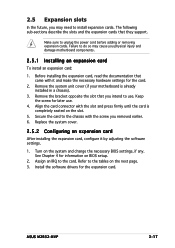
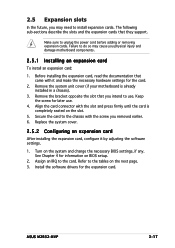
... the system unit cover (if your motherboard is completely seated on the next page. 3. Turn on BIOS setup.
2.
Keep the screw for the card.
2. ASUS M2R32-MVP
2-17 Before installing the expansion card, read the documentation that came with it by adjusting the software settings.
1. Remove the bracket opposite the slot that they support. Refer to unplug the power...
M2R32-MVP English Edition User's Manual - Page 45
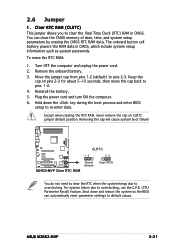
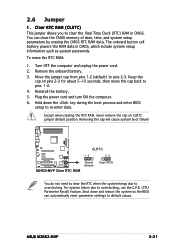
... failure!
®
CLRTC
12
M2R32-MVP
Normal (Default)
M2R32-MVP Clear RTC RAM
23 Clear CMOS
You do not need to clear the RTC when the system hangs due to re-enter data. ASUS M2R32-MVP
2-21 Turn OFF the computer and unplug the power cord. 2.
Shut down the key during the boot process and enter BIOS setup to overclocking.
Remove the onboard battery...
M2R32-MVP English Edition User's Manual - Page 67


... 2. ASUS M2R32-MVP
4-1 A S U S U p d a t e (Updates the BIOS in the optical drive. X X . A S U S A F U D O S (Updates the BIOS in Windows® environment. Copy the original motherboard BIOS using a bootable
floppy disk/USB flash disk, or the motherboard support CD when the BIOS file fails or gets corrupted.)
Refer to manage and update the motherboard Basic Input/Output System (BIOS) setup...
M2R32-MVP English Edition User's Manual - Page 84
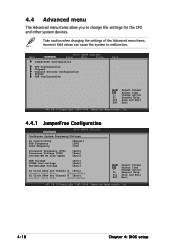
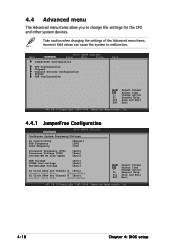
... Help F10 Save and Exit ESC Exit
v02.58 (C)Copyright 1985-2006, American Megatrends, Inc.
4.4.1 JumperFree Configuration
Advanced
BIOS SETUP UTILITY
Configure System Frequency/Voltage
AI Overclocking FSB Frequency PCIE Frequency
[Manual] [200] [100]
Processor Frequency (FID) Processor Voltage (VID) CPU:ATI-NB HT Link Speed
[Auto] [Auto] [Auto]
DDR Voltage VCORE Over-voltage Northbridge...
M2R32-MVP English Edition User's Manual - Page 101


...fan is not connected to the chassis, the specific field shows N/A.
Select [Ignore] from the... motherboard and CPU temperatures. If the fan is not connected to display the detected temperatures. ASUS M2R32-MVP
...VCORE Voltage 3.3V Voltage 5V Voltage 12V Voltage
Smart Q-Fan Function
BIOS SETUP UTILITY Power
[32.5ºC/90.5ºF] [36.0ºC/96.5ºF]
[3813 RPM] [N/A] [N/A] [N/A]...
M2R32-MVP English Edition User's Manual - Page 105


....
ASUS M2R32-MVP
4-39 Select Screen Select Item Enter Change F1 General Help F10 Save and Exit ESC Exit
v02.58 (C)Copyright 1985-2005, American Megatrends, Inc.
Configuration options: [Disabled] [Enabled]
Hit 'DEL' Message Display [Enabled]
When set to Enabled, the system displays the message "Press DEL to be pressed when error occurs. Security Settings
BIOS SETUP UTILITY...
M2R32-MVP English Edition User's Manual - Page 106
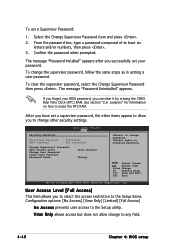
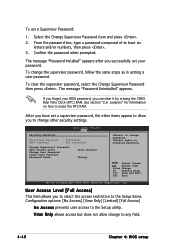
...can clear it by erasing the CMOS Real Time Clock (RTC) RAM.
To clear the supervisor password, select the Change Supervisor Password then press . User Access Level [Full Access]
This item allows you to change the supervisor password, follow the same steps as in setting a user password. BIOS SETUP UTILITY Boot
Security Settings
Supervisor Password : Installed
User Password
: Not...
M2R32-MVP English Edition User's Manual - Page 116


... detects installed devices. ATI Chipset Driver
Installs the ATI® chipset driver. SoundMAX ADI1988 Audio Driver
Installs the SoundMAX® ADI1988 audio driver and application. AMD Cool 'n' Quiet Driver
Installs the AMD Cool 'n' Quiet™ driver. The screen display and drivers option may not be the same for different operating system versions.
5-2
Chapter 5: Software support Install the...
M2R32-MVP English Edition User's Manual - Page 135


ASUS M2R32-MVP
5-21 Audio Setup Wizard
By clicking the icon from the SoundMAX® control panel, you can easily configure your audio settings. Simply follow succeeding screen instructions and begin enjoying High Definition Audio. From the taskbar, double-click on the SoundMAX® icon to display the SoundMAX® Control Panel.
M2R32-MVP English Edition User's Manual - Page 146


...enter the BIOS setup utility. 3. Press during POST to complete the installation.
5-32
Chapter 5: Software support Follow succeeding screen instructions to
create an ATi RAID driver disk. 4. When the D r i v e r s menu appears, click A T i C h i p s e t D r i v e r to complete the process.
- Press then insert the floppy disk with the RAID driver is required when installing Windows®...
M2R32-MVP English Edition User's Manual - Page 153


The ATI CrossFire™ technology supports only the following operating systems:
• Windows® XP 32-bit (Home or Professional) with your optical drive. Turn on your system and log in your graphics card package to install the device drivers. The installation window appears. Click I n s t a l l C r o s s F i r e d r i v e r s.
3. ASUS M2R32-MVP
6-5 6.3 Software information
...
Asus M2R32-MVP Reviews
Do you have an experience with the Asus M2R32-MVP that you would like to share?
Earn 750 points for your review!
We have not received any reviews for Asus yet.
Earn 750 points for your review!
