Asus P5BV - Motherboard - ATX Support and Manuals
Most Recent Asus P5BV Questions
Someone Have The Manual (*.chm File) About Soundmax Software (for Motherboard)?
I need *.chm document =).
I need *.chm document =).
(Posted by proxy2501 9 years ago)
Popular Asus P5BV Manual Pages
Motherboard Installation Guide - Page 42


... (if your motherboard is completely seated on BIOS setup.
2. Align the card connector with the slot and press firmly until the card is already installed in a chassis).
3. Keep the screw for later use . Replace the system cover.
2.5.2 Configuring an expansion card
After installing the expansion card, configure it and make the necessary hardware settings for information on...
Motherboard Installation Guide - Page 65


... a:
assuming that D: is your BIOS
The following to manage and update the motherboard Basic Input/Output System (BIOS) setup.
1. ASUS P5B-V
4- ASUS AFUDOS (Updates the BIOS in case you to create a bootable floppy disk. DOS environment a. Insert a 1.44MB floppy disk into the drive. b. c.
Windows® 2000 environment To create a set of the following utilities allow you...
Motherboard Installation Guide - Page 71


... all Windows® applications before you to download the latest BIOS file.
4.1.5 ASUS Update utility
The ASUS Update is a utility that comes with the motherboard package. DO NOT shut down or reset the system while updating the BIOS! ASUS Update requires an Internet connection either through a network or an Internet Service Provider (ISP). The Drivers menu appears. 2. The ASUS Update utility...
Motherboard Installation Guide - Page 134


Simply follow succeeding screen instructions and begin enjoying High Definition Audio.
5-28
Chapter 5: Software support
From the taskbar, double-click on the SoundMAX® icon to display the SoundMAX® Control Panel. Audio Setup Wizard
By clicking the icon from the SoundMAX® control panel, you can easily configure your audio settings.
Motherboard Installation Guide - Page 137


... the operating system. The new drive must be of the same model and capacity when creating a disk array. JBOD (Spanning) stands for details.
5.4.1 Installing Serial ATA hard disks
The motherboard supports Serial ATA hard disk drives. To install the SATA hard disks for this setup. ASUS P5B-V
5-31
RAID 1 (Data mirroring) copies and maintains an identical image of data...
Motherboard Installation Guide - Page 138
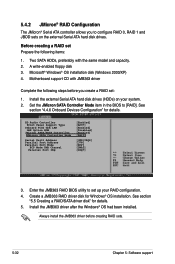
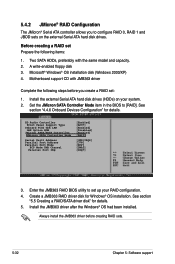
...] Parallel Port IRQ [IRQ7]
3. Enter the JMB363 RAID BIOS utility to set up your system. 2. Install the JMB363 driver after the Windows® OS had been installed. Motherboard support CD with the same model and capacity. 2. See
section "4.4.6 Onboard Devices Configuration" for Windows® OS installation. Create a JMB363 RAID driver disk for details. Two SATA HDDs, preferably with...
Motherboard Installation Guide - Page 143
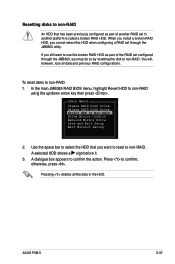
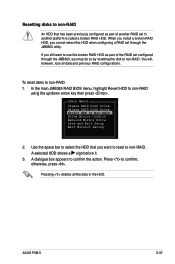
... called a broken RAID HDD. ASUS P5B-V
5-37
In the main JMB363 RAID BIOS menu, highlight Revert HDD to non‑RAID
using the up/down arrow key then press .
[Main Menu] Create RAID Disk Drive Delete RAID Disk Drive Revert HDD to non-RAID: 1.
When you install a broken RAID HDD, you cannot select this broken RAID HDD as part of the RAID set in the...
Motherboard Installation Guide - Page 146


...the process.
5.5.2 Creating a RAID/SATA driver disk in Windows®
To create a RAID/SATA driver disk in a RAID set.
5.5.1 Creating a RAID/SATA driver disk without entering the OS
To create a RAID/SATA driver disk without entering the OS: 1. Start Windows®. 2.
To install the RAID driver:
1. Insert the support CD into the optical drive. 3. Place the motherboard support CD into...
P5B-V User Manual for English Edition - Page 65


...
The following to create a bootable floppy disk.
Save a copy of the original motherboard BIOS file to manage and update the motherboard Basic Input/Output System (BIOS) setup.
1. c. Do either one of boot disks for details on these utilities. ASUS AFUDOS (Updates the BIOS in Windows® environment.)
Refer to the optical drive. At the DOS prompt, type format A:/S then press...
P5B-V User Manual for English Edition - Page 71


... while updating the BIOS!
The Drivers menu appears. 2.
Visit the ASUS website (www.asus.com) to download the latest BIOS file.
4.1.5 ASUS Update utility
The ASUS Update is copied to your system.
The ASUS Update utility is a utility that comes with the motherboard package. ASUS P5B-V
4- Doing so can cause system boot failure!
4.
Place the support CD in Windows®...
P5B-V User Manual for English Edition - Page 134


Audio Setup Wizard
By clicking the icon from the SoundMAX® control panel, you can easily configure your audio settings. Simply follow succeeding screen instructions and begin enjoying High Definition Audio.
5-28
Chapter 5: Software support From the taskbar, double-click on the SoundMAX® icon to display the SoundMAX® Control Panel.
P5B-V User Manual for English Edition - Page 137


... the data in the other RAID performance benefits. To install the SATA hard disks for this setup. Install the SATA hard disks into the drive bays. 2. Connect the SATA signal cables. 3. RAID 0 (Data striping) optimizes two identical hard disk drives to read and write data in a created RAID set, copy first the RAID driver from one drive fails, the...
P5B-V User Manual for English Edition - Page 138


... Devices Configuration" for details. 5. Always install the JMB363 driver before you to set up your system. Motherboard support CD with the same model and capacity. 2. Enter the JMB363 RAID BIOS utility to configure RAID 0, RAID 1 and JBOD sets on your RAID configuration. 4. Install the JMB363 driver after the Windows® OS had been installed. Install the internal Serial ATA hard...
P5B-V User Manual for English Edition - Page 143


... the HDD. otherwise, press . Resetting disks to non-RAID
An HDD that you want to use this HDD when configuring a RAID set through the JMB363, you cannot select this broken RAID HDD as part of the RAID set configured through the JMB363 utility. A dialogue box appears to non-RAID: 1.
ASUS P5B-V
5-37 Use the space bar to select the HDD...
P5B-V User Manual for English Edition - Page 146
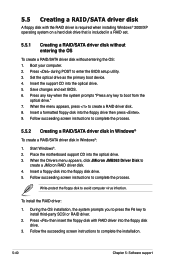
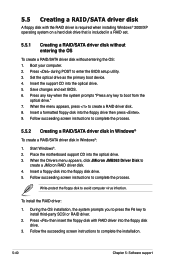
... the BIOS setup utility. 3. When the menu appears, press to install third-party SCSI or RAID driver.
2. Place the motherboard support CD into the floppy drive then press . 9.
To install the RAID driver:
1. During the OS installation, the system prompts you to press the F6 key to create a RAID driver disk. 8. Insert the support CD into the floppy disk drive. 5. Start Windows®...
Asus P5BV Reviews
Do you have an experience with the Asus P5BV that you would like to share?
Earn 750 points for your review!
We have not received any reviews for Asus yet.
Earn 750 points for your review!

