Asus P5B SE - Motherboard - ATX Support and Manuals
Popular Asus P5B SE Manual Pages
User Manual - Page 11
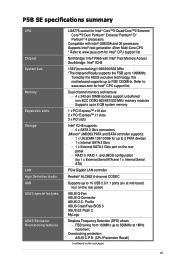
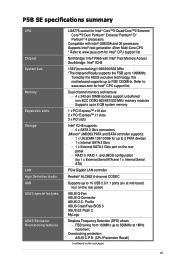
...- P5B SE specifications summary
CPU
Chipset System bus
Memory Expansion slots Storage
LAN High Definition Audio USB ASUS special features
ASUS Exclusive Overclocking features
LGA775 socket for Intel® Core™2 Quad/Core™2 Extreme/ Core™2 Duo/ Pentium® Extreme/ Pentium® D/ Pentium® 4 processors
Compatible with Intel® 05B/05A and 06 processors Supports Intel...
User Manual - Page 12


...
P5B SE specifications summary
Rear panel
1 x PS/2 keyboard port 1 x PS/2 mouse port 1 x Parallel port 1 x Serial port 1 x External Serial ATA port 1 x LAN (RJ-45) port 4 x USB 2.0/1.1 ports 6-channel audio ports
Internal connectors
3 x USB 2.0 connectors support six additional USB 2.0 ports 1 x Floppy disk drive connector 1 x IDE connector for two devices 5 x Serial ATA connectors 1 x CPU...
User Manual - Page 17
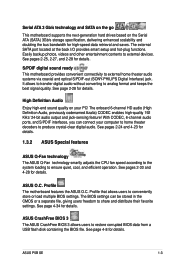
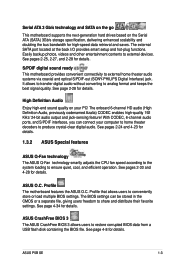
.... ASUS P5B SE
1- See page 2-28 for details. See pages 2-24 and 4-23 for details. The BIOS settings can connect your PC!
ASUS O.C. Profile The motherboard features the ASUS O.C. Profile that allows users to produce crystal-clear digital audio. See page 4-8 for details. Serial ATA 3 Gb/s technology and SATA on the go This motherboard supports the next-generation hard drives based...
User Manual - Page 26
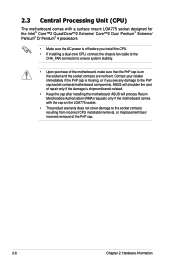
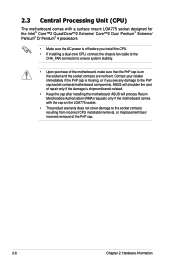
... socket and the socket contacts are not bent. ASUS will shoulder the cost of the motherboard, make sure that the PnP cap is on the LGA775 socket.
• The product warranty does not cover damage to ensure system stability.
• Upon purchase of repair only if the damage is missing, or if you install the CPU. • If installing a dual-core CPU...
User Manual - Page 39
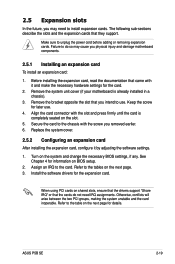
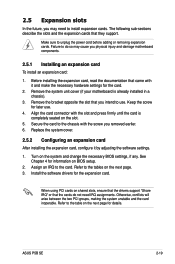
... settings.
1. Replace the system cover.
2.5.2 Configuring an expansion card
After installing the expansion card, configure it and make the necessary hardware settings for later use . Failure to do not need to use .
4.
ASUS P5B SE
2-19 2.5 Expansion slots
In the future, you physical injury and damage motherboard components.
2.5.1 Installing an expansion card
To install an expansion card...
User Manual - Page 61
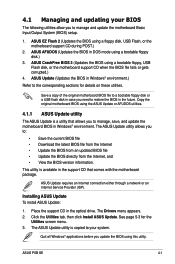
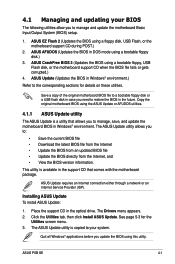
... P5B SE
4- The ASUS Update utility is available in the support CD that allows you to restore the BIOS in Windows® environment. This utility is copied to your BIOS
The following utilities allow you need to manage, save, and update the motherboard BIOS in the future. ASUS AFUDOS (Updates the BIOS in the optical drive. Place the support CD in DOS mode using a bootable floppy, USB...
User Manual - Page 68
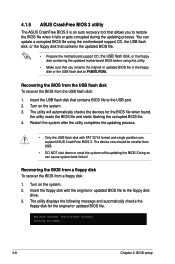
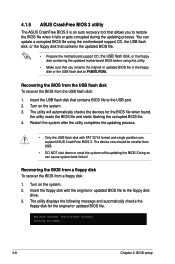
... the updating process. 4.1.5 ASUS CrashFree BIOS 3 utility
The ASUS CrashFree BIOS 3 is an auto recovery tool that allows you rename the original or updated BIOS file in the floppy disk or the USB flash disk to P5BSE.ROM. You can cause system boot failure! Recovering the BIOS from the USB flash disk To recover the BIOS from a floppy disk:
1. Checking for floppy...
4-
Chapter 2: BIOS setup
User Manual - Page 80
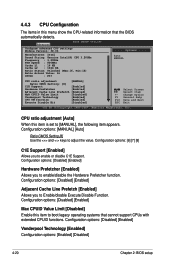
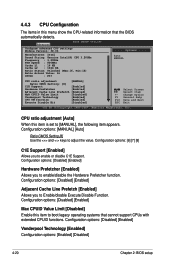
...
BIOS SETUP UTILITY
Configure advanced CPU settings Module Version: 3D.06
Manufacturer: Intel
Brand String: Genuine Intel(R) CPU 3.20GHz
Frequency : 3.20GHz
FSB Speed : 800MHz
Cache L1 : 16 KB
Cache L2 : 1024 KB
Ratio Status: Unlocked (Max:16, Min:14)
Ratio Actual Value: 16
CPUID
: F37
Options
Auto MANUAL
CPU ratio adjustment [MANUAL] Ratio CMOS Setting: [8]
C1E Support...
User Manual - Page 91
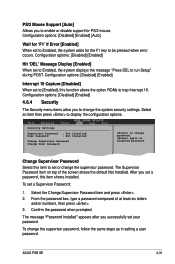
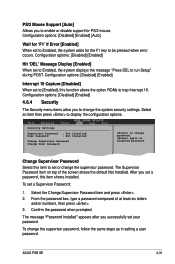
...Settings
Supervisor Password : Not Installed
User Password
: Not Installed
Change Supervisor Password Change User Passward
to set or change password. Confirm the password when prompted. To change the system security settings.
The message "Password Installed" appears after you to change the supervisor password, follow the same steps as in setting a user password. ASUS P5B SE...
User Manual - Page 92
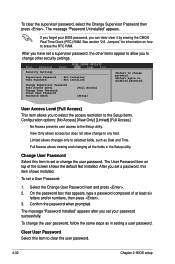
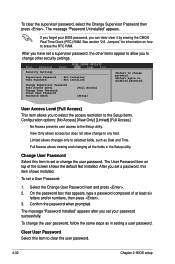
...allow change password.
Security Settings
Supervisor Password : Not Installed
User Password
: Not Installed
Change Supervisor Password User Access Level [Full Access] Change User Password Clear User Password Password Check [Setup]
to change the user password, follow the same steps as Date and Time.
After you set your BIOS password, you forget your password successfully. The...
User Manual - Page 99
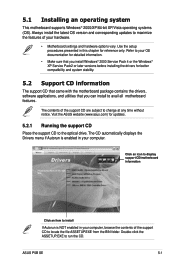
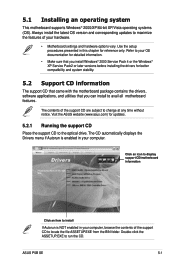
... support CD are subject to run the CD. ASUS P5B SE
5- Use the setup procedures presented in your OS documentation for detailed information.
• Make sure that you install Windows® 2000 Service Pack 4 or the Windows® XP Service Pack2 or later versions before installing the drivers for updates.
5.2.1 Running the support CD
Place the support CD to avail all motherboard features...
User Manual - Page 119
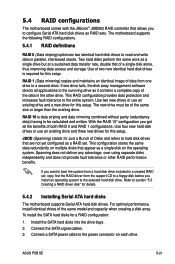
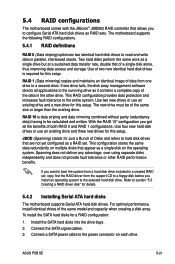
... drive. ASUS P5B SE
5-21 This RAID configuration provides data protection and increases fault tolerance to read and write data in a created RAID set . JBOD (Spanning) stands for this setup.
If you want to boot the system from the support CD to a floppy disk before you get all applications to hard disk drives that of Disks and refers to the surviving drive as a RAID set...
User Manual - Page 120
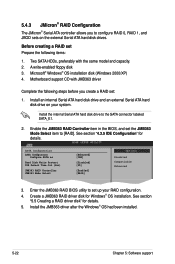
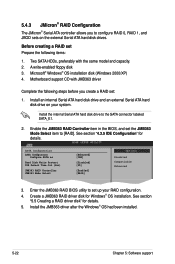
...4. Motherboard support CD with the same model and capacity. 2.
Install the JMB363 driver after the Windows® OS had been installed.
5-22
Chapter 5: Software support Enable the JMB363 RAID Controller item in the BIOS, and set up your system. Microsoft® Windows® OS installation disk (Windows 2000/XP) 4. Install the internal Serial ATA hard disk drive to [RAID]. See...
User Manual - Page 125


... to Non-RAID Solve Mirror Conflict Rebuild Mirror Drive Save and Exit Setup Exit Without Saving
2.
ASUS P5B SE
5-27 Resetting disks to non-RAID
An HDD that you want to use this broken RAID HDD as part of the RAID set configured through the JMB363, you cannot select this HDD when configuring a RAID set in the HDD. When you install a broken RAID HDD, you...
User Manual - Page 128
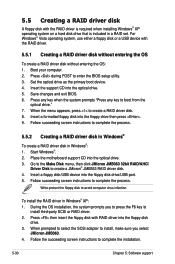
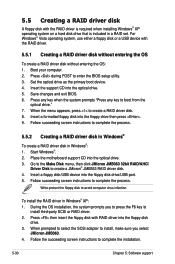
...create a JMicron® JMB363 RAID driver disk. 4. Press then insert the floppy disk with RAID driver into the floppy drive then press . 9. Press during POST to complete the installation.
5-30
Chapter 5: Software support
Place the motherboard support CD into the optical drive. 3. Boot your computer. 2. Follow the succeeding screen instructions to enter the BIOS setup utility. 3.
Asus P5B SE Reviews
Do you have an experience with the Asus P5B SE that you would like to share?
Earn 750 points for your review!
We have not received any reviews for Asus yet.
Earn 750 points for your review!

