Asus P5K SE - Motherboard - ATX Support and Manuals
Asus P5K SE Videos
Popular Asus P5K SE Manual Pages
Motherboard Installation Guide - Page 95
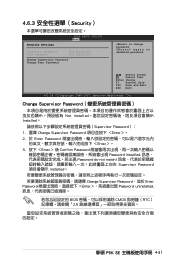
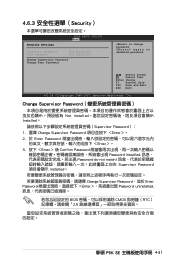
...Copyright 1985-2007, American Megatrends, Inc. 4.6.3 Security)
BIOS SETUP UTILITY Boot
Security Settings
Supervisor Password User Password
:Not Installed :Not Installed
Change Supervisor Password Change User Password
to disabled password. Change Supervisor Password
Not Installed Installed。
Supervisor Password):
1. 選擇 Change Supervisor...
Motherboard Installation Guide - Page 96
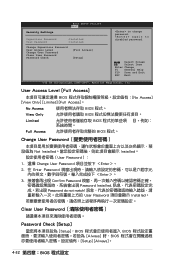
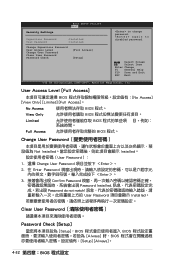
... Password Password Installed Password do not match User Password Installed。
Clear User Password
Password Check [Setup]
Setup],BIOS BIOS Always] 時,BIOS Setup] [Always]。
4-32 BIOS
again to change password.
Security Settings
BIOS SETUP UTILITY Boot
Supervisor Password User Password
:Installed :Installed
Change Supervisor Password...
P5K SE user's manual - Page 3
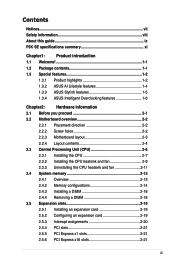
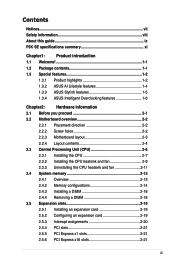
... this guide ix P5K SE specifications summary xi
Chapter1:
Product introduction
1.1 Welcome 1-1
1.2 Package contents 1-1
1.3 Special features 1-2
1.3.1 Product highlights 1-2
1.3.2 ASUS AI Lifestyle features 1-4
1.3.3 ASUS Stylish features 1-5
1.3.4 ASUS Intelligent Overclocking features 1-6
Chapter2:
Hardware information
2.1 Before you proceed 2-1
2.2 Motherboard overview...
P5K SE user's manual - Page 11


... DDR2 1066*/800/667MHz memory modules
- Refer to www.asus.com or this motherboard natively supports up to DDR2 1066MHz. Coaxial S/PDIF out ports at back panel)
(continued on the next page)
xi P5K SE specifications summary
CPU Chipset System bus Memory
Expansion slots Storage LAN Audio USB
LGA775 socket for up to 2 PATA devices - 1 x External SATA 3.0 Gb/s port (SATA On-the-Go)
PCIe...
P5K SE user's manual - Page 18
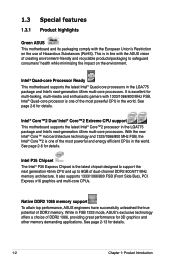
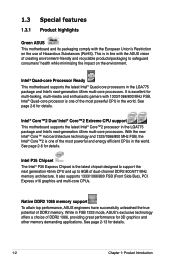
... motherboard supports the latest Intel® Core™2 processor in the LGA775 package and Intel's next-generation 45nm multi-core processors.
See page 2‑6 for details.
1-
Chapter 1: Product Introduction Intel P35 Chipset The Intel® P35 Express Chipset is one of the most powerful CPU in the world. Native DDR2 1066 memory support To attain top performance, ASUS...
P5K SE user's manual - Page 21
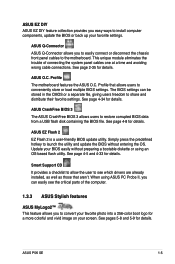
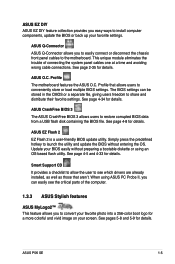
... the ASUS O.C. ASUS P5K SE
1- Simply press the predefined hotkey to the motherboard.
See page 4-5 and 4-33 for a more colorful and vivid image on your BIOS easily without entering the OS. This unique module eliminates the trouble of the computer.
1.3.3 ASUS Stylish features
ASUS MyLogo2™ This feature allows you to convert your favorite photo into a 256-color boot logo...
P5K SE user's manual - Page 38
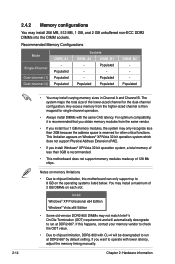
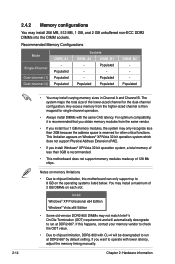
...
Mode
Single-Channel Dual-channel (1) Dual-channel (2)
DIMM_A1 - Notes on each slot.
64-bit
Windows® XP Professional x64 Edition
Windows® Vista x64 Edition
• Some old-version DDR2-800 DIMMs may install varying memory sizes in Channel A and Channel B. If this motherboard can only support up of less than 3GB because the address space is reserved for...
P5K SE user's manual - Page 43
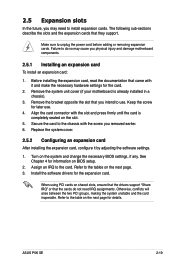
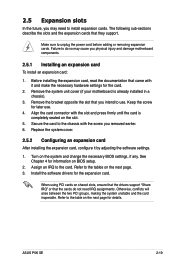
... Turn on shared slots, ensure that the drivers support "Share IRQ" or that came with the screw you physical injury and damage motherboard components.
2.5.1 Installing an expansion card
To install an expansion card:
1. Install the software drivers for information on the slot.
5. ASUS P5K SE
2-19 Remove the bracket opposite the slot that they support.
Assign an IRQ to unplug the...
P5K SE user's manual - Page 45
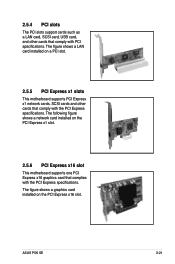
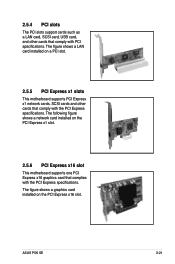
... card installed on the PCI Express x16 slot. ASUS P5K SE
2-21 The figure shows a graphics card installed on a PCI slot.
2.5.5 PCI Express x1 slots
This motherboard supports PCI Express x1 network cards, SCSI cards and other cards that comply with PCI specifications. 2.5.4 PCI slots
The PCI slots support cards such as a LAN card, SCSI card, USB card, and other cards that comply with the PCI...
P5K SE user's manual - Page 52
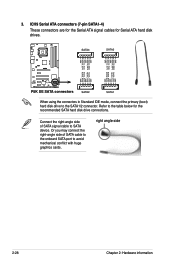
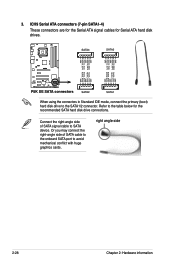
...SATA signal cable to avoid mechanical conflict with huge graphics cards. SATA4
SATA1 SATA3
SATA2
P5B
GND RSATA_RXN1 RSATA_RXP1 GND RSATA_TXN1 RSATA_TXP1 GND GND RSATA_RXN2 RSATA_RXP2 GND RSATA_TXN2 RSATA_TXP2 GND
R
P5K SE... RSATA_RXN2
GND
P5B SATA Connectors P5K SE SATA connectors SATA2
SATA1
When using the connectors in Standard IDE mode, connect the primary (boot) hard disk drive...
P5K SE user's manual - Page 57
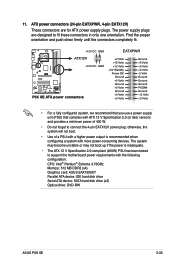
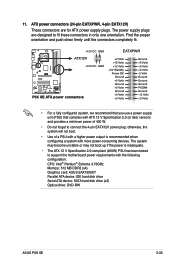
... system will not boot.
• Use of 400 W.
• Do not forget to support the motherboard power requirements with the following configuration: CPU: Intel® Pentium® Extreme 3.73GHz Memory: 512 MB DDR2 (x4) Graphics card: ASUS EAX1900XT Parallel ATA device: IDE hard disk drive Serial ATA device: SATA hard disk drive (x2) Optical drive: DVD-RW
ASUS P5K SE
2-33 11...
P5K SE user's manual - Page 67
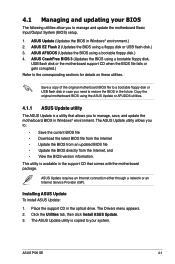
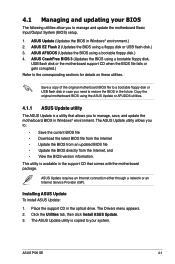
... motherboard BIOS using a floppy disk or USB flash disk.) 3. The ASUS Update utility allows you need to restore the BIOS in Windows® environment.
This utility is a utility that comes with the motherboard package. ASUS Update (Updates the BIOS in the optical drive.
Installing ASUS Update To install ASUS Update:
1. ASUS P5K SE
4- ASUS CrashFree BIOS 3 (Updates the BIOS...
P5K SE user's manual - Page 74
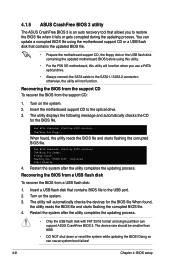
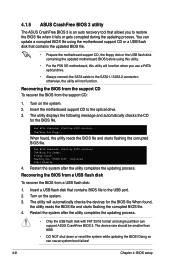
... checks the devices for the BIOS file. Doing so can update a corrupted BIOS file using the motherboard support CD or a USB flash disk that contains the updated BIOS file.
• Prepare the motherboard support CD, the floppy disk or the USB flash disk containing the updated motherboard BIOS before using this utility.
• For the P5K SE motherboard, this utility will not function...
P5K SE user's manual - Page 97
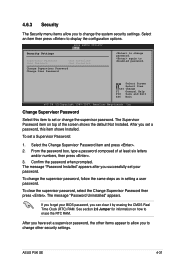
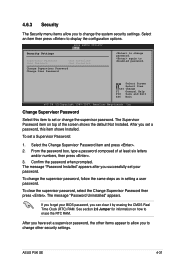
...Inc.
Select the Change Supervisor Password item and press . 2. Security Settings
BIOS SETUP UTILITY Boot
Supervisor Password User Password
:Not Installed :Not Installed
Change Supervisor Password Change User Password
to set or change the supervisor password. The message "Password Uninstalled" appears.
ASUS P5K SE
4-31 From the password box, type a password composed of the screen...
P5K SE user's manual - Page 106
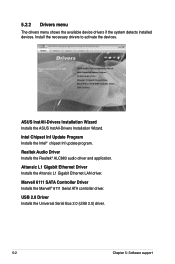
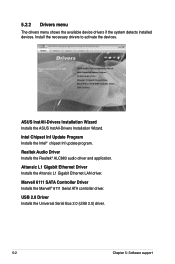
...174; chipset Inf update program.
Install the necessary drivers to activate the devices. Realtek Audio Driver Installs the Realtek® ALC883 audio driver and application. Marvell 6111 SATA Controller Driver Installs the Marvell® 6111 Serial ATA controller driver. USB 2.0 Driver Installs the Universal Serial Bus 2.0 (USB 2.0) driver.
5-
Chapter 5: Software support 5.2.2 Drivers menu...
Asus P5K SE Reviews
Do you have an experience with the Asus P5K SE that you would like to share?
Earn 750 points for your review!
We have not received any reviews for Asus yet.
Earn 750 points for your review!


