Asus P5BV-E - Motherboard - ATX Support and Manuals
Popular Asus P5BV-E Manual Pages
P5B-VM English Edition User's Manual - Page 4
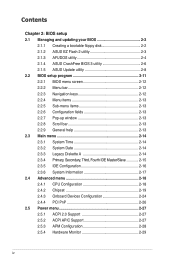
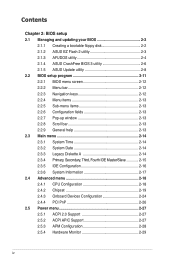
... a bootable floppy disk 2-2 2.1.2 ASUS EZ Flash 2 utility 2-3 2.1.3 AFUDOS utility 2-4 2.1.4 ASUS CrashFree BIOS 3 utility 2-6 2.1.5 ASUS Update utility 2-8 2.2 BIOS setup program 2-11 2.2.1 BIOS menu screen 2-12 2.2.2 Menu bar 2-12 2.2.3 Navigation keys 2-12 2.2.4 Menu items 2-13 2.2.5 Sub-menu items 2-13 2.2.6 Configuration fields 2-13 2.2.7 Pop-up window 2-13 2.2.8 Scroll bar 2-13...
P5B-VM English Edition User's Manual - Page 7
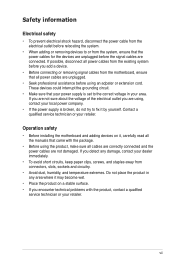
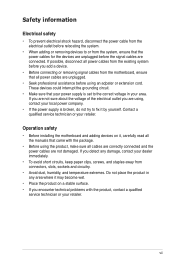
... set...problems with the package.
• Before using an adpater or extension cord. Operation safety
• Before installing the motherboard... and adding devices on a stable surface. • If you add a device.
• Before connecting or removing signal cables from the motherboard, ensure that all the manuals that came with the product, contact a qualified
service...
P5B-VM English Edition User's Manual - Page 25
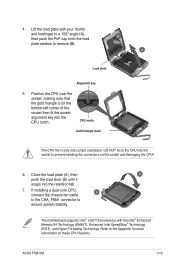
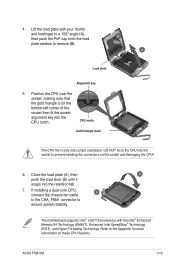
... on these CPU features. ASUS P5B-VM
1-13 Close the load plate...installing a dual-core CPU, connect the chassis fan cable
B
to the CHA_FAN1 connector to remove (B). Lift the load plate with the Intel® Enhanced Memory 64 Technology (EM64T), Enhanced Intel SpeedStep® Technology (EIST), and Hyper-Threading Technology. B A
Load plate
Alignment key
5. The motherboard supports...
P5B-VM English Edition User's Manual - Page 31
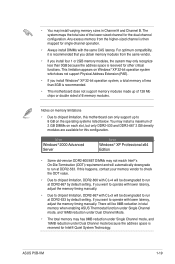
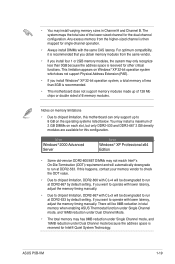
... install DIMMs with CL=3 will be downgraded to chipset limitation, DDR2-800 with lower latency, adjust the memory timing manually. If you want to operate with CL=4 will be downgraded to run at DDR2-667 by default setting. ASUS P5B-VM
1-19 • You may only recognize less than 3GB is recommended.
• This motherboard does not support...
P5B-VM English Edition User's Manual - Page 35


... the system unstable and the card inoperable. ASUS P5B-VM
1-23
Remove the system unit cover (if your motherboard is completely seated on BIOS setup.
2. Align the card connector with the screw you may cause you intend to use .
4. Install the software drivers for details. Secure the card to install expansion cards. Replace the system cover.
1.8.2 Configuring an expansion card...
P5B-VM English Edition User's Manual - Page 45
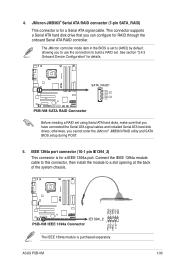
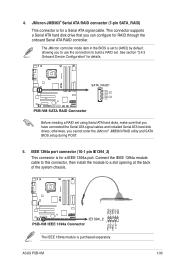
... GND RSATA _TXN1 RSATA _TXP1 GND
P5B-VM SATA RAID Connector
Before creating a RAID set . This connector supports a Serial ATA hard disk drive that you cannot enter the JMicron® JMB363 RAID utility and SATA BIOS setup during POST.
5. Connect the IEEE 1394a module cable to this connector, then install the module to build a RAID set using Serial ATA hard disks, make...
P5B-VM English Edition User's Manual - Page 46
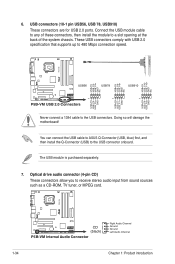
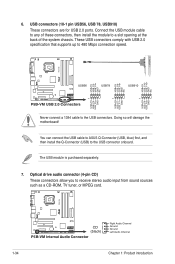
... onboard.
Doing so will damage the motherboard! You can connect the USB cable to ASUS Q-Connector (USB, blue) first, and then install the Q-Connector (USB) to the USB connectors. 6.
Optical drive audio connector (4-pin CD) These connectors allow you to 480 Mbps connection speed. P5B-VM
R
CD (black) P5B-VM Internal Audio Connector
Right Audio Channel Ground...
P5B-VM English Edition User's Manual - Page 47
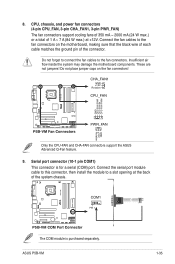
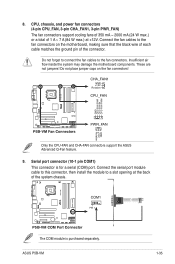
... this connector, then install the module to a slot opening at +12V. These are not jumpers! CHA_FAN1
GND +12V Rotation
CPU_FAN
P5B-VM
GND CPU FAN PWR CPU FAN IN CPU FAN PWM
R
P5B-VM Fan Connectors
PWR_FAN
GND +12V Rotation
Only the CPU-FAN and CHA-FAN connectors support the ASUS Advanced Q-Fan feature.
9. CPU, chassis, and power...
P5B-VM English Edition User's Manual - Page 48
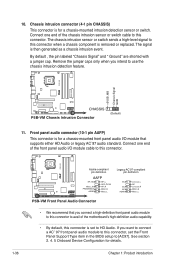
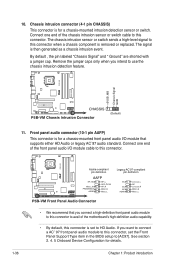
... either HD Audio or legacy AC`97 audio standard.
The chassis intrusion sensor or switch sends a high-level signal to this connector when a chassis component is set the Front Panel Support Type item in the BIOS setup to this connector. P5B-VM
+5VSB_MB Chassis Signal GND
R
CHASSIS P5B-VM Chassis Intrusion Connector
(Default)
11.
Chapter 1: Product introduction
By default , the...
P5B-VM English Edition User's Manual - Page 54
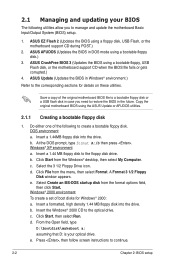
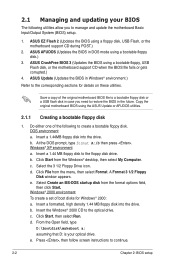
... floppy disk into the drive. Windows® 2000 environment To create a set of the original motherboard BIOS file to a bootable floppy disk or a USB flash disk in case you to manage and update the motherboard Basic Input/Output System (BIOS) setup.
1. ASUS CrashFree BIOS 3 (Updates the BIOS using a floppy disk, USB Flash, or the motherboard support CD during POST.)
2. Copy the...
P5B-VM English Edition User's Manual - Page 58


... USB flash disk, or the floppy disk that contains the updated BIOS file.
• Prepare the motherboard support CD, the USB flash disk, or the floppy disk containing the updated motherboard BIOS before using this utility.
• Make sure that allows you rename the original or updated BIOS file in the floppy disk or the USB flash disk to...
P5B-VM English Edition User's Manual - Page 60
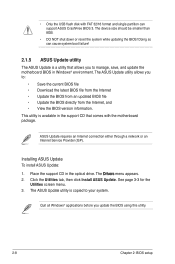
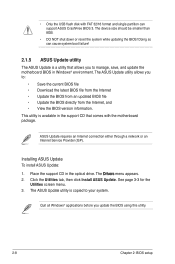
... the USB flash disk with the motherboard package. Installing ASUS Update To install ASUS Update:
1. The ASUS Update utility is available in the optical drive. Doing so can cause system boot failure!
2.1.5 ASUS Update utility
The ASUS Update is a utility that comes with FAT 32/16 format and single partition can support ASUS CrashFree BIOS 3. The Drivers menu appears. 2. The device size...
P5B-VM English Edition User's Manual - Page 84
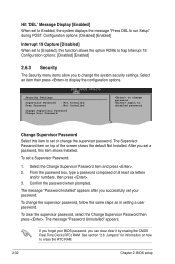
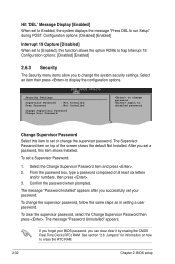
... steps as in setting a user password.
Confirm the password when prompted.
To set a Supervisor Password:
1. If you forget your password. Hit 'DEL' Message Display [Enabled] When set to Enabled, the system displays the message "Press DEL to erase the RTC RAM.
2-32
Chapter 2: BIOS setup
Security Settings
Supervisor Password : Not Installed
User Password
: Not Installed
Change...
P5B-VM English Edition User's Manual - Page 85
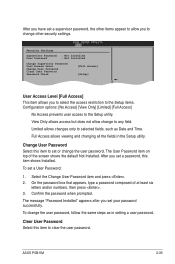
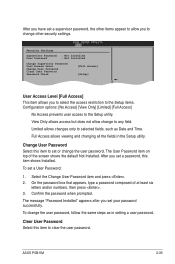
... least six
letters and/or numbers, then press . 3. Select the Change User Password item and press . 2. ASUS P5B-VM
2-33 Change Option F1 General Help F10 Save and Exit ESC Exit
This item allows you to select the access restriction to the Setup items. Configuration options: [No Access] [View Only] [Limited] [Full Access]
No Access...
P5B-VM English Edition User's Manual - Page 91


... Driver Installs the SoundMAX® ADI1988 audio driver and application.
USB 2.0 Driver Installs the USB 2.0 Driver. Intel Chipset Inf Update Program Installs the Intel® chipset Inf update program.
Realtek RTL 8111b Ethernet Driver Installs the Realtek RTL 8111b Ethernet driver and application.
Install the necessary drivers to activate the devices.
ASUS P5B-VM
3- 3.2.2 Drivers...
Asus P5BV-E Reviews
Do you have an experience with the Asus P5BV-E that you would like to share?
Earn 750 points for your review!
We have not received any reviews for Asus yet.
Earn 750 points for your review!

