Asus P5QL/EPU - Motherboard - ATX Support and Manuals
Get Help and Manuals for this Asus item
This item is in your list!

View All Support Options Below
Free Asus P5QL/EPU manuals!
Problems with Asus P5QL/EPU?
Ask a Question
Free Asus P5QL/EPU manuals!
Problems with Asus P5QL/EPU?
Ask a Question
Asus P5QL/EPU Videos
Popular Asus P5QL/EPU Manual Pages
User Manual - Page 3


... vii About this guide vii P5QL/EPU specifications summary ix
Chapter 1 Product introduction
1.1 Welcome 1-1 1.2 Package contents 1-1 1.3 Special features 1-1
1.3.1 Product highlights 1-1 1.3.2 ASUS unique features 1-2 1.3.3 ASUS Stylish features 1-3 1.3.4 ASUS Intelligent Overclocking features 1-3 1.4 Before you proceed 1-4 1.5 Motherboard overview 1-5 1.5.1 Placement direction...
User Manual - Page 9


.../800/667MHz memory modules - Supports Jack-detect and Multi-streaming - Profile - P5QL/EPU specifications summary
CPU Chipset System bus Memory
Expansion slots Storage LAN Audio USB ASUS unique features
LGA775 Socket for the OS can be about 3GB or less. Supports up to 16GB system memory
* Refer to www.asus.com or this user manual for the Memory QVL (Qualified Vendors Lists)
** Due to...
User Manual - Page 10


... ATA cable 1 x I/O shield User Manual
Drivers ASUS PC Probe II ASUS Update Anti-Virus software (OEM version)
ATX form factor: 12 in x 8 in (30.5 cm x 20.4 cm)
*Specifications are subject to 1333MHz for DDR2 - P5QL/EPU specifications summary
ASUS exclusive overclocking features
Other features Rear panel ports
Internal connectors
BIOS features Manageability Accessories Support DVD Form factor...
User Manual - Page 11


..., making it , check the items in your package with the list below.
1.2 Package contents
Check your motherboard package for the following items.
Motherboard Cables
Accessories Application DVD Documentation
ASUS P5QL/EPU motherboard 1 x Serial ATA cable 1 x Ultra DMA 133/100/66 cable 1 x I/O shield ASUS motherboard support DVD User Manual
If any of the above items is
one of Hazardous...
User Manual - Page 13
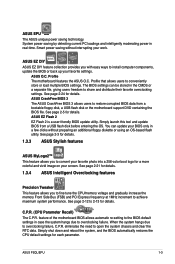
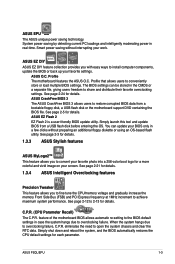
... motherboard support DVD containing the BIOS file.
Profile The motherboard features the ASUS O.C. See page 2-21 for details. Profile that allows users to 2-13 for details. See page 2-24 for details.
You can be stored in a few clicks without interrupting your screen. ASUS EPU The ASUS unique power saving technology. The BIOS settings can update your BIOS only in the CMOS...
User Manual - Page 16


...
15
COM1 LPT
USB34 LAN1_USB12
CHA_FAN
AUDIO
CD
LGA775
Intel® P43
DDR2 DIMM_A1 (64bit, 240-pin module) DDR2 DIMM_A2 (64bit, 240-pin module)
DDR2 DIMM_B1 (64bit, 240-pin module) DDR2 DIMM_B2 (64bit, 240-pin module) EATXPWR
2
PWR_FAN
3
CPU_FAN
30.5cm(12.0in)
Realtek 8111C
Super I/O
PCIEX1_1
P5QL/EPU
PCIEX16
PCI1
PCI2
Intel® ICH10...
User Manual - Page 17


...)
2.
USB connectors (10-1 pin USB78, USB910 and USB1112)
11. System panel connector (20-8 pin PANEL)
8.
Clear RTC RAM (3-pin CLRTC)
5.
Front panel audio connector (10-1 pin AAFP)
14. Contact your retailer immediately if the PnP cap is on the LGA775 socket.
• The product warranty does not cover damage to the PnP cap/socket contacts/motherboard components. ASUS will...
User Manual - Page 23


...Heat-Sink Package DS GL2L128M88BA25AB SS Heat-Sink Package DS Heat-Sink Package
DIMM support
A*
B*
C*
•
•
•
•
•
... install a DDR2-1066 memory module whose SPD is DDR2-800, ensure that you set the DRAM Frequency item in the BIOS ...next page)
ASUS P5QL/EPU
1-13
P5QL/EPU Motherboard Qualified Vendors Lists (QVL) DDR2-1066MHz capability
Size Vendor Part No.
...
User Manual - Page 27


... with PCI specifications.
1.8.5 PCI Express x1 slots
This motherboard supports PCI Express x1 network cards, SCSI cards and other cards that comply with the PCI Express specifications.
1.8.6 PCI Express x16 slot
This motherboard supports a PCI Express x16 graphics card that complies with the slot and press firmly until the card is already installed in a chassis). 3.
ASUS P5QL/EPU
1-17 See...
User Manual - Page 33


... Audio Channel
P5QL/EPU Internal audio connector
ASUS P5QL/EPU
1-23
Connect the USB module cable to any of the system chassis. Optical drive audio connector (4-pin CD) These connectors allow you to a slot opening at the back of these connectors, then install the module to receive stereo audio input from sound sources such as a CD-ROM, TV tuner, or MPEG card. USB connectors (10...
User Manual - Page 39
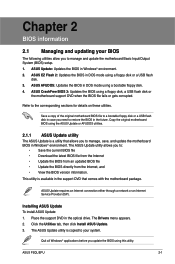
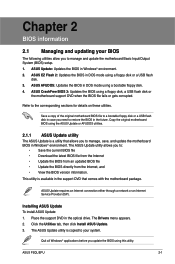
... Basic Input/Output System (BIOS) setup. 1.
The ASUS Update utility is available in the support DVD that allows you update the BIOS using a floppy disk, a USB flash disk or
the motherboard support DVD when the BIOS file fails or gets corrupted. Quit all Windows® applications before you to the corresponding sections for details on these utilities. ASUS P5QL/EPU
2-1
User Manual - Page 41


...;based utility.
Press + during the PowerOn Self Tests (POST). Visit the ASUS website at www.asus.com to display the following. Click Start.
2.
ASUSTek EZ Flash 2 BIOS ROM Utility V3.24
FLASH TYPE: MXIC 25L8005
Current ROM
BOARD: P5QL EPU VER: 0319 (H:00 B:03) DATE: 12/03/2008
Update ROM BOARD: Unknown VER: Unknown DATE: Unknown
PATH: A:\
A:
Note [Enter] Select or Load...
User Manual - Page 43


... found , the utility reads the BIOS file and starts flashing the corrupted BIOS file. Reading file "P5QLEPU.ROM". ASUS P5QL/EPU
2-5 Turn on the system. 2. The utility displays the following message and automatically checks the floppy disk for floppy...
Reboot the system from a floppy disk: 1. A:\>afudos /iP5QLEPU.ROM AMI Firmware Update Utility - Bad BIOS checksum. Checking for floppy...
User Manual - Page 45


...: • Restart using this motherboard. We recommend to always shut-down procedure. • Press ++ simultaneously. • Press the reset button on your screen.
• Visit the ASUS website at www.asus.com to reconfigure your system using the BIOS Setup program so that you can update using the provided utility described in the CMOS RAM of the SPI chip. Select...
User Manual - Page 49


... Intel chipset driver support regulation, the AHCI mode is accessed throuh BIOS. This will be effective only if device is not supported in this menu allow you an overview of the general system specifications. ASUS P5QL/EPU
2-11 When set to [Auto], the data transfer from and to the device occurs multiple sectors at a time. Configuration option: [Disabled] [Enabled]
IDE Detect Time...
Asus P5QL/EPU Reviews
Do you have an experience with the Asus P5QL/EPU that you would like to share?
Earn 750 points for your review!
We have not received any reviews for Asus yet.
Earn 750 points for your review!

