Asus P6T WS Professional - Motherboard - ATX Support and Manuals
Get Help and Manuals for this Asus item
This item is in your list!

View All Support Options Below
Free Asus P6T WS Professional manuals!
Problems with Asus P6T WS Professional?
Ask a Question
Free Asus P6T WS Professional manuals!
Problems with Asus P6T WS Professional?
Ask a Question
Popular Asus P6T WS Professional Manual Pages
User Guide - Page 7


...48 4.4.1 RAID definitions 4-48 4.4.2 Installing Serial ATA hard disks 4-49 4.4.3 Intel® RAID configurations 4-49 4.4.4 Marvell® SAS RAID configurations 4-57
4.5 Creating a RAID driver disk 4-66 4.5.1 Creating a RAID driver disk without entering the OS.... 4-66 4.5.2 Creating a RAID driver disk in Windows 4-66
Chapter 5: Multiple GPU technology support 5.1 ATI® CrossFireX™...
User Guide - Page 12


... - P6T WS Professional specifications summary
CPU Chipset System Bus Memory
Expansion Slots Multi-GPU Support Storage
LAN USB IEEE 1394
LGA1366 socket for Intel® Core™ i7 Processor Extreme Edition / Core™ i7 Processor
Supports Intel® Dynamic Speed Technology * Refer to www.asus.com for Intel CPU support list
Intel® X58 / ICH10R
Up to www.asus.com or this user manual...
User Guide - Page 14


xiv P6T WS Professional specifications summary
Back Panel I/O Ports
1 x PS/2 Keyboard / Mouse combo port 1 x S/PDIF Out (Coaxial + Optical) 2 x External SATA ports 1 x IEEE1394a port 2 x RJ45 ports 6 x USB 2.0/1.1 ports 8-channel Audio I/O
Internal I/O Connectors
3 x USB connectors support additional 6 USB ports 6 x SATA connectors (Blue) 2 x SAS connectors (Black) 1 x CPU Fan connector ...
User Guide - Page 18


... (QPI) with a system bus of up to 6.4GT/s and a max bandwidth of up to support 3-channel (6 DIMMs) DDR3 memory. 1.3 Special features
1.3.1 Product highlights
Green ASUS This motherboard and its packaging comply with the European Union's Restriction on Demand The P6T WS Professional breaks the boundaries to bring you 've never experienced before! This is in the...
User Guide - Page 21


.... ASUS P6T WS Professional
1-5 Stack Cool 2
ASUS Stack Cool 2 is a fan-less and zero-noise cooling solution that lowers the temperature of the innovative heat pipe design on the printed circuit board (PCB) to achieve a quiet and cool environment. The motherboard uses a special design on this motherboard is that the groundbreaking fanless design does not have lifetime problems...
User Guide - Page 41


...support...SS K4B1G0846D
9
SAMSUNG
1GB
SS K4B1G0846D(ECC)
9
SAMSUNG
2GB
DS K4B1G0846D
9
SAMSUNG
2GB
DS K4B1G0846D(ECC)
9
SAMSUNG
1GB
SS K4B1G0846D
9...(Kit of 2)
•••
ASUS P6T WS Professional
2-15
G.SKILL
KINGMAX Kingston Kingston MICRON ...P6T WS Professional Motherboard Qualified Vendors Lists (QVL) DDR3-1333MHz capability (continued)
Vendor
Part No.
User Guide - Page 43


... use . Replace the system cover.
2.5.2 Configuring an expansion card
After installing the expansion card, configure it and make the necessary hardware settings for the expansion card. Refer to install expansion cards. Install the software drivers for the card.
2. ASUS P6T WS Professional
2-17 2.5 Expansion slots
In the future, you may cause you physical injury and damage motherboard...
User Guide - Page 69
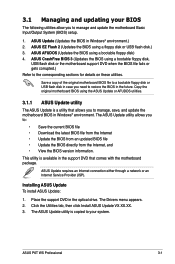
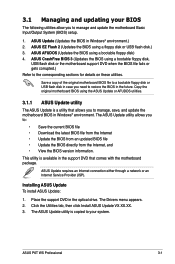
... you to manage and update the motherboard Basic Input/Output System (BIOS) setup.
1.
Click the Utilities tab, then click Install ASUS Update VX.XX.XX. 3. Save a copy of the original motherboard BIOS file to a bootable floppy disk or USB flash disk in Windows® environment.) 2.
ASUS P6T WS Professional
3-1 3.1 Managing and updating your system. The ASUS Update utility allows you...
User Guide - Page 76


... USB flash disk containing the updated motherboard BIOS before using the motherboard support DVD, the floppy disk, or the USB flash disk that contains the updated BIOS file.
Checking for the BIOS file. The utility will automatically checks the devices for floppy... You can support ASUS CrashFree BIOS 3. Bad BIOS checksum. Reading file "P6TWS.ROM". Turn on the...
User Guide - Page 106


.... BIOS SETUP UTILITY Boot
Security Settings
Supervisor Password : Not Installed User Password : Not Installed
Change Supervisor Password Change User Password
to change other items appear to allow you to change the supervisor password. The message "Password Installed" appears after you can clear it by erasing the CMOS Real Time Clock (RTC) RAM.
Select Screen Select...
User Guide - Page 116


... Inf update program. Installation Wizard for Anti-Virus Utility and Drivers Installs all of the drivers and anti-virus software through the Installation Wizard.
Click to display the next page
Click to return to the previous page
ASUS InstAll - Marvell 61xx SATA Driver Installs the Marvell® 61xx SATA driver.
4-2
Chapter 4: Software support
SoundMAX ADI Audio Driver Installs the...
User Guide - Page 157
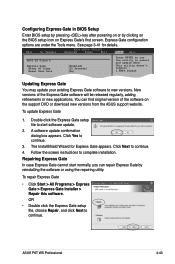
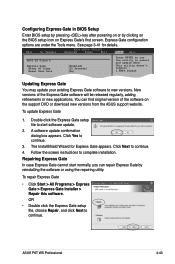
... Yes to select and update BIOS. Follow the screen instructions to new versions. Repairing Express Gate In case Express Gate cannot start software update.
2. ASUS P6T WS Professional
4-43 To repair Express Gate
• Click Start > All Programs > Express Gate > Express Gate Installer > Repair this software. Configuring Express Gate in BIOS Setup
Enter BIOS setup by pressing key after powering...
User Guide - Page 163


... and navigating through the Intel® ICH10R Southbridge chip. ASUS P6T WS Professional
4-49 4.4.2 Installing Serial ATA hard disks
The motherboard supports Serial ATA hard disk drives. Connect the SATA signal cables. 3.
To do this:
1.
Enter the BIOS Setup during POST. 2. Go to the system or the motherboard user guide for details on each drive.
4.4.3 Intel® RAID configurations...
User Guide - Page 188


... View window.
5-4
Chapter 5: Multiple GPU technology support Launching the ATI Catalyst Control Center To launch the ATI Catalyst Control Center
1. The Catalyst Control Center Setup Assistant appears when the system detects the existance of multigraphics cards. Click Go to continue to install the device drivers. Download the latest driver from the AMD website (www.amd...
User Guide - Page 191


... the NVIDIA website (www.nvidia. ASUS P6T WS Professional
5-7 com).
5.4.4 Enabling the NVIDIA® SLI™ technology in Windows®
After installing your PCI Express graphics card driver supports the NVIDIA® SLI™ technology. The NVIDIA Control Panel window appears (See Step B5 on the empty space of the Windows®
desktop and select NVIDIA Control Panel. ...
Asus P6T WS Professional Reviews
Do you have an experience with the Asus P6T WS Professional that you would like to share?
Earn 750 points for your review!
We have not received any reviews for Asus yet.
Earn 750 points for your review!
