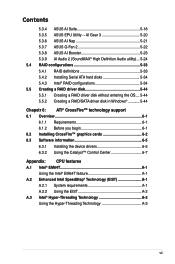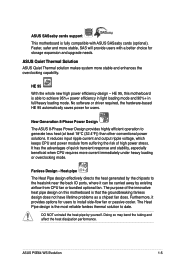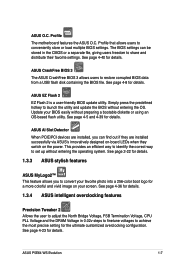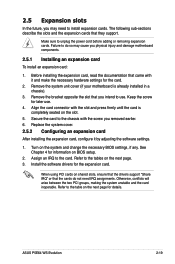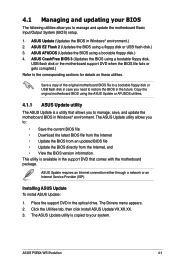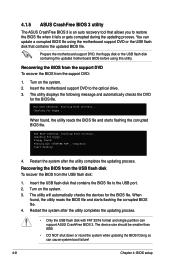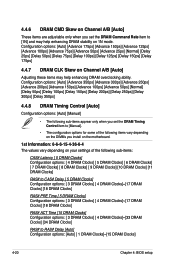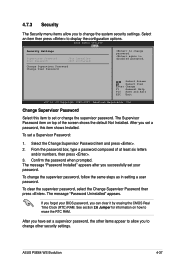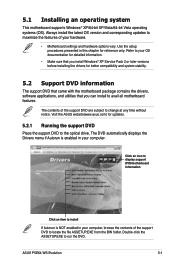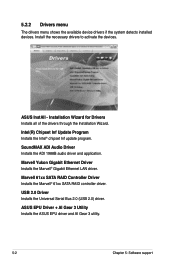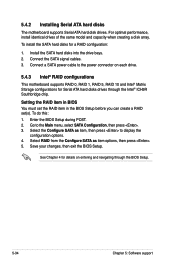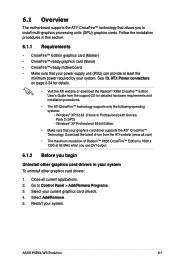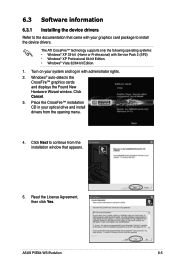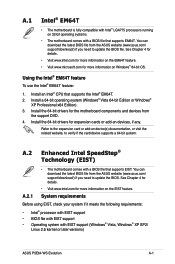Asus P5E64 WS EVOLUTION - Motherboard - ATX Support and Manuals
Get Help and Manuals for this Asus item

View All Support Options Below
Free Asus P5E64 WS EVOLUTION manuals!
Problems with Asus P5E64 WS EVOLUTION?
Ask a Question
Free Asus P5E64 WS EVOLUTION manuals!
Problems with Asus P5E64 WS EVOLUTION?
Ask a Question
Asus P5E64 WS EVOLUTION Videos
Popular Asus P5E64 WS EVOLUTION Manual Pages
Asus P5E64 WS EVOLUTION Reviews
We have not received any reviews for Asus yet.