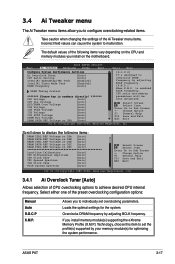Asus P6T - Motherboard - ATX Support and Manuals
Get Help and Manuals for this Asus item

Most Recent Asus P6T Questions
We're Is The Wifi?
I can't find the wifi or were it would be. Can anyone help?
I can't find the wifi or were it would be. Can anyone help?
(Posted by Whoshotjr57 1 year ago)
Asus P6T Videos
Popular Asus P6T Manual Pages
Asus P6T Reviews
We have not received any reviews for Asus yet.