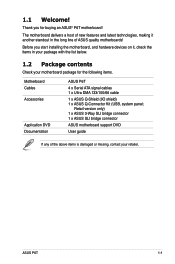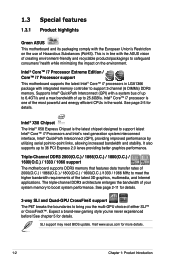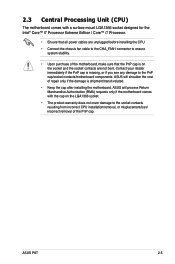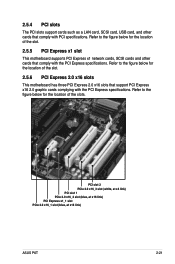Asus P6T Support Question
Find answers below for this question about Asus P6T - Motherboard - ATX.Need a Asus P6T manual? We have 2 online manuals for this item!
Question posted by Whoshotjr57 on March 23rd, 2023
We're Is The Wifi?
Current Answers
Answer #1: Posted by SonuKumar on March 23rd, 2023 6:57 PM
The Asus P6T motherboard does not have built-in Wi-Fi capabilities, so you will not be able to find a Wi-Fi module on the motherboard itself. However, you can add Wi-Fi to your computer by using a Wi-Fi adapter.
Here are the steps to add a Wi-Fi adapter to your Asus P6T computer:
- Purchase a Wi-Fi adapter: You can purchase a Wi-Fi adapter that connects to your computer via USB or PCI-E interface. Make sure the adapter is compatible with your operating system.
- Install the Wi-Fi adapter: If you are using a USB Wi-Fi adapter, simply plug it into an available USB port on your computer. If you are using a PCI-E Wi-Fi adapter, follow the manufacturer's instructions to install it into an available PCI-E slot on your motherboard.
- Install the driver: Once the Wi-Fi adapter is connected to your computer, you will need to install the driver software that came with it. Insert the driver CD or download the driver from the manufacturer's website and follow the installation instructions.
- Connect to Wi-Fi: Once the driver is installed, you should be able to connect to Wi-Fi networks using the adapter's software or the operating system's built-in Wi-Fi settings.
Alternatively, you can also connect to the internet using an Ethernet cable. The Asus P6T motherboard has a built-in Ethernet port that you can use to connect to a wired network.
Please respond to my effort to provide you with the best possible solution by using the "Acceptable Solution" and/or the "Helpful" buttons when the answer has proven to be helpful.
Regards,
Sonu
Your search handyman for all e-support needs!!
Related Asus P6T Manual Pages
Similar Questions
Is this motherboard supported in windows 7 ?
My mobo is short circuiting. I loosened all the screws and have non conductive spacers. I ran the ...
I just recieved an HP Pavillian with an Alcatraz Intel 850 ATX Motherboard. It won't boot up. I get ...
i buied an asus p6t motherboard and i plugged an i7 920 proccecor so i can here any system noise or...