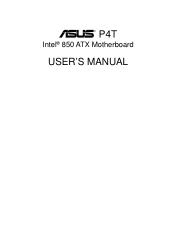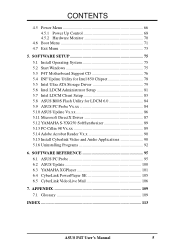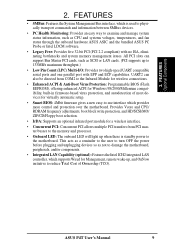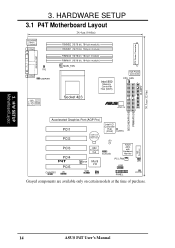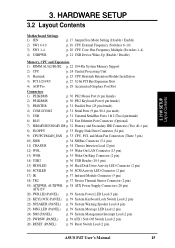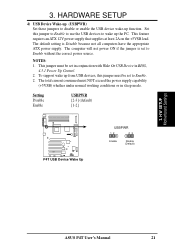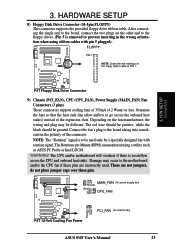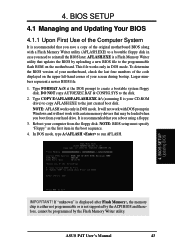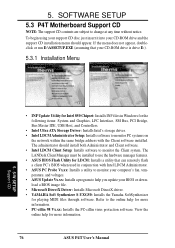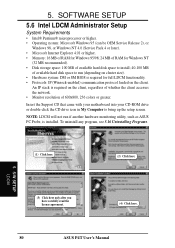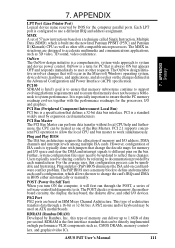Asus P4T Support Question
Find answers below for this question about Asus P4T.Need a Asus P4T manual? We have 2 online manuals for this item!
Question posted by paskup on April 12th, 2013
Hp Alcatraz Intel 850 Atx Motherboard Won't Boot Up.
Requests for more information
Kerv, Thank you for the help but the link didn't work. I got a "page not found". Any ideas?
George
Kev,
I managed to find the list using Google with last part of the link. My beep code wasn't listed. If anyone know how I can get complete list it would be great.
George
Current Answers
Answer #1: Posted by TommyKervz on April 12th, 2013 8:24 AM
http://forums.pureoverclock.com/general-hardware/3935-motherboard-beep-codes.htmls
Answer #3: Posted by TommyKervz on April 12th, 2013 10:57 PM
http://www.intel.com/support/motherboards/desktop/sb/cs-010249.htm
This list may not be containing all the beep codes as well and thus I would suggest you also try Googling for these key words and check the google resuts one by one "motherboart beep codes". Also do try to clear Bios settings on the board through the use a Jumper, the taking out of rams/battery/processor/PSU plug out, restart - shut down - replace and restart again when done.
Related Asus P4T Manual Pages
Similar Questions
Hi, processors and ram are in, bios is updated, and we're getting the error code dC, the board has b...
after completing win xp and all driver & software computer restart occurs
Hi, pls, will be working fine and compatible this CPUhttp://www.ebay.com/itm/INTEL-SLGU5-Celeron-Dua...