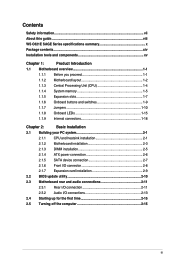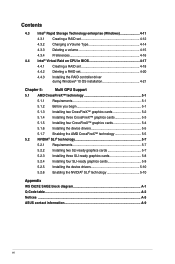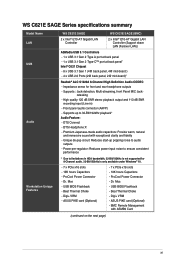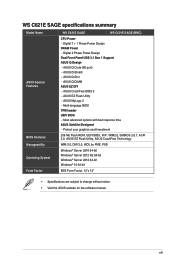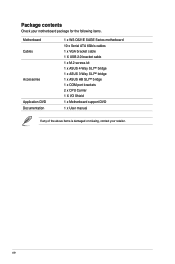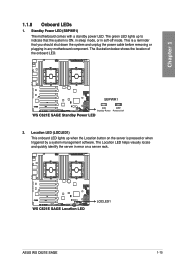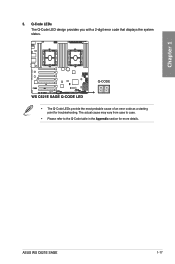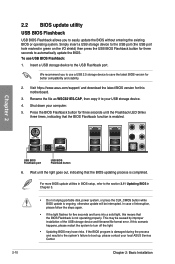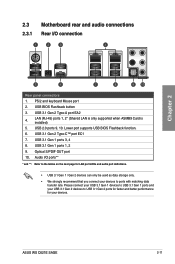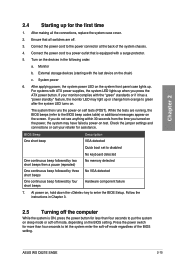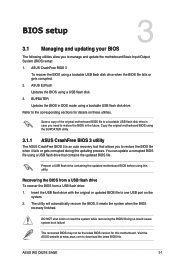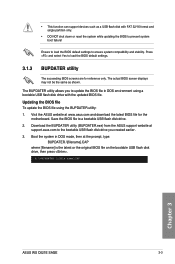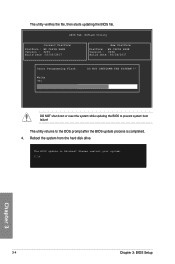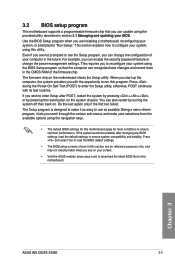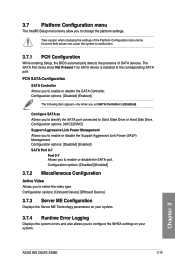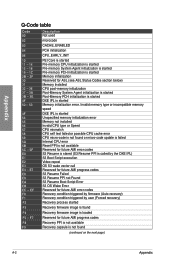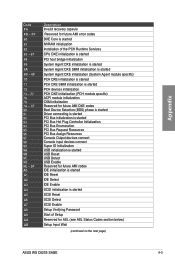Asus WS C621E SAGE Support Question
Find answers below for this question about Asus WS C621E SAGE.Need a Asus WS C621E SAGE manual? We have 1 online manual for this item!
Question posted by amarkiewicz on July 14th, 2022
Bios Error Code Dc
Current Answers
Answer #1: Posted by hzplj9 on July 14th, 2022 11:59 AM
https://www.manualslib.com/manual/1700053/Asus-Pro...
This could possibly be fixed by erasing the CMOS and then restarting. Setting up the BIOS settings and then rebooting.
Erasing the CMOS is a simple procedure. There is a link on the motherboard to enable this. See section 1.1.7. Removing the CMOS battery would have a similar effect without any power supplied.
Hope that helps.
Answer #2: Posted by SonuKumar on July 14th, 2022 7:18 AM
A-1, A-2 pages onwards
Please respond to my effort to provide you with the best possible solution by using the "Acceptable Solution" and/or the "Helpful" buttons when the answer has proven to be helpful.
Regards,
Sonu
Your search handyman for all e-support needs!!
Related Asus WS C621E SAGE Manual Pages
Similar Questions
Hello, am using Asus p5gc-vm desktop pc.After an attempt to update the bios of my pc, something went...
I Can`t make Buck-Up BIOS , and I haven`t normaly Start for Windows XP.What I must Do It , for norm...
I am installing a Windows XP operative system, but in certain moment, the wizard informs about a pro...