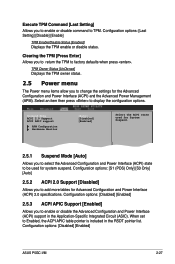Asus P5GC-VM Support and Manuals
Get Help and Manuals for this Asus item

View All Support Options Below
Free Asus P5GC-VM manuals!
Problems with Asus P5GC-VM?
Ask a Question
Free Asus P5GC-VM manuals!
Problems with Asus P5GC-VM?
Ask a Question
Most Recent Asus P5GC-VM Questions
Bios Update Failure
Hello, am using Asus p5gc-vm desktop pc.After an attempt to update the bios of my pc, something went...
Hello, am using Asus p5gc-vm desktop pc.After an attempt to update the bios of my pc, something went...
(Posted by antonymutisya 3 years ago)
How Can I Hear Sound In My Output Speaker?
i can't hear any sound in output speaker but i installed sound driver and it responses, when i plugg...
i can't hear any sound in output speaker but i installed sound driver and it responses, when i plugg...
(Posted by mathisrkv 10 years ago)
Asus P5GC-VM Videos
Popular Asus P5GC-VM Manual Pages
Asus P5GC-VM Reviews
We have not received any reviews for Asus yet.