Asus P5GC-VM Pro Support and Manuals
Get Help and Manuals for this Asus item
This item is in your list!

View All Support Options Below
Free Asus P5GC-VM Pro manuals!
Problems with Asus P5GC-VM Pro?
Ask a Question
Free Asus P5GC-VM Pro manuals!
Problems with Asus P5GC-VM Pro?
Ask a Question
Popular Asus P5GC-VM Pro Manual Pages
User Manual - Page 11
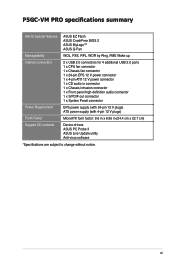
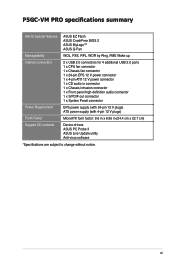
xi P5GC-VM PRO specifications summary
ASUS Special features
ASUS EZ Flash ASUS CrashFree BIOS 2 ASUS MyLogo™ ASUS Q-Fan
Manageability
WOL, PXE, RPL, WOR by Ring, PME Wake...8.95 in (24.4 cm x 22.7 cm)
Support CD contents
Device drivers ASUS PC Probe II ASUS Live Update utility Anti-virus software
*Specifications are subject to change without notice.
User Manual - Page 14


...the LGA775 package. Thank you start installing the motherboard, and hardware devices on the use of ASUS quality motherboards!
1.1 Welcome! This is damaged or missing, contact your motherboard package for buying an ASUS® P5GC-VM PRO motherboard! LGA775 Intel® Core™2 Processor Ready This motherboard supports the latest Intel® Core™2 processor in the long line of...
User Manual - Page 17
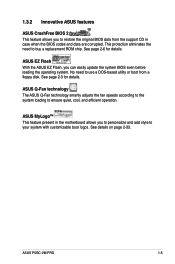
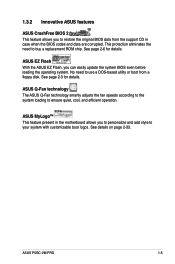
...operation.
1.3.2 Innovative ASUS features
ASUS CrashFree BIOS 2 This feature allows you to restore the original BIOS data from a floppy disk.
ASUS Q-Fan technology The ASUS Q-Fan technology smartly adjusts the fan speeds according to the system loading to buy a replacement ROM chip. See details on page 2-33. See page 2-6 for details. See page 2-3 for details. ASUS P5GC-VM PRO
1-
User Manual - Page 18


... soft-off mode. R
P5GC-VM PRO
SB_PWR
P5GC-VM PRO Onboard LED
ON Standby Power
OFF Powered
Off
1-
Chapter 1: Product introduction 1.4 Before you proceed
Take note of the onboard LED.
Failure to do so may cause severe damage to a metal object, such as the power supply case, before removing or plugging in any motherboard component. Onboard LED...
User Manual - Page 28


... to the 184-pin DDR DIMM. The figure illustrates the location of the DDR2 DIMM sockets:
R
P5GC-VM PRO
P5GC-VM PRO 240-pin DDR2 DIMM Sockets
Channel
Channel A Channel B
Sockets
DIMM_A1 and DIMM_A2 DIMM_B1 and DIMM_B2
1.7.2 Memory configurations
You may install 256 MB, 512 MB, 1 GB and 2 GB unbuffered non-ECC DDR2 DIMMs into the DIMM...
User Manual - Page 33


... slot and press firmly until the card is already installed in a chassis).
3. Secure the card to use .
4. Remove the bracket opposite the slot that they support. Turn on the next page. 3. ASUS P5GC-VM PRO
1-21 Remove the system unit cover (if your motherboard is completely seated on BIOS setup.
2. The following sub‑sections describe the slots and...
User Manual - Page 35


... Slot
This motherboard supports PCI Express x1 network cards, SCSI cards and other cards that comply with PCI specifications. The figure shows a graphics card installed on the PCI Express x16 slot. 1.8.4 PCI slots
The PCI slots support cards such as a LAN card, SCSI card, USB card, and other cards that comply with the PCI Express specifications. ASUS P5GC-VM PRO
1-23
User Manual - Page 40


R
P5GC-VM PRO
PRI_IDE
P5GC-VM PRO IDE Connector
Drive jumper setting
Single device Two devices
Cable-Select or Master Cable-Select
Master Slave
Mode ...; Use the 80-conductor IDE cable for Ultra DMA 100/66/33 signal cable. Connect the blue connector to the motherboard's IDE connector, then select one of device(s)
Master Slave Master Slave
Cable connector
Black Black Gray Black or gray
&#...
User Manual - Page 48


...DOS using a bootable floppy disk.
3. ASUS Update: Updates the BIOS in case you to the corresponding sections for Windows® 2000: a. Windows® 2000 environment To create a set of the following utilities allow you need to continue.
2-
Chapter 2: BIOS setup Refer to manage and update the motherboard Basic Input/Output System (BIOS) setup.
1. Do either one of boot disks...
User Manual - Page 49
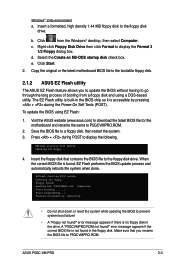
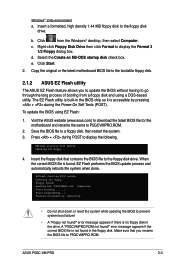
...Save the BIOS file to P5GCVMPRO.ROM. Reading file "P5GCVMPRO.rom". Make sure that contains the BIOS file to the floppy disk drive. ASUS P5GC-VM PRO
2-
EZFlash starting BIOS update Checking for floppy...
When the correct BIOS file is accessible by pressing + during POST to prevent system boot failure!
• A "Floppy not found in the drive. error message...
User Manual - Page 53


... the system. 2. Checking for the original or updated BIOS file. Reading file "P5GCVMPRO.ROM". Visit the ASUS website (www.asus.com) to the optical drive. 3. Insert the support CD to download the latest BIOS file. When no floppy disk is found, the utility automatically checks the optical drive for floppy... ASUS P5GC-VM PRO
2-
Starting BIOS recovery... Floppy not found ! DO NOT...
User Manual - Page 54


... and update the motherboard BIOS in Windows® environment. The ASUS Update utility allows you update the BIOS using this utility.
2-
Chapter 2: BIOS setup Place the support CD in the support CD that allows you to :
• Save the current BIOS file • Download the latest BIOS file from the Internet • Update the BIOS from an updated BIOS file • Update the BIOS directly...
User Manual - Page 80


...], this item to erase the RTC RAM.
2-34
Chapter 2: BIOS setup The message "Password Uninstalled" appears. Select an item then press to disabled password. FET1Sh0Ce SSEaxuvipetearvnidsoErxit
Password item on how to set your BIOS password, you successfully set or change the system security settings. The message "Password Installed" appears after you can clear clear it by erasing the...
User Manual - Page 81


...after you set a password, this item to clear the user password. ASUS P5GC-VM PRO
2-35
Full Access allows viewing and changing all the fields in setting a user password.
Select Screen
Select Item
+-
After you set your password successfully. Clear User Password Select this item shows Installed.
Limited allows changes only to selected fields, such as in the Setup utility...
User Manual - Page 87


.../C 10/100/1000M LAN Driver Installs Realtek RTL811B/C 10/100/1000M LAN Driver.
ASUS P5GC-VM PRO
3- This driver enables Plug‑n-Play INF support for the Intel® chipset components on the motherboard. User input is not required when installing the driver in interactive mode requires user input during installation. Intel Chipset Inf Update Program This item installs the Intel®...
Asus P5GC-VM Pro Reviews
Do you have an experience with the Asus P5GC-VM Pro that you would like to share?
Earn 750 points for your review!
We have not received any reviews for Asus yet.
Earn 750 points for your review!
