Asus M3N78 PRO GREEN Support and Manuals
Get Help and Manuals for this Asus item
This item is in your list!

View All Support Options Below
Free Asus M3N78 PRO GREEN manuals!
Problems with Asus M3N78 PRO GREEN?
Ask a Question
Free Asus M3N78 PRO GREEN manuals!
Problems with Asus M3N78 PRO GREEN?
Ask a Question
Popular Asus M3N78 PRO GREEN Manual Pages
User Guide - Page 5
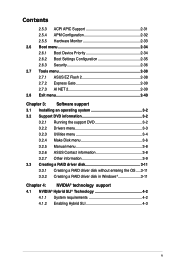
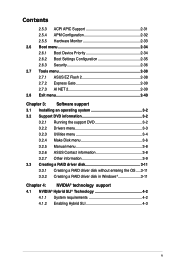
... Boot Settings Configuration 2-35 2.6.3 Security 2-36 2.7 Tools menu 2-38 2.7.1 ASUS EZ Flash 2 2-38 2.7.2 Express Gate 2-39 2.7.3 AI NET 2 2-39 2.8 Exit menu 2-40
Chapter 3: Software support 3.1 Installing an operating system 3-2 3.2 Support DVD information 3-2
3.2.1 Running the support DVD 3-2 3.2.2 Drivers menu 3-3 3.2.3 Utilities menu 3-4 3.2.4 Make Disk menu 3-6 3.2.5 Manual menu...
User Guide - Page 7
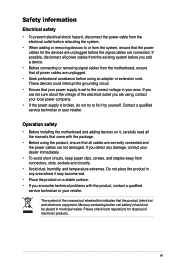
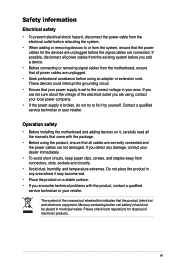
... service technician or your area. Operation safety
• Before installing the motherboard and adding devices on it, carefully read all the manuals that all cables are correctly connected and the power ...• Seek professional assistance before you encounter technical problems with the package.
• Before using the product, ensure that your power supply is broken, do not try to the...
User Guide - Page 8
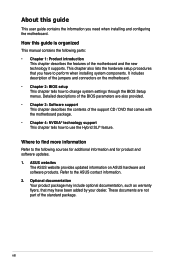
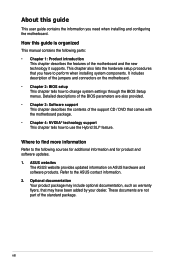
.... • Chapter 4: NVIDIA® technology support This chapter tells how to change system settings through the BIOS Setup menus. Refer to the following parts: • Chapter 1: Product introduction
This chapter describes the features of the jumpers and connectors on ASUS hardware and software products. About this guide is organized
This manual contains the following sources for...
User Guide - Page 14


...Before you for the following items.
Motherboard Cables
Accessories Application DVD Documentation
ASUS M3N78-VM motherboard
2 x Serial ATA signal cables 1 x 2-port Serial ATA power cable 1 x Ultra DMA 133 / 100 cable 1 x Floppy disk drive cable
I/O shield
ASUS motherboard support DVD
User guide
If any of ASUS quality motherboards! The motherboard delivers a host of new features and latest...
User Guide - Page 31
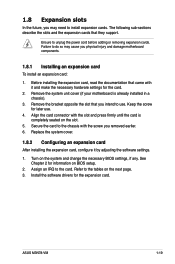
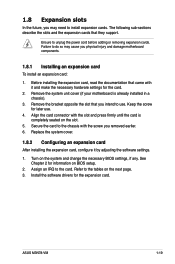
... make the necessary hardware settings for the expansion card.
Ensure to the chassis with the screw you removed earlier. 6. Before installing the expansion card, read the documentation that you intend to use .
4. Turn on the slot.
5. Assign an IRQ to do so may need to the tables on BIOS setup.
2. ASUS M3N78-VM
1-19 Failure...
User Guide - Page 41


... RSATA_TXN1 RSATA_TXP1 GND
R
M3N78-VM
M3N78-VM SATA Connectors
SATA2 SATA1
Install the Windows® XP Service Pack 1 before using Serial ATA.
• For detailed instructions on how to configure RAID 0, RAID 1, RAID 5, and RAID 0+1, and JBOD, refer to the chipset's limitation, SATA 4 and SATA 5 do not support IDE mode, only support AHCI+RAID mode.
ASUS M3N78-VM
1-29 4.
User Guide - Page 50
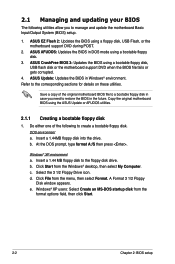
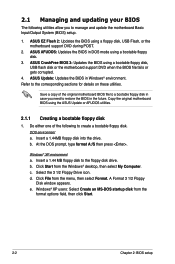
...support DVD when the BIOS file fails or gets corrupted.
4. b. Insert a 1.44 MB floppy disk to manage and update the motherboard Basic Input/Output System (BIOS) setup.
1. c. Select the 3 1/2 Floppy Drive icon. 2.1 Managing and updating... then click Start.
2-
Chapter 2: BIOS setup ASUS CrashFree BIOS 3: Updates the BIOS using the ASUS Update or AFUDOS utilities.
2.1.1 Creating a bootable ...
User Guide - Page 55


... "M3N78-VM.ROM". DO NOT shut down or reset the system while updating the BIOS! 2.1.4 ASUS CrashFree BIOS 3 utility
The ASUS CrashFree BIOS 3 is an auto recovery tool that you to restore the BIOS file when it fails or gets corrupted during the updating process.
Doing so can update a corrupted BIOS file using the motherboard support DVD...
User Guide - Page 57


...
Installing ASUS Update To install ASUS Update:
1. The ASUS Update utility is copied to manage, save, and update the motherboard BIOS in Windows® environment. 2.1.5 ASUS Update utility
The ASUS Update is a utility that comes with the motherboard package. ASUS Update requires an Internet connection either through a network or an Internet Service Provider (ISP). Place the support DVD...
User Guide - Page 68
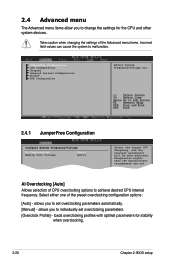
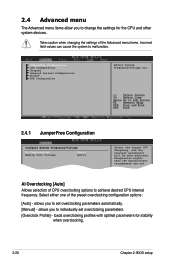
... menu
The Advanced menu items allow you to malfunction. Take caution when changing the settings of the Advanced menu items. Incorrect field values can cause the system to change the settings for stability
when overclocking.
2-20
Chapter 2: BIOS setup loads overclocking profiles with optimal parameters for the CPU and other system devices.
JumperFree...
User Guide - Page 83


...] [On]
PS/2 Mouse Support [Auto] Allows you to skip some power on state for PS/2 mouse.
This will decrease the time needed to use the ASUS MyLogo 2™ feature. When set to Enabled, the system displays the message "Press DEL to enable or disable support for the NumLock.
Configuration options: [Disabled] [Enabled]
ASUS M3N78-VM
2-35 Configuration...
User Guide - Page 84
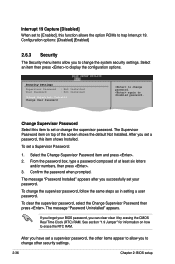
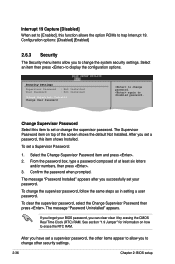
... to change the system security settings. Select the Change Supervisor Password item and press . 2. Confirm the password when prompted.
Select an item then press to change the supervisor password. ETShCe SExuiptervisor
Password item on how to disabled password.
The message "Password Installed" appears after you successfully set or change password. To change other items appear...
User Guide - Page 90


... your hardware.
• Motherboard settings and hardware options vary. The DVD automatically displays the Drivers menu if Autorun is NOT enabled in your OS documentation for detailed information.
• Ensure that you install the Windows® XP Service Pack 2 or later versions before installing the drivers for updates.
3.2.1 Running the support DVD
Place the support DVD in this chapter...
User Guide - Page 99


.... Start Windows®. 2. Follow the succeeding screen instructions to create a RAID driver disk. 8. During the OS installation, the system prompts you to press the F6 key to complete the installation. Insert the support DVD into the optical drive. 3. Follow the succeeding screen instructions to install third-party SCSI or RAID driver.
2. Set the optical drive as the primary boot...
User Guide - Page 101
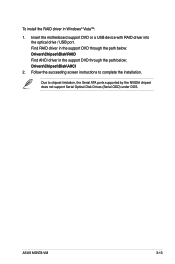
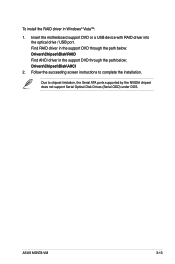
... port.
Due to complete the installation. Follow the succeeding screen instructions to chipset limitation, the Serial ATA ports supported by the NVIDIA chipset does not support Serial Optical Disk Drives (Serial ODD) under DOS.
ASUS M3N78-VM
3-13 Find RAID driver in the support DVD through the path below : Drivers\Chipset\Disk\RAID Find AHCI driver in Windows® VistaTM:
1.
Asus M3N78 PRO GREEN Reviews
Do you have an experience with the Asus M3N78 PRO GREEN that you would like to share?
Earn 750 points for your review!
We have not received any reviews for Asus yet.
Earn 750 points for your review!
