Asus P5N64 WS PRO WIFI Support and Manuals
Get Help and Manuals for this Asus item
This item is in your list!

View All Support Options Below
Free Asus P5N64 WS PRO WIFI manuals!
Problems with Asus P5N64 WS PRO WIFI?
Ask a Question
Free Asus P5N64 WS PRO WIFI manuals!
Problems with Asus P5N64 WS PRO WIFI?
Ask a Question
Popular Asus P5N64 WS PRO WIFI Manual Pages
User Guide - Page 6


....... 5-63 5.5.2 Creating a SATA RAID driver disk in Windows 5-63
Chapter 6: NVIDIA® SLI™ technology support 6.1 Overview 6-1
Requirements 6-1 6.2 Graphics card setup 6-2
6.2.1 Installing three SLI-ready graphics cards 6-2 6.2.2 Installing two SLI-ready graphics cards 6-5 6.2.3 Installing the device drivers 6-6 6.2.4 Enabling the NVIDIA® SLI™ technology in Windows®...
User Guide - Page 12


P5N64 WS Professional specifications
CPU
Chipset System bus Memory
Expansion slots
Scalable Link Interface (SLI™) Storage
LAN Wireless LAN
High Definition audio
LGA775 socket for Intel® CPU support list
NVIDIA® nForce® 790i Ultra SLI™
1600 / 1333 / 1066 / 800 MHz
Dual-channel memory architecture - 4 x 240-pin DIMM sockets support non-ECC
unbuffered DDR3 2000 (O.C.)...
User Guide - Page 18


...790i Ultra SLI chipset also supports six (6) Serial ATA 3 Gb/s devices, three PCI Express™ x16 slots with the ASUS vision of the PCI Express bus architecture and features intelligent hardware and software that allows three graphics processing units (GPUs) in a single system. NVIDIA® nForce® 790i Ultra SLI chipset The NVIDIA® nForce 790i Ultra SLI chipset supports the NVIDIA...
User Guide - Page 19


...enhanced scalability and doubling the bus bandwidth for details. ASUS P5N64 WS Professional
1-3 Refer to the bundled ASUS WiFi-AP @n manual for better signal coverage, stronger signals and faster data transmissions in AP-Mode or Client Mode.
WiFi-AP @n With spec 300 Mbps transfer rates, WiFi-AP @n supports the latest WiFi specifications, 802.11n (draft), for more details. Dual-channel...
User Guide - Page 23
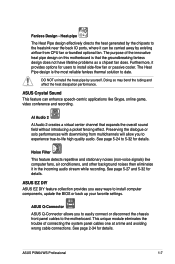
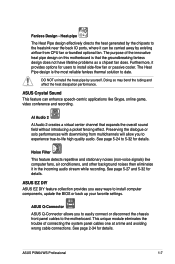
... thermal solution to install computer components, update the BIOS or back up your favorite settings. The Heat Pipe design is that expands the overall sound field without introducing a picket fencing effect. See page 5-27 and 5-32 for details.
ASUS Q-Connector
ASUS Q-Connector allows you to experience true-to the motherboard. ASUS P5N64 WS Professional
1-7 ASUS Crystal Sound This...
User Guide - Page 29


...
F_ESATA12
LGA775
PWR_FAN EPU
CPU_FAN
Super I/O
LAN1_USB12
AUDIO
88E1116
88E1116
CHA_FAN1 WFG
NVIDIA® nForce® 790i(Ultra) SLI™
PCIEX1_1
P5N64 WS PRO
PCIEX16_1
88SE6320
VIA VT6308S
PCI1 PCIEX16_2 PCI2
Lithium Cell CMOS Power
EATXPWR
CHA_FAN2
NVIDIA® nForce® 790i(Ultra) SLI™
SATA3 SATA4
SATA5 SATA6
SATA1 SATA2
AD1988B AAFP
PCIEX16_3
CD IE1394_2...
User Guide - Page 42


... firmly until the card is already installed in a chassis).
3. Before installing the expansion card, read the documentation that they support. See Chapter 4 for details.
2-16
Chapter 2: Hardware information Replace the system cover.
2.5.2 Configuring an expansion card
After installing the expansion card, configure it and make the necessary hardware settings for the card.
2. The following...
User Guide - Page 52
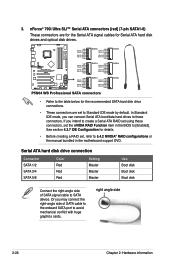
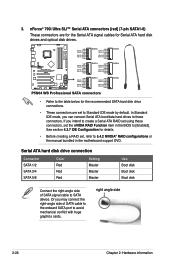
...nForce® 790i Ultra SLI™ Serial ATA connectors [red] (7-pin SATA1-6)
These connectors are set to [Enabled]. right angle side
2-26
Chapter 2: Hardware information See section 4.3.7 IDE Configuration for Serial ATA hard disk drives and optical disk drives.
In Standard IDE mode, you can connect Serial ATA boot/data hard drives to 5.4.2 NVIDIA...
R
P5N64 WS PRO
GND RSATA_TXP3...
User Guide - Page 53
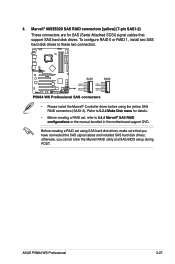
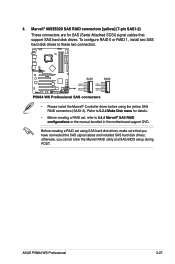
... and SAS BIOS setup during POST. ASUS P5N64 WS Professional
2-27 To configure RAID 0 or RAID 1, install two SAS hard disk drives to 5.4.4 Marvell® SAS RAID configurations or the manual bundled in the motherboard support DVD. Marvell® 88SE6320 SAS RAID connectors [yellow] (7-pin SAS1-2)
These connectors are for details.
• Before creating a RAID set using the...
User Guide - Page 54
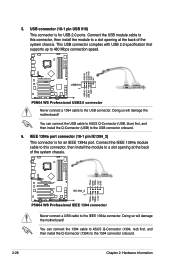
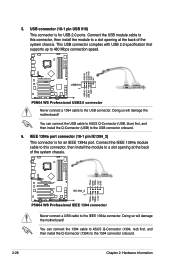
...
P5N64 WS PRO
IE1394_2
PIN 1
P5N64 WS Professional IEEE 1394 connector
Never connect a USB cable to the USB connector. 5. USB+5V USB_P10USB_P10+ GND NC
P5N64 WS PRO
USB910
PIN 1
USB+5V USB_P9USB_P9+
GND
P5N64 WS Professional USB2.0 connector
Never connect a 1394 cable to the IEEE 1394a connector. You can connect the 1394 cable to ASUS Q-Connector (1394, red) first, and then install...
User Guide - Page 69


... BIOS using a floppy disk or USB flash disk.) 3. Copy the original motherboard BIOS using a bootable floppy disk.) 4.
Installing ASUS Update To install ASUS Update:
1. ASUS P5N64 WS Professional
4-1
ASUS EZ Flash 2 (Updates the BIOS using a bootable floppy disk,
USB flash disk or the motherboard support DVD when the BIOS file fails or gets corrupted.) Refer to manage, save, and...
User Guide - Page 76
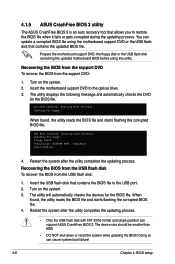
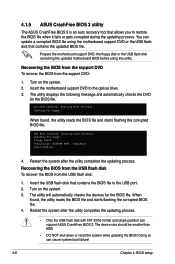
...
Chapter 4: BIOS setup Restart the system after the utility completes the updating process.
Bad BIOS checksum. Starting BIOS recovery...
4.1.5 ASUS CrashFree BIOS 3 utility
The ASUS CrashFree BIOS 3 is...support DVD, the floppy disk or the USB flash disk containing the updated motherboard BIOS before using the motherboard support DVD or the USB flash disk that contains the updated...
User Guide - Page 149


... disk drives, make sure to the RAID controllers user manual in the motherboard support DVD for detailed information on the NVIDIA® RAID configuration, refer to re-enter your NVRAID settings after the CMOS is cleared; ASUS P5N64 WS Professional
5-41 Installing Serial ATA (SATA) hard disks The motherboard supports Ultra DMA 133/100/66 and Serial ATA hard disk...
User Guide - Page 171
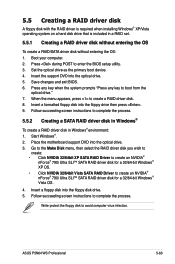
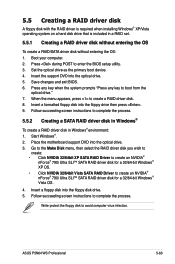
... SATA RAID Driver to create an NVIDIA®
nForce® 790i Ultra SLI™ SATA RAID driver disk for a 32/64-bit Windows® XP OS. • Click NVIDIA 32/64bit Vista SATA RAID Driver to boot from the
optical drive." 7. ASUS P5N64 WS Professional
5-63 Start Windows®. 2. Insert a formatted floppy disk into the optical drive. 5. Follow succeeding screen instructions to avoid...
User Guide - Page 180


...® Vista™ OS. Launching the NVIDIA Control Panel You can launch the NVIDIA Control Panel by Windows® Vista™ only.
6.2.4 Enabling the NVIDIA® SLI™ technology in Windows®
After installing your PCI Express graphics card driver supports the NVIDIA® SLI™ technology. The NVIDIA 3-way SLI technology is supported by the following two methods. (a) Right...
Asus P5N64 WS PRO WIFI Reviews
Do you have an experience with the Asus P5N64 WS PRO WIFI that you would like to share?
Earn 750 points for your review!
We have not received any reviews for Asus yet.
Earn 750 points for your review!
