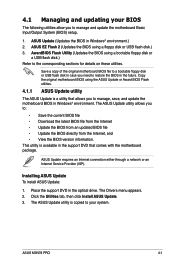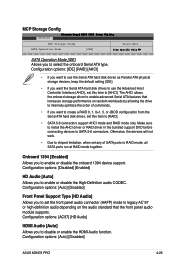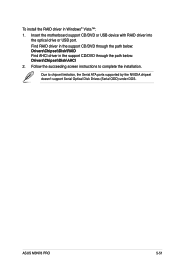Asus M3N78 PRO - Motherboard - ATX Support and Manuals
Get Help and Manuals for this Asus item

View All Support Options Below
Free Asus M3N78 PRO manuals!
Problems with Asus M3N78 PRO?
Ask a Question
Free Asus M3N78 PRO manuals!
Problems with Asus M3N78 PRO?
Ask a Question
Most Recent Asus M3N78 PRO Questions
I Think My Bios Has A Virus?
I use a m3n78 pro asus motherboard and when i turn on my computer and go to bios all i see are a bun...
I use a m3n78 pro asus motherboard and when i turn on my computer and go to bios all i see are a bun...
(Posted by jacobbushar87 8 years ago)
Does Asus M3n78 Pro Support Two Video Cards?
i m not clear of my mb capabilities. if this is possible, how do i install them? TX
i m not clear of my mb capabilities. if this is possible, how do i install them? TX
(Posted by porfyrus 9 years ago)
Como Instalo El Coprocesador
me gustaria que me manadarais el cd de instalacion de mi placa asus m3n78 pro gracias un saludo
me gustaria que me manadarais el cd de instalacion de mi placa asus m3n78 pro gracias un saludo
(Posted by marronero1533 11 years ago)
Asus M3N78 PRO Videos
Popular Asus M3N78 PRO Manual Pages
Asus M3N78 PRO Reviews
We have not received any reviews for Asus yet.