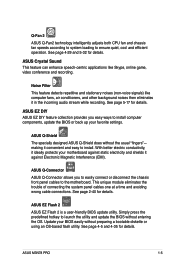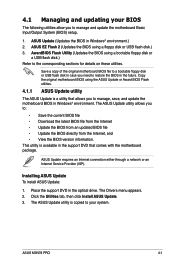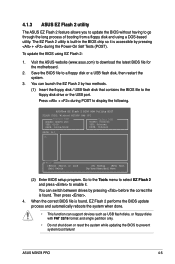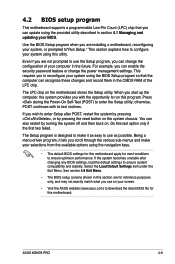Asus M3N78 PRO Support Question
Find answers below for this question about Asus M3N78 PRO - Motherboard - ATX.Need a Asus M3N78 PRO manual? We have 3 online manuals for this item!
Question posted by porfyrus on September 11th, 2014
Does Asus M3n78 Pro Support Two Video Cards?
Current Answers
Answer #1: Posted by BusterDoogen on September 11th, 2014 4:53 PM
I hope this is helpful to you!
Please respond to my effort to provide you with the best possible solution by using the "Acceptable Solution" and/or the "Helpful" buttons when the answer has proven to be helpful. Please feel free to submit further info for your question, if a solution was not provided. I appreciate the opportunity to serve you!
Related Asus M3N78 PRO Manual Pages
Similar Questions
I use a m3n78 pro asus motherboard and when i turn on my computer and go to bios all i see are a bun...
Can a GeForce GTX 970 Graphics Card work on this motherboard? ASUS P5N D> Rev 1.02G LGA 775 ATX
Tx a lot!
I have ddr2 grahphics card is not support . How to support my ddr2 graphics card....
me gustaria que me manadarais el cd de instalacion de mi placa asus m3n78 pro gracias un saludo