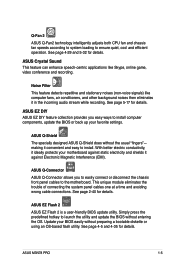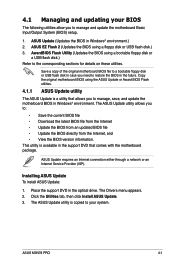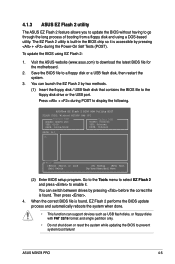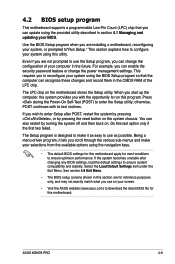Asus M3N78 PRO Support Question
Find answers below for this question about Asus M3N78 PRO - Motherboard - ATX.Need a Asus M3N78 PRO manual? We have 3 online manuals for this item!
Question posted by jacobbushar87 on October 3rd, 2015
I Think My Bios Has A Virus?
I use a m3n78 pro asus motherboard and when i turn on my computer and go to bios all i see are a bunch of small blue smiley faces all over the screen. And when i use the ez flash theres a bunch of small blue smiley faces all over the screen. And also when when i start my computer a lot of the time my monitor doesn't register that i have turned on my tower
Current Answers
Answer #1: Posted by TechSupport101 on October 3rd, 2015 8:48 PM
Virus yes but this can also be caused by a failing CPU, GPU or MB, particularly if the EZ Flash Utility will not do either. Also, BIOS chips can be swapped as soon as you may have isolated the cause to it.
Related Asus M3N78 PRO Manual Pages
Similar Questions
Necesito La Actualización De La Bios De Mi Placa H81m-ct, Ayudarme Por Favo
(Posted by robertorosabalprieto 1 year ago)
How Can I Boot P4pe-x/te Motherboard From Usb Flash Memory?
is there any Bios update or any other way to boot P4pe-X TE motherboard From a usb Flash memory?P4PE...
is there any Bios update or any other way to boot P4pe-X TE motherboard From a usb Flash memory?P4PE...
(Posted by Barfess 5 years ago)
Asus P8h61-m Le/usb3 Cannot Boot
My Asus Motherboard P8H61-M LE Rev. 3.0 failed to boot-up or no boot sequence, black screen and no k...
My Asus Motherboard P8H61-M LE Rev. 3.0 failed to boot-up or no boot sequence, black screen and no k...
(Posted by Anonymous-156286 8 years ago)
Does Asus M3n78 Pro Support Two Video Cards?
i m not clear of my mb capabilities. if this is possible, how do i install them? TX
i m not clear of my mb capabilities. if this is possible, how do i install them? TX
(Posted by porfyrus 9 years ago)
Como Instalo El Coprocesador
me gustaria que me manadarais el cd de instalacion de mi placa asus m3n78 pro gracias un saludo
me gustaria que me manadarais el cd de instalacion de mi placa asus m3n78 pro gracias un saludo
(Posted by marronero1533 11 years ago)