Asus P5Q-E GREEN Support and Manuals
Get Help and Manuals for this Asus item
This item is in your list!

View All Support Options Below
Free Asus P5Q-E GREEN manuals!
Problems with Asus P5Q-E GREEN?
Ask a Question
Free Asus P5Q-E GREEN manuals!
Problems with Asus P5Q-E GREEN?
Ask a Question
Popular Asus P5Q-E GREEN Manual Pages
User Manual - Page 17


...P5Q-E Series motherboard! ASUS P5Q-E Series
1-1 Retail version only)
1 x WiFi-AP Solo Antenna (WiFi-AP Ediition Only)
Application DVD
ASUS motherboard support DVD
Documentation
User guide WiFi-AP Solo user guide (WiFi-AP Ediition Only)
• The floppy disk drive cable is purchased separately. • If any of ASUS quality motherboards!
Thank you start installing the motherboard...
User Manual - Page 20


...CPU fan or bundled... and overclocking - AI...motherboard is a fan-less and zero-noise cooling solution that the groundbreaking fanless design does not have lifetime problems as a chipset fan does. Furthermore, it can continue running at minimum power and noise when you are temporarily away. ASUS EPU-6 Engine
The new ASUS EPU-the world's first power saving engine, has been upgraded to install...
User Manual - Page 45
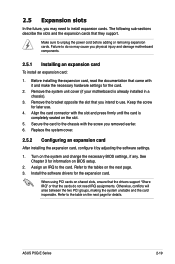
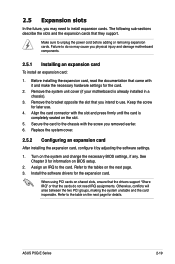
... the drivers support "Share IRQ" or that came with it by adjusting the software settings.
1. Before installing the expansion card, read the documentation that the cards do so may need IRQ assignments. Replace the system cover.
2.5.2 Configuring an expansion card
After installing the expansion card, configure it and make the necessary hardware settings for later use . ASUS P5Q-E Series...
User Manual - Page 71


...in case you to manage and update the motherboard Basic Input/Output System (BIOS) setup.
1.
Installing ASUS Update To install ASUS Update:
1. Click the Utilities tab, then click Install ASUS Update VX.XX.XX. 3.
ASUS Update requires an Internet connection either through a network or an Internet Service Provider (ISP). ASUS P5Q-E Series
3-1 The ASUS Update utility allows you to...
User Manual - Page 87


...settings of the following items vary depending on the DIMMs you install on the motherboard.
1st Information: 5-5-5-15-3-36-5-3 The values vary depending on Channel A1/A2/B1/B2 [Auto]
Adjusting these items may help enhancing DRAM overclocking...: [Auto] [Manual]
• The following sub-items appear only when you set the DRAM Timing Control item to [Manual].
• The...ASUS P5Q-E Series
3-17
User Manual - Page 94


...confirm your choice. BIOS SETUP UTILITY Advanced
Configure advanced CPU settings
Manufacturer:Intel
Brand String:Intel(R) Core(TM)2 Duo CPU @ 3.00GHz
Frequency :3....CPU Ratio Setting C1E Support Max CPUID Value Limit Intel(R) Virtualization Tech CPU TM function Execute Disable Bit Intel(R) SpeedStep(TM) Tech
[Auto] [Enabled] [Disabled] [Enabled] [Enabled] [Enabled] [Enabled]
Sets...
User Manual - Page 106


...The Security menu items allow you set a password, this item to display the configuration options. BIOS SETUP UTILITY Boot
Security Settings
Supervisor Password : Not Installed
User Password
: Not Installed
Change Supervisor Password Change User Password
to change the supervisor password, follow the same steps as in setting a user password.
See section 2.6 Jumpers for information...
User Manual - Page 108


...utility to confirm your choice. This utility doesn't support : 1.NTFS format
ASUS O.C.
Profile AI Net 2
Select Screen Select ...update BIOS. Main
Ai Tweaker
BIOS SETUP UTILITY
Advanced
Power
Boot
Tools Exit
ASUS EZ Flash 2
Drive Xpert Control Drive Xpert Mode Update
Express Gate Enter OS Timer Reset User Data
[Auto] [Last Setting]
[Enabled] [10 Seconds] [No]
Press ENTER to run ASUS...
User Manual - Page 118


.... Marvell Yukon Gigabit Ethernet Driver
Installs the Marvell® Yukon Gigabit Ethernet driver.
USB 2.0 Driver Installs the USB 2.0 driver.
4-2
Chapter 4: Software support Marvell 61xx SATA Driver
Installs the Marvell® 61xx SATA driver. ASUS InstAll -
Intel Chipset Inf Update Program Installs the Intel® chipset Inf update program. 4.2.2 Drivers menu
The Drivers menu shows the...
User Manual - Page 120


... your multimedia data. ASUS AI Direct Link The ASUS AI Direct Link provides up to 70% transferring speed improvement when compared to traditional USB 2.0 and is the easiest and fastest way for users to install or update Express Gate functions. Ulead PhotoImpact 12 SE Installs the PhotoImpact image editing software.
4-4
Chapter 4: Software support Ulead Burn.Now...
User Manual - Page 151


... you are using Windows XP operating system, from the SoundMAX® control panel, you can easily configure your audio settings.
Simply follow succeeding screen instructions and begin enjoying High Definition Audio.
Audio Setup Wizard
By clicking the icon from the taskbar, double-click on the SoundMAX® icon to display the SoundMAX®...
User Manual - Page 172


... Gate is then connected to your computer to configure the static IP settings manually.
4-56
Chapter 4: Software support
If this is connected. DHCP). Each network interface is enabled immediately ...
• The most common scenario is not the case, click Setup to automatically obtain network settings (i.e. If this is for any LAN port. Open Network.
Express Gate will ...
User Manual - Page 175


...'s first screen. Follow the screen instructions to continue.
ASUS P5Q-E Series
4-59 A software update confirmation dialog box appears.
To repair Express Gate
• Click Start > All Programs > Express Gate > Express Gate Installer > Repair this software. To update Express Gate
1.
Configuring Express Gate in BIOS Setup
Enter BIOS setup by pressing DEL key after powering...
User Manual - Page 177


... to the system or the motherboard user guide for details on each drive.
4.4.3 Intel® RAID configurations
This motherboard supports RAID 0, RAID 1, RAID 5, RAID 10 and Intel® Matrix Storage configurations for a RAID configuration:
1.
ASUS P5Q-E Series
4-61 Save your changes, then exit the BIOS Setup. Install the SATA hard disks into the drive bays. 2. Setting the RAID item in...
User Manual - Page 186


...; Vista: 1. Insert the floppy disk/USB device with RAID driver into the floppy disk drive/
USB port. 2. Follow the succeeding screen instructions to install, make sure you to press the key to complete the installation.
4-70
Chapter 4: Software support During the OS installation, the system prompts you select Intel(R) SATA RAID Controller (Desktop ICH10R).
4. Follow the succeeding...
Asus P5Q-E GREEN Reviews
Do you have an experience with the Asus P5Q-E GREEN that you would like to share?
Earn 750 points for your review!
We have not received any reviews for Asus yet.
Earn 750 points for your review!
