Asus P5N-D GREEN Support and Manuals
Get Help and Manuals for this Asus item
This item is in your list!

View All Support Options Below
Free Asus P5N-D GREEN manuals!
Problems with Asus P5N-D GREEN?
Ask a Question
Free Asus P5N-D GREEN manuals!
Problems with Asus P5N-D GREEN?
Ask a Question
Popular Asus P5N-D GREEN Manual Pages
User Guide - Page 6
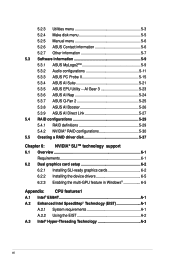
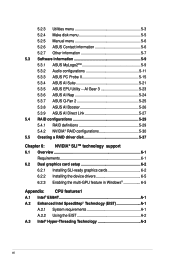
...5.4.1 RAID definitions 5-29 5.4.2 NVIDIA® RAID configurations 5-30 5.5 Creating a RAID driver disk 5-37
Chapter 6: NVIDIA® SLI™ technology support 6.1 Overview 6-1
Requirements 6-1 6.2 Dual graphics card setup 6-2
6.2.1 Installing SLI-ready graphics cards 6-2 6.2.2 Installing the device drivers 6-5 6.2.3 Enabling the multi-GPU feature in Windows 6-5
Appendix: CPU features1...
User Guide - Page 8
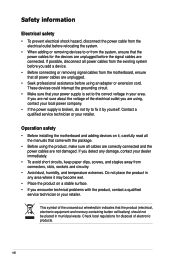
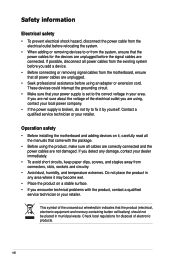
... are not sure about the voltage of electronic products. Do not place the product in municipal waste. Operation safety
• Before installing the motherboard and adding devices on a stable surface. • If you add a device.
• Before connecting or removing signal cables from the motherboard, ensure that all the manuals that the power cables for disposal of...
User Guide - Page 19
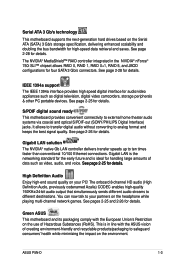
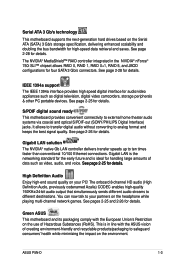
...Green ASUS This motherboard and its packaging comply with the ASUS vision of creating environment-friendly and recyclable products/packaging to your partners on your PC! This is ideal for details.
Serial ATA 3 Gb/s technology This motherboard supports...-channel network games. ASUS P5N-D
1-3 See page ...SATA) 3 Gb/s storage specification, delivering enhanced scalability and ...
User Guide - Page 21
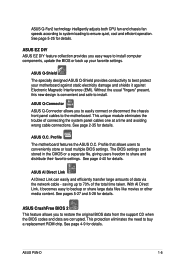
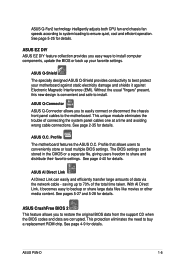
... new design is convenient and safe to conveniently store or load multiple BIOS settings. See page 2-35 for details. Profile that allows users to install.
ASUS P5N-D
1-5
saving up your motherboard against static electricity damage and shields it becomes easy to install computer components, update the BIOS or back up to 70% of data via the network...
User Guide - Page 25
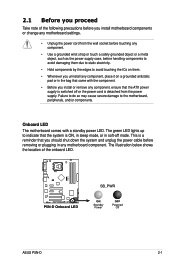
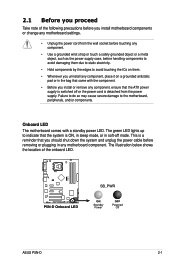
... LED. The green LED lights up to the motherboard, peripherals, and/or components. 2.1 Before you proceed
Take note of the onboard LED.
®
P5N-D
P5N-D Onboard LED
SB_PWR
ON
Standby Power
OFF Powered
Off
ASUS P5N-D
2-1 The illustration below shows the location of the following precautions before you install motherboard components or change any motherboard settings.
• Unplug...
User Guide - Page 43
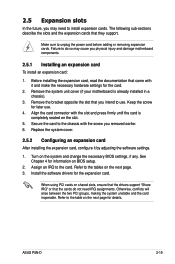
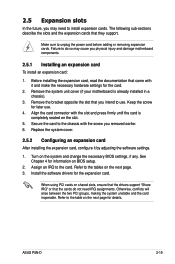
... before adding or removing expansion cards. When using PCI cards on BIOS setup.
2. Keep the screw for the expansion card. Replace the system cover.
2.5.2 Configuring an expansion card
After installing the expansion card, configure it and make the necessary hardware settings for information on shared slots, ensure that the drivers support "Share IRQ" or that they...
User Guide - Page 67
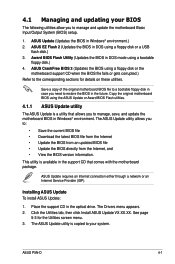
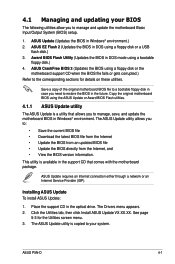
... BIOS in the support CD that allows you need to manage, save, and update the motherboard BIOS in DOS using a bootable
floppy disk.) 4.
Installing ASUS Update To install ASUS Update:
1. ASUS EZ Flash 2 (Updates the BIOS in Windows® environment. ASUS Update requires an Internet connection either through a network or an Internet Service Provider (ISP).
The ASUS Update utility is...
User Guide - Page 90
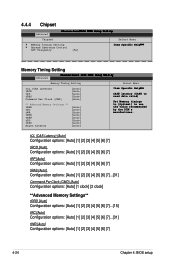
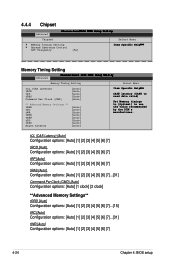
...] Configuration options: [Auto] [1] [2] [3] [4] [5] [6] [7]
4-24
Chapter 4: BIOS setup 4.4.4 Chipset
Advanced
Phoenix-AwardBIOS CMOS Setup Utility
Chipset
Select Menu
Memory Timing Setting Spread Spectrum Control LDT Frequency [5x]
Item Specific Help
Memory Timing Setting
Advanced
Phoenix-Award BIOS CMOS Setup Utility
Memory Timing Setting
Select Menu
tCL (CAS Latency) tRCD tRP...
User Guide - Page 109
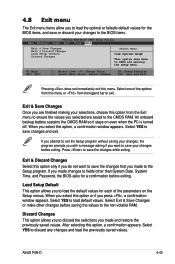
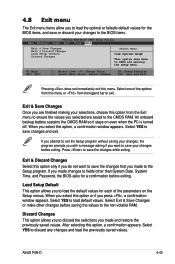
... a confirmation window appears. ASUS P5N-D
4-43 4.8 Exit menu
The Exit menu items allow you made to the Setup program.
Exit & Discard Changes...Setup Utility Main Advanced Power Boot Tools Exit
Exit & Save Changes Exit & Discard Changes Load Setup Default Discard Changes
Select Menu
Item Specific... make other than System Date, System Time, and Password, the BIOS asks for the BIOS items, and ...
User Guide - Page 113
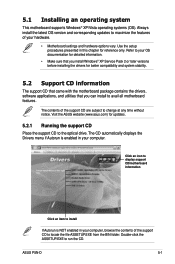
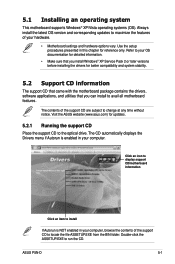
... at any time without notice. 5.1 Installing an operating system
This motherboard supports Windows® XP/Vista operating systems (OS). The contents of your OS documentation for detailed information.
• Make sure that you install Windows® XP Service Pack 2 or later versions before installing the drivers for updates.
5.2.1 Running the support CD
Place the support CD to run the CD...
User Guide - Page 114


...the NVIDIA® Chipset drivers for Drivers Launches the ASUS InstAll driver installation wizard. Install this driver before the ASUS AI Suite utility. Installation Wizard for the NVIDIA® nForce™ 750i SLI chipset. USB 2.0 Driver Installs the Universal Serial Bus 2.0 (USB 2.0) driver.
5-2
Chapter 5: Software support
ASUS EPU + AI Gear 3 Utility Installs the EPU + AI Gear...
User Guide - Page 142
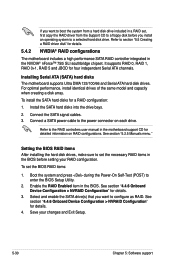
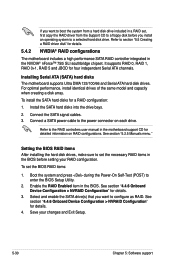
...® nForce™ 750i SLI southbridge chipset. Boot the system and press during the Power-On Self-Test (POST) to enter the BIOS Setup Utility.
2. If you want to section "5.5 Creating a RAID driver disk" for detailed information on each drive. Installing Serial ATA (SATA) hard disks The motherboard supports Ultra DMA 133/100/66 and Serial...
User Guide - Page 143
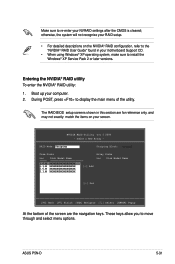
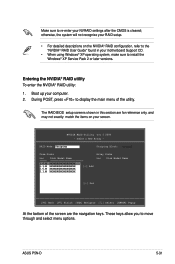
... the items on your NVRAID settings after the CMOS is cleared; During POST, press to re-enter your screen. Define a New Array -
The RAID BIOS setup screens shown in your computer. 2. ASUS P5N-D
5-31 Entering the NVIDIA® RAID utility To enter the NVIDIA® RAID utility:
1. Boot up your motherboard Support CD.
• When using Windows...
User Guide - Page 149
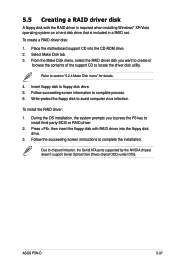
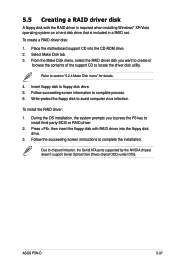
... floppy disk with the RAID driver is required when installing Windows® XP/Vista operating system on a hard disk drive that is included in a RAID set. Select Make Disk tab. 3. 5.5 Creating a RAID driver disk
A floppy disk with RAID driver into the CD-ROM drive. 2. To create a RAID driver disk:
1. Place the motherboard support CD into the floppy disk...
User Guide - Page 157
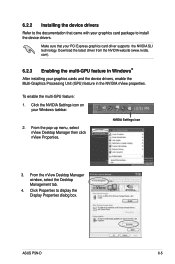
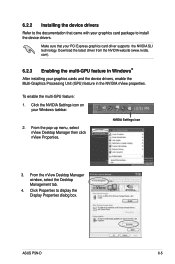
... tab.
4. NVIDIA Settings icon
3.
Click Properties to install the device drivers. Click the NVIDIA Settings icon on
your graphics cards and the device drivers, enable the Multi‑Graphics Processing Unit (GPU) feature in the NVIDIA nView properties. 6.2.2 Installing the device drivers
Refer to the documentation that your PCI Express graphics card driver supports the NVIDIA SLI...
Asus P5N-D GREEN Reviews
Do you have an experience with the Asus P5N-D GREEN that you would like to share?
Earn 750 points for your review!
We have not received any reviews for Asus yet.
Earn 750 points for your review!
