Asus P6TD-DELUXE GREEN Support and Manuals
Get Help and Manuals for this Asus item
This item is in your list!

View All Support Options Below
Free Asus P6TD-DELUXE GREEN manuals!
Problems with Asus P6TD-DELUXE GREEN?
Ask a Question
Free Asus P6TD-DELUXE GREEN manuals!
Problems with Asus P6TD-DELUXE GREEN?
Ask a Question
Popular Asus P6TD-DELUXE GREEN Manual Pages
User Guide - Page 7
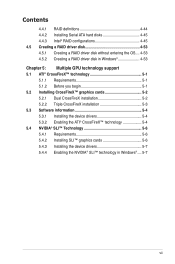
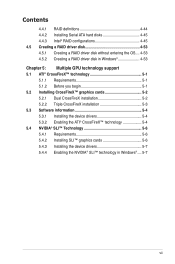
... 4-53 Chapter 5: Multiple GPU technology support 5.1 ATI® CrossFireX™ technology 5-1 5.1.1 Requirements 5-1 5.1.2 Before you begin 5-1 5.2 Installing CrossFireX™ graphics cards 5-2 5.2.1 Dual CrossFireX installation 5-2 5.2.2 Triple CrossFireX installation 5-3 5.3 Software information 5-4 5.3.1 Installing the device drivers 5-4 5.3.2 Enabling the ATI® CrossFireX...
User Guide - Page 9
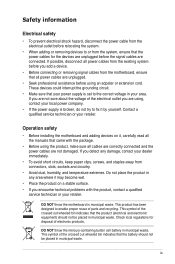
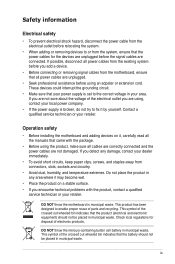
..., humidity, and temperature extremes. Operation safety
• Before installing the motherboard and adding devices on a stable surface. • If you add a device.
• Before connecting or removing signal cables from the motherboard, ensure that all the manuals that came with the product, contact a qualified
service technician or your retailer. DO NOT throw the...
User Guide - Page 18
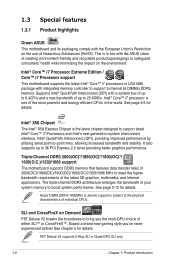
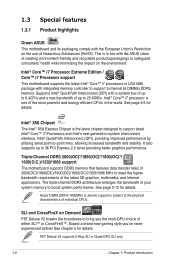
....
Intel® X58 Chipset The Intel® X58 Express Chipset is in LGA1366 package with integrated memory controller to support 3-channel (6 DIMMs) DDR3 memory.
1.3 Special features
1.3.1 Product highlights
Green ASUS This motherboard and its packaging comply with the European Union's Restriction on Demand P6T Deluxe V2 breaks the boundaries to bring you 've never experienced before!
User Guide - Page 46


...press firmly until the card is already installed in a chassis).
3. Replace the system cover.
2.5.2 Configuring an expansion card
After installing the expansion card, configure it and make the necessary hardware settings for the card.
2. 2.5 Expansion slots
In the future, you may cause you removed earlier. 6.
Install the software drivers for information on the slot.
5.
Align the...
User Guide - Page 53


... port connects an external audio output device via a coaxial S/PDIF cable.
3.
ASUS P6T Deluxe V2
2-27 PS/2 keyboard / mouse combo port. LAN 2 (RJ-45) port...Status
Description
OFF
No link
OFF
10 Mbps connection
ORANGE Linked
ORANGE 100 Mbps connection
BLINKING Data activity GREEN 1 Gbps connection
ACT/LINK SPEED
LED
LED
LAN port
6. This port connects the center/subwoofer ...
User Guide - Page 67


... to enter the BIOS Setup. Monitor
b. After applying...green after the system LED turns on. For systems with a surge protector.
5. If you do not see BIOS beep codes table below) or additional messages appear on test. BIOS Beep
Description
One short beep
VGA detected Quick boot set...ASUS P6T Deluxe V2
2-41 While the tests are off.
3. Follow the instructions in the following order:
a.
User Guide - Page 71


... is available in Windows® environment. ASUS P6T Deluxe V2
3-1 3.1 Managing and updating your system. ASUS AFUDOS (Updates the BIOS using a floppy disk or USB flash disk.) 3.
Place the support DVD in Windows® environment.) 2.
The Drivers menu appears. 2.
ASUS Update (Updates the BIOS in the optical drive. This utility is copied to your BIOS
The following utilities...
User Guide - Page 73
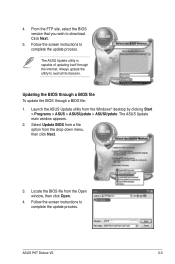
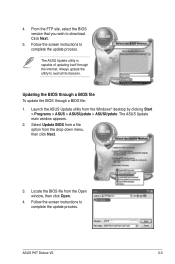
... the BIOS through the Internet.
The ASUS Update utility is capable of updating itself through a BIOS file:
1.
Follow the screen instructions to avail all its features.
Select Update BIOS from a file option from the drop‑down menu, then click Next.
3. Follow the screen instructions to download. 4. P6TD.ROM
P6TD
ASUS P6T Deluxe V2
3-3 Click Next.
5. From the FTP site...
User Guide - Page 78


... support DVD to the optical drive. 3. When found ! Checking for floppy...
Starting BIOS recovery...
Turn on the system. 2.
Starting BIOS recovery... Start flashing...
4. Insert the floppy disk or USB flash disk that allows you to restore the BIOS file when it fails or gets corrupted during the updating process. Reading file "P6TD.ROM". 3.1.5 ASUS...
User Guide - Page 108


...
BIOS SETUP UTILITY Boot
Security Settings
Supervisor Password : Not Installed User Password : Not Installed
Change Supervisor Password Change User Password
to change the supervisor password, follow the same steps as in setting a user password. The Supervisor Password item on how to erase the RTC RAM. After you set a password, this item to set a supervisor password, the...
User Guide - Page 118


... menu shows the available device drivers if the system detects installed devices.
ASUS Express Gate SSD Installs the ASUS Express Gate SSD update application.
4-2
Chapter 4: Software support ASUS TurboV ASUS EPU 6-Engine ASUS Express Gate SSD
ASUS InstAll -
record.
ASUS EPU-6 Engine Installs the ASUS EPU-6 Engine driver and utility. Installation Wizard for extreme O.C. Intel Chipset...
User Guide - Page 161
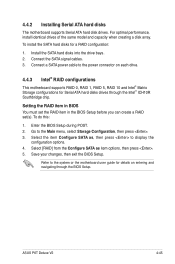
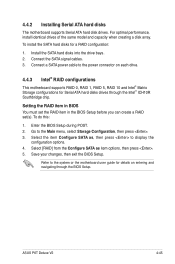
... the SATA signal cables. 3. Setting the RAID item in BIOS You must set the RAID item in the BIOS Setup before you can create a RAID set(s). Go to display the
configuration options. 4. Install the SATA hard disks into the drive bays. 2. Select the item Configure SATA as item options, then press . 5. ASUS P6T Deluxe V2
4-45 To do this...
User Guide - Page 170
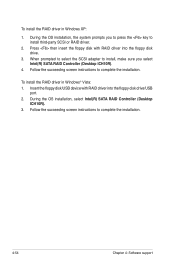
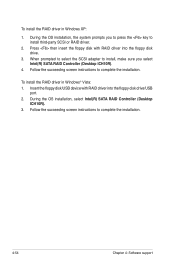
When prompted to select the SCSI adapter to install, make sure you to press the key to install third-party SCSI or RAID driver.
2.
Follow the succeeding screen instructions to complete the installation.
4-54
Chapter 4: Software support To install the RAID driver in Windows XP:
1. During the OS installation, select Intel(R) SATA RAID Controller (Desktop
ICH10R). 3. Press then ...
User Guide - Page 176
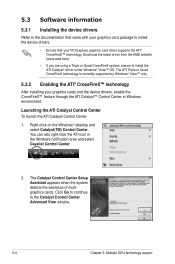
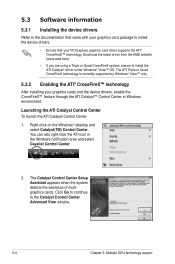
... card driver supports the ATI® CrossFireX™ technology. Right-click on the Windows® desktop and select Catalyst(TM) Control Center.
The Catalyst Control Center Setup Assistant appears when the system detects the existance of multigraphics cards. You can also right-click the ATI icon in Windows environment. 5.3 Software information
5.3.1 Installing the device drivers...
User Guide - Page 179
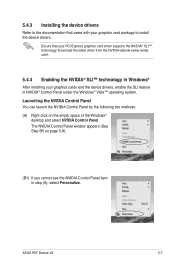
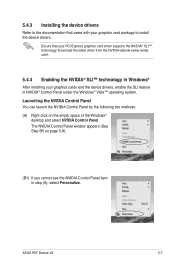
... empty space of the Windows®
desktop and select NVIDIA Control Panel. ASUS P6T Deluxe V2
5-7 Ensure that came with your graphics card package to the documentation that your PCI Express graphics card driver supports the NVIDIA® SLI™ technology.
Download the latest driver from the NVIDIA website (www.nvidia. Launching the NVIDIA Control Panel You...
Asus P6TD-DELUXE GREEN Reviews
Do you have an experience with the Asus P6TD-DELUXE GREEN that you would like to share?
Earn 750 points for your review!
We have not received any reviews for Asus yet.
Earn 750 points for your review!
