Asus P5WDG2-WS PRO Support and Manuals
Get Help and Manuals for this Asus item
This item is in your list!

View All Support Options Below
Free Asus P5WDG2-WS PRO manuals!
Problems with Asus P5WDG2-WS PRO?
Ask a Question
Free Asus P5WDG2-WS PRO manuals!
Problems with Asus P5WDG2-WS PRO?
Ask a Question
Asus P5WDG2-WS PRO Videos
Popular Asus P5WDG2-WS PRO Manual Pages
P5WDG2 WS Professional English Edition User's Manual - Page 23


... logos. ASUS P5WDG2 WS Professional
1-7 ASUS Q-Fan 2 technology
The ASUS Q-Fan 2 technology smartly adjusts the fan speeds according to the system loading to buy a replacement ROM chip.
ASUS MyLogo2™
This new feature present in case when the BIOS codes and data are corrupted. ASUS CrashFree BIOS 3
This feature allows you to restore the original BIOS data from the support CD...
P5WDG2 WS Professional English Edition User's Manual - Page 27


...• Whenever you install motherboard components or change any motherboard settings.
• Unplug ...motherboard comes with the component.
• Before you install or remove any component, ensure that the ATX power supply is a reminder that came with a standby power LED. P5WDG2-WS PRO
®
SB_PWR
ON Standby Power
P5WDG2-WS PRO Onboard LED
OFF
Powered Off
ASUS P5WDG2 WS Professional...
P5WDG2 WS Professional English Edition User's Manual - Page 37


... FAN PWM CPU FAN IN
CPU FAN PWR GND
®
P5WDG2-WS PRO CPU fan connector
Do not forget to the connector on the motherboard labeled CPU_FAN. 2. ASUS P5WDG2 WS Professional
2-11 Connect the CPU fan cable to connect the CPU fan connector!
Hardware monitoring errors can occur if you fail to
secure the heatsink and fan
assembly in...
P5WDG2 WS Professional English Edition User's Manual - Page 40


... motherboard does not support memory modules made up of memory module(s) installed per channel must be the same (DIMM_A1 + DIMM_A2 = DIMM_B1 + DIMM_B2).
• Always install DIMMs with four Double Data Rate 2 (DDR2) Dual Inline Memory Modules (DIMM) sockets.
The figure illustrates the location of the DDR2 DIMM sockets:
P5WDG2-WS PRO
®
DIMM_A1 DIMM_A2 DIMM_B1 DIMM_B2
P5WDG2-WS PRO...
P5WDG2 WS Professional English Edition User's Manual - Page 46


...the software settings.
1. See Chapter 4 for information on the next page for later use . Refer to the table on BIOS setup.
2. ...motherboard is completely seated on the next page. 3. Replace the system cover.
2.5.2 Configuring an expansion card
After installing the expansion card, configure the it and make the necessary hardware settings for the expansion card. Install the software drivers...
P5WDG2 WS Professional English Edition User's Manual - Page 58


... the IDE cable.
• Use the 80-conductor IDE cable for the Ultra DMA (133/)100/66 signal cable. PIN 1
P5WDG2-WS PRO Floppy disk drive connector
2 .
Connect the blue connector to the motherboard's IDE connector, then select one end of the cable to this connector, then connect the other end to the signal connector...
P5WDG2 WS Professional English Edition User's Manual - Page 65


... fit.
®
P5WDG2-WS PRO
EATX12V P5WDG2-WS PRO ATX power connectors
GND GND GND GND
+12V DC +12V DC +12V DC +12V DC
EATXPWR
+3 Volts +12 Volts +12 Volts +5V Standby Power OK
Ground +5 Volts Ground +5 Volts Ground +3 Volts +3 Volts
Ground +5 Volts +5 Volts +5 Volts -5 Volts Ground Ground Ground PSON# Ground -12 Volts +3 Volts
ASUS P5WDG2 WS Professional
2-39 Serial...
P5WDG2 WS Professional English Edition User's Manual - Page 75


... disk or a
USB flash disk.) 3. ASUS P5WDG2 WS Professional
4-1 ASUS Update requires an Internet connection either through a network or an Internet Service Provider (ISP). Place the support CD in Windows® environment.) 2. The ASUS Update utility is a utility that comes with the motherboard package. A S U S A F U D O S (Updates the BIOS in the support CD that allows you to:
•...
P5WDG2 WS Professional English Edition User's Manual - Page 115


... Settings
Supervisor Password User Password
: Not Installed : Not Installed
Change Supervisor Password Change User Password
TCG/TPM SUPPORT
[No]
to disabled password. again to change the supervisor password. From the password box, type a password composed of the screen shows the default N o t I n s t a l l e d. ASUS P5WDG2 WS Professional
4-41 Select the Change Supervisor Password...
P5WDG2 WS Professional English Edition User's Manual - Page 116


... fields in setting a user password.
4-42
Chapter 4: BIOS setup Change User Password
Select this item shows I n s t a l l e d. To set your password successfully.
On the password box that appears, type a password composed of the screen shows the default N o t I n s t a l l e d. The message "Password Installed" appears after you set a User Password:
1.
L i m i t e d allows...
P5WDG2 WS Professional English Edition User's Manual - Page 125


... the contents of the support CD are subject to install
If A u t o r u n is enabled in this chapter for updates.
5.2.1 Running the support CD
Place the support CD to run the CD.
ASUS P5WDG2 WS Professional
5-1 Visit the ASUS website (www.asus.com) for reference only. E X E to the optical drive. 5.1 Installing an operating system
This motherboard supports Windows® 2000/2003...
P5WDG2 WS Professional English Edition User's Manual - Page 126


The screen display and driver options vary under different operating system versions. Intel Chipset Inf Update Program
Installs the Intel® Chipset INF Update Program.
ASUS InstAll -
Installing the driver in silent or unattended preload modes. Marvell 61xx SATA controller Driver
Installs the Marvell® 61xx SATA controller driver.
5-2
Chapter 5: Software support 5.2.2 Drivers...
P5WDG2 WS Professional English Edition User's Manual - Page 134


...
This motherboard supports RAID 0, RAID 1, RAID 5, RAID 10 (0+1), and Intel® Matrix Storage configurations for a RAID configuration:
1. Go to display
the configuration options. 4. Save your changes, then exit the BIOS Setup. To install the SATA hard disks for Serial ATA hard disks drives through the BIOS Setup.
5-28
Chapter 5: Software support To do this: 1. Setting the...
P5WDG2 WS Professional English Edition User's Manual - Page 146
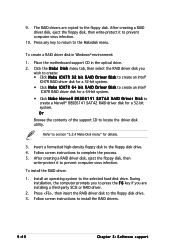
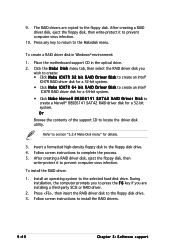
.... Press , then insert the RAID driver disk to complete the process. 5. 9. Follow screen instructions to the floppy disk drive. 3. Place the motherboard support CD in Windows® environment:
1. Follow screen instructions to the floppy disk drive. 4. The RAID drivers are installing a third-party SCSI or RAID driver.
2. To create a RAID driver disk in the optical drive. 2. Click...
P5WDG2 WS Professional English Edition User's Manual - Page 161


Audio Setup Wizard
By clicking the icon from the SoundMAX® control panel, you can easily configure your audio settings. From the taskbar, double-click on the SoundMAX® icon to display the SoundMAX® Control Panel. ASUS P5WDG2 WS Professional
5-23
Simply follow succeeding screen instructions and begin enjoying High Definition Audio.
Asus P5WDG2-WS PRO Reviews
Do you have an experience with the Asus P5WDG2-WS PRO that you would like to share?
Earn 750 points for your review!
We have not received any reviews for Asus yet.
Earn 750 points for your review!

