Asus WS C246M PRO Support and Manuals
Get Help and Manuals for this Asus item
This item is in your list!

View All Support Options Below
Free Asus WS C246M PRO manuals!
Problems with Asus WS C246M PRO?
Ask a Question
Free Asus WS C246M PRO manuals!
Problems with Asus WS C246M PRO?
Ask a Question
Popular Asus WS C246M PRO Manual Pages
User Manual - Page 2


...by ASUS; SPECIFICATIONS AND INFORMATION CONTAINED IN THIS MANUAL ...part of shipment with you wish to obtain the corresponding source code and your request please provide the name, model number and version, as source code archives, etc. Products and corporate names appearing in writing by the purchaser for the cost of ASUSTeK COMPUTER INC. ("ASUS"). ii Product warranty or service...
User Manual - Page 5
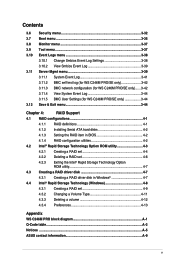
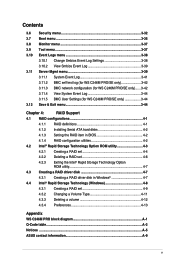
... test log (for WS C246M PRO/SE only 3-42 3.11.3 BMC network configuration (for WS C246M PRO/SE only)....... 3-42 3.11.4 View System Event Log 3-44 3.11.5 BMC User Settings (for WS C246M PRO/SE only 3-44 3.12 Save & Exit menu 3-44
Chapter 4:
RAID Support
4.1 RAID configurations 4-1
4.1.1 RAID definitions 4-1
4.1.2 Installing Serial ATA hard disks 4-2
4.1.3 Setting the RAID item in BIOS...
User Manual - Page 23


... Ride Through (SmaRT) function. Smart Ride Through (SmaRT) setting (3-pin SMART_PSU1) This jumper allows you to update the BIOS ME block.
5. This feature is enabled by default.
PCH_MFG1 setting (3-pin PCH_MFG1) This jumper allows you to disable it. When enabled, SmaRT allows uninterrupted operation of the system during an AC loss event. Chapter 1
4. ASUS WS C246M PRO
1-11
User Manual - Page 55


... .
3. Monitor
b. System power
6.
While the tests are off mode, depending on test. Press the power switch for more than four seconds to the BIOS beep codes table) or additional messages appear on the chain)
c. If your retailer for less than four seconds to enter the BIOS Setup. ASUS WS C246M PRO
2-17 Check the jumper settings and connections or call your...
User Manual - Page 61
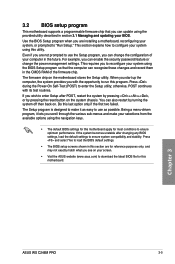
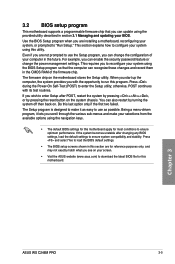
... you scroll through the various sub-menus and make your BIOS. Chapter 3
ASUS WS C246M PRO
3-5 For example, you wish to enter Setup after changing any BIOS settings, load the default settings to load the BIOS default settings.
• The BIOS setup screens shown in the future. Press during the Power-On Self-Test (POST) to run this motherboard. otherwise, POST continues with the...
User Manual - Page 67


...] Allows you to set the PRMMR Size. CPU Flex Ratio Settings [33] Allows you to set the CPU Flex Ratio. Configuration options: [Disabled] [Enabled]
Chapter 3
ASUS WS C246M PRO
3-11 The following item appears only when you set the number of cores to [Enabled].
Configuration options: [Disabled] [Enabled]
Active Processor Cores [All] This item allows you to set Software Guard Extensions...
User Manual - Page 77


...Allows you to set the device reset time-out value. XHCI Hand-off [Enabled]
Allows you to enable or disable workaround for OS(s) without XHCI hand-off support. Configuration options: [Disabled] [Enabled]
USB Mass Storage Driver Support [Enabled]
... Configuration options: [10 sec] 20 sec] [30 sec] [40 sec]
ASUS WS C246M PRO
3-21 It cannot be used only for the BIOS setup program.
User Manual - Page 79


.... Option ROM Messages [Force BIOS]
This allows you to 5. Configuration options: [Disabled] [Enabled] PXE boot wait time [0] Set the wait time to press ESC key to adjust the value. IPSEC Certificate [Enabled] Enables or disables support for option ROM.
Configuration options: [UEFI and Legacy] [Legacy only] [UEFI only]
ASUS WS C246M PRO
3-23 Use the or to...
User Manual - Page 101


... to install a Windows® operating system to a hard disk drive included in a RAID set, you get all applications to a second drive. If one drive to the surviving drive as a single drive but at a sustained data transfer rate, double that of two new identical hard disk drives is best suited for this setup. Chapter 4
ASUS WS C246M PRO
4-1
This RAID...
User Manual - Page 102


... by the Intel® C246 chipset. 4.1.2 Installing Serial ATA hard disks
The motherboard supports Serial ATA hard disk drives. To do this: 1. Press to Chapter 3 for details on entering and navigating through the BIOS Setup.
4.1.4 RAID configuration utilities
Depending on each drive.
4.1.3 Setting the RAID item in BIOS
You must set the RAID item in each RAID controller.
Refer to save...
User Manual - Page 107
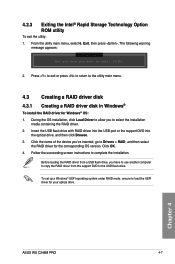
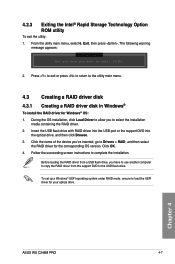
... your optical drive. From the utility main menu, select 6. During the OS installation, click Load Driver to allow you want to select the installation
media containing the RAID driver. 2.
The following warning
message appears: [CONFIRM EXIT]
Are you sure you to exit? (Y/N):
2. Follow the succeeding screen instructions to complete the installation. Chapter 4
ASUS WS C246M PRO
4-7
User Manual - Page 117


... Reset USB Detect USB Enable Reserved for future AMI codes IDE initialization is started IDE Reset
IDE Detect
IDE Enable
SCSI initialization is started
SCSI Reset
SCSI Detect
SCSI Enable
Setup Verifying Password
Start of Setup
Reserved for ASL (see ASL Status Codes section below)
Setup Input Wait
(continued on the next page)
ASUS WS C246M PRO
A-3 Appendix
Code FA
FB -
User Manual - Page 118


... D6 D7 D8 D9 DA DB DC
Description Reserved for future AMI codes CPU initialization error System Agent initialization error PCH initialization error Some of the Architectural Protocols are found Invalid password Error loading Boot Option (LoadImage returned error) Boot Option is failed (StartImage returned error) Flash update is failed Reset protocol is not available
ACPI/ASL Checkpoints (under...
User Manual - Page 119
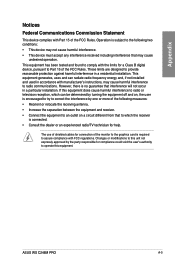
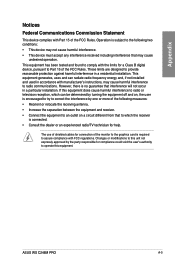
...Class B digital device, pursuant to Part 15 of the FCC Rules. ASUS WS C246M PRO
A-5 This equipment has been tested and found to comply with FCC ...particular installation.
This equipment generates, uses and can radiate radio frequency energy and, if not installed and used in a residential installation. Changes...instructions, may cause harmful interference to radio communications.
User Manual - Page 124


... Part 2 Section 2.1077(a)
Responsible Party: Address:
Phone/Fax No:
Asus Computer International
48720 Kato Rd, Fremont, CA 94538 (510)739-3777/(510)608-4555
hereby declares that may not cause harmful interference, and (2) this device must accept any interference received, including interference that the product
Product Name : Model Number :
Motherboard WS C246M PRO/FULL, WS C246M PRO, WS...
Asus WS C246M PRO Reviews
Do you have an experience with the Asus WS C246M PRO that you would like to share?
Earn 750 points for your review!
We have not received any reviews for Asus yet.
Earn 750 points for your review!
