Asus M2N32-WS PRO Support and Manuals
Get Help and Manuals for this Asus item
This item is in your list!

View All Support Options Below
Free Asus M2N32-WS PRO manuals!
Problems with Asus M2N32-WS PRO?
Ask a Question
Free Asus M2N32-WS PRO manuals!
Problems with Asus M2N32-WS PRO?
Ask a Question
Popular Asus M2N32-WS PRO Manual Pages
M2N32 WS Professional English Edition User's Manual - Page 17


...buying an ASUS® M2N32 WS Professional motherboard! Before you for up to nine devices 1 x Ultra DMA 133/100/66 cable 1 x Floppy disk drive cable
I/O shield ASUS SLI™ Bridge ASUS Q-Connector Kit (USB, 1394, System panel)
ASUS motherboard support CD InterVideo® Media Launcher
User guide
If any of ASUS quality motherboards! ASUS M2N32 WS Professional
1-
The motherboard delivers...
M2N32 WS Professional English Edition User's Manual - Page 19
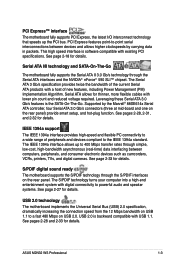
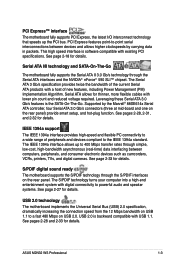
... ready The motherboard supports the S/PDIF technology through the S/PDIF interfaces on USB 2.0. This high speed interface is the SATA-On-The-Go.
See page 2-18 for details. Serial ATA allows for details. See page 2-33 for details. ASUS M2N32 WS Professional
1-
Leveraging these Serial ATA 3.0 Gb/s features is software compatible with existing PCI specifications. Supported by...
M2N32 WS Professional English Edition User's Manual - Page 27
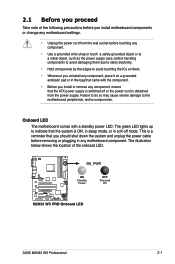
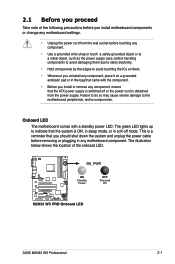
...motherboard settings.
• Unplug the power cord from the power supply. Onboard LED
The motherboard comes with the component.
• Before you install... cord is detached from the wall socket before touching any component.
•...motherboard, peripherals, and/or components. SB_PWR
M2N32 WS PRO
®
ON Standby Power
M2N32 WS PRO Onboard LED
OFF Powered
Off
ASUS M2N32 WS Professional...
M2N32 WS Professional English Edition User's Manual - Page 33


... Unit (CPU)
The motherboard comes with a 940-pin AM2 socket designed for the AMD Opteron™ processor. ASUS M2N32 WS Professional
2- The CPU fits in completely. Unlock the socket by pressing the
lever sideways, then lift it up to a 90º angle;
Locate the CPU socket on the socket and damaging the CPU!
2.3.1 Installing the CPU
To install a CPU:
1. otherwise, the CPU will not...
M2N32 WS Professional English Edition User's Manual - Page 35
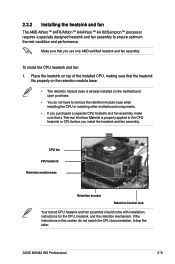
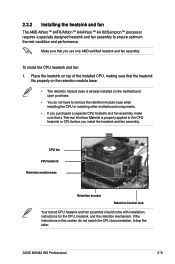
...-certified heatsink and fan assembly. Place the heatsink on top of the installed CPU, making sure that you install the heatsink and fan assembly. ASUS M2N32 WS Professional
2- Make sure that the heatsink fits properly on the retention module base.
• The retention module base is already installed on the motherboard upon purchase.
• You do not match the...
M2N32 WS Professional English Edition User's Manual - Page 37
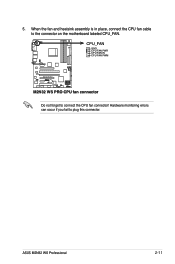
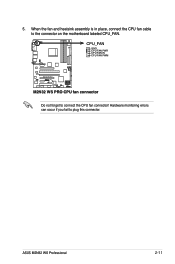
5.
ASUS M2N32 WS Professional
2-11 Hardware monitoring errors can occur if you fail to the connector on the motherboard labeled CPU_FAN. When the fan and heatsink assembly is in place, connect the CPU fan cable to plug this connector. CPU_FAN
GND CPU FAN PWR CPU FAN IN CPU FAN PWM
M2N32 WS PRO
®
M2N32 WS PRO CPU fan connector
Do not forget to connect the CPU fan connector!
M2N32 WS Professional English Edition User's Manual - Page 39
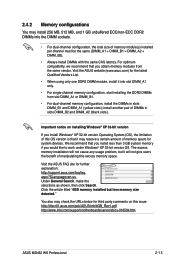
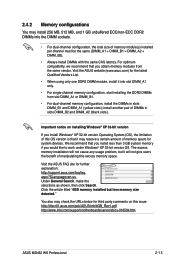
Important notice on this issue: http://dlsvr01.asus.com/pub/ASUS/mb/4GB_Rev1.pdf http://www.intel.com/support/motherboards/server/sb/cs-016594.htm
ASUS M2N32 WS Professional
2-13 aspx?SLanguage=en-us Under General Search, make the selections as shown, then click Search. For optimum compatibility, we recommend that you install Windows® XP 32-bit version Operating System...
M2N32 WS Professional English Edition User's Manual - Page 41


... the DIMM into a socket to avoid damaging the DIMM.
• The DDR2 DIMM sockets do so can cause severe damage to both the motherboard and the components. The...matches the break on the socket. 1
3. To install a DIMM:
1. Failure to do not support DDR DIMMs. DO not install DDR DIMMs to unlock the DIMM. Remove the DIMM from the socket.
2
1 DDR2 DIMM notch
ASUS M2N32 WS Professional
2-15
M2N32 WS Professional English Edition User's Manual - Page 45
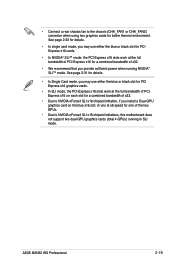
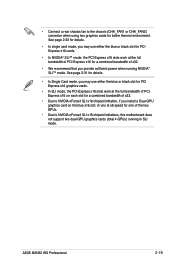
ASUS M2N32 WS Professional
2-19 See page 2-31 for details.
• In Single Card mode, you provide sufficient power when running in SLI mode. • Connect a rear chassis fan to NVIDIA nForce4 SLI x16 chipset limitations, this motherboard does not support two dual-GPU graphics cards (total 4 GPUs) running NVIDIA® SLI™ mode. See page 2-33 for details.
• In single...
M2N32 WS Professional English Edition User's Manual - Page 47
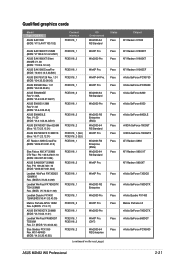
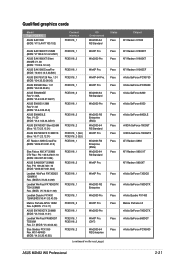
... X850 ATI Radeon X850 XT ATI Radeon X850XT nVidia GeForce 7300GS nVidia GeForce 7800GTX nVidia Quadro FX1400 Matrox Parhelia LX nVidia GeForce 7800GTX nVidia GeForce 6800GT nVidia GeForce PCX5900
ASUS M2N32 WS Professional
2-21 WinXP-64 Pro. Win2003-64 R2 Standard Win2000 Pro
PCIEX16_2
PCIEX16_2 PCIEX16_1 (SLI) PCIEX16_2 (SLI) PCIEX16_1
PCIEX16_1
PCIEX16_2
Win2003 R2 Enterprise (ENG) Win2003...
M2N32 WS Professional English Edition User's Manual - Page 49
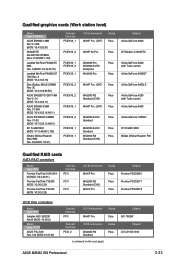
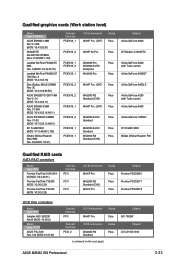
...
PCIEX16_2
PCIEX16_1 PCIEX16_2 PCIEX16_1
PCIEX16_2
PCIEX16_2
PCIEX16_1
PCIEX16_2
PCIEX16_1 PCIEX16_1
OS Environment WinXP Pro. (CHT)
Status
Chipset
Pass
nVidia GeForce 6600
WinXP-64 Pro. Status
Chipset
Pass
AIC-7902W
Connect Interface
PCIX_2
OS Environment
Win2003 R2 Standard
Status Pass
(continued on the next page)
Chipset LSI LS153C1030
ASUS M2N32 WS Professional
2-23
M2N32 WS Professional English Edition User's Manual - Page 51
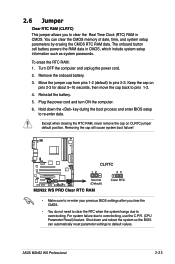
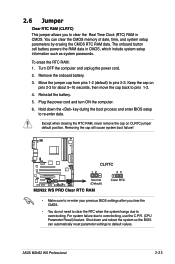
....
Reinstall the battery.
5. ASUS M2N32 WS Professional
2-25 You can automatically reset parameter settings to default values. Removing the cap will cause system boot failure! Shut down the key during the boot process and enter BIOS setup to clear the Real Time Clock (RTC) RAM in CMOS, which include system setup information such as system passwords.
The onboard button...
M2N32 WS Professional English Edition User's Manual - Page 55
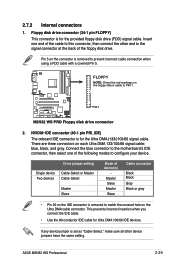
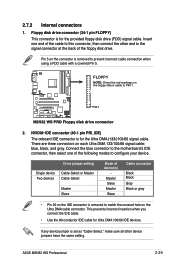
... device. NVIDIA® IDE...motherboard's IDE connector, then select one end of the cable to this connector, then connect the other device jumpers have the same setting. Floppy disk drive connector (34-1 pin FLOPPY) This connector is set...ASUS M2N32 WS Professional
2-29 2.7.2 Internal connectors
1. Pin 5 on each Ultra DMA 133/100/66 signal cable: blue, black, and gray.
Drive jumper setting...
M2N32 WS Professional English Edition User's Manual - Page 59
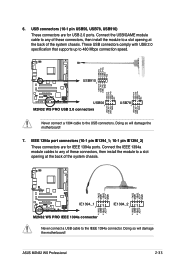
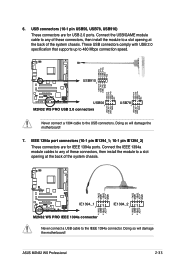
...;
USB56 1
M2N32 WS PRO USB 2.0 connectors
USB+5V USB_P9USB_P9+
GND USB+5V USB_P6USB_P6+ GND NC
USB78 1
USB+5V USB_P7USB_P7+
GND
USB+5V USB_P5USB_P5+
GND
Never connect a 1394 cable to a slot opening at the back of these connectors, then install the module to the USB connectors. ASUS M2N32 WS Professional
2-33 These USB connectors comply with USB 2.0 specification that supports up...
M2N32 WS Professional English Edition User's Manual - Page 77
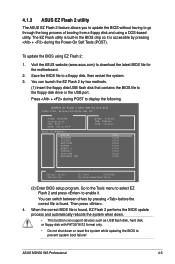
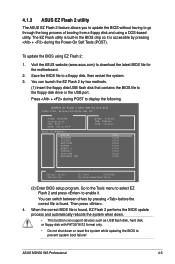
... M2N32WS Professional VER: 0122 DATE: 04/24/2006
Update ROM
BOARD: Unknown VER: Unknown DATE: Unknown
PATH: C:\M2NPVOC
A: C:
WIN98E NETTERM DRIVERS
RECYCLED
WUTEMP
NEWFOL~1
INSTALL
TEST-REB
MSDOWNLD.TMP
Note
[Enter] Select [Tab]Switch
[S] Save
[ESC]Exit
[Up/Down/Home/End] Move
(2) Enter BIOS setup program. ASUS M2N32 WS Professional
4-
Visit the ASUS website (www.asus...
Asus M2N32-WS PRO Reviews
Do you have an experience with the Asus M2N32-WS PRO that you would like to share?
Earn 750 points for your review!
We have not received any reviews for Asus yet.
Earn 750 points for your review!
