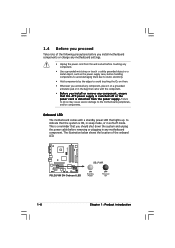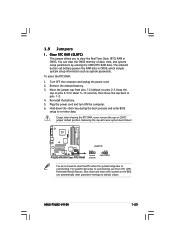Asus P5LD2-VM DH Support and Manuals
Get Help and Manuals for this Asus item

View All Support Options Below
Free Asus P5LD2-VM DH manuals!
Problems with Asus P5LD2-VM DH?
Ask a Question
Free Asus P5LD2-VM DH manuals!
Problems with Asus P5LD2-VM DH?
Ask a Question
Most Recent Asus P5LD2-VM DH Questions
Show All Pins To Connect To F Panel Especially 3 Pin One
Show How All Pins Are To Be Connected To The F Panel,especially The One With 3 Pins, Please.
Show How All Pins Are To Be Connected To The F Panel,especially The One With 3 Pins, Please.
(Posted by rollycoaster 7 years ago)
1 Set Of Pins Has 3 Pins.please Show How They Fit On F Panel. Then The Rest.
Never found exact diagram for the motherboard on the asus p5ld2-vm dh.They all had sets of 2 pins fi...
Never found exact diagram for the motherboard on the asus p5ld2-vm dh.They all had sets of 2 pins fi...
(Posted by rollycoaster 7 years ago)
System Will Not Boot
Asus p5ld2-vm dh will not boot unless step1 the f panel pins from push button are connectedproperly....
Asus p5ld2-vm dh will not boot unless step1 the f panel pins from push button are connectedproperly....
(Posted by rollycoaster 8 years ago)
How To Connect The Pwr Sw And Pwr Led To Front Panel
pleas show diagram where pwr led, pwr sw, hdd led, but no reset pins on asus p5dl2-vm dh with an xp ...
pleas show diagram where pwr led, pwr sw, hdd led, but no reset pins on asus p5dl2-vm dh with an xp ...
(Posted by rollycoaster 8 years ago)
Popular Asus P5LD2-VM DH Manual Pages
Asus P5LD2-VM DH Reviews
We have not received any reviews for Asus yet.