Asus M2N-VM DH Support and Manuals
Get Help and Manuals for this Asus item
This item is in your list!

View All Support Options Below
Free Asus M2N-VM DH manuals!
Problems with Asus M2N-VM DH?
Ask a Question
Free Asus M2N-VM DH manuals!
Problems with Asus M2N-VM DH?
Ask a Question
Popular Asus M2N-VM DH Manual Pages
Motherboard Installation Guide - Page 3


... 2-3 2.2 Driver and utilities installation 2-4
Chapter 3: Setting up 3.1 About the setup utilities 3-2 3.2 Setting up with WiFi-AP Solo Wizard 3-3
3.2.1 Setting up the AP Mode 3-4 3.2.2 Setting up infrastructure of the station mode 3-6 3.3 Setting up via setup utility 3-7 3.3.1 How to launch the WiFi-AP Solo 3-7 3.3.2 Utility Windows 3-7 3.3.3 Setting up AP Mode 3-12 3.3.4 Setting up the...
Motherboard Installation Guide - Page 4


..., and recommended WiFi-AP Solo network settings.
• Chapter 2: Installation This chapter provides step by step instructions on installing the wireless LAN adapter drivers and software applications using the support CD.
• Chapter 3: Setting up This chapter provides information on how to set up the WiFi-AP Solo in your ASUS WiFi-AP Solo wireless solution. About this guide
This user...
Motherboard Installation Guide - Page 5
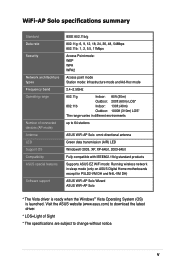
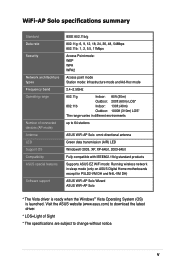
... omni-directional antenna
Green data transmission (AIR) LED
Windows® 2003, XP, XP-64bit, 2003-64bit
Fully compatible with IEEE802.11b/g standard products
Supports ASUS EZ WiFi mode: Running wireless network in different environments
up to change without notice.
Visit the ASUS website (www.asus.com) to download the latest driver.
* LOS=Light of connected devices (AP mode) Antenna...
Motherboard Installation Guide - Page 8
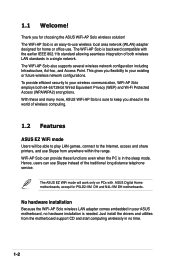
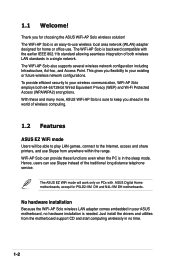
... for P5LD2-VM DH and N4L-VM DH motherboards. Thank you ahead in your ASUS motherboard, no time.
1-2
The WiFi-AP Solo is needed. Just install the drivers and utilities from anywhere within the range. This gives you flexibility to the Internet, access and share printers, and use Skype from the motherboard support CD and start computing wirelessly in a single network. WiFi-AP Solo...
Motherboard Installation Guide - Page 12
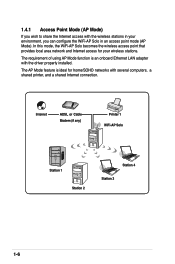
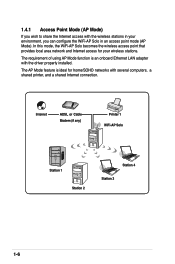
... feature is an onboard Ethernet LAN adapter with the driver properly installed.
In this mode, the WiFi-AP Solo becomes the wireless access point that provides local area network and Internet access for home/SOHO networks with several computers, a shared printer, and a shared Internet connection.
˝
Internet
ADSL or Cable Modem (if any)
Printer 1 WiFi-AP Solo
MODE...
Motherboard Installation Guide - Page 18
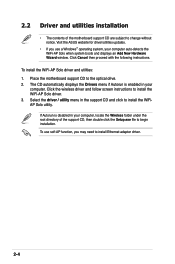
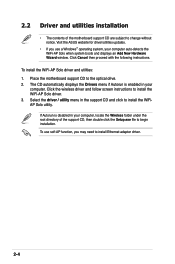
... root directory of the motherboard support CD are subject to install the WiFiAP Solo utility.
To use soft AP function, you use a Windows® operating system, your
computer. Click Cancel then proceed with the following instructions.
Visit the ASUS website for driver/utilities updates.
• If you may need to install Ethernet adapter driver.
2-4 The CD automatically displays...
Motherboard Installation Guide - Page 24
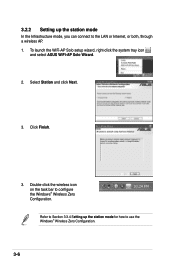
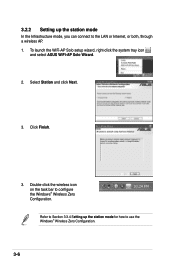
... Infrastructure mode, you can connect to the LAN or Internet, or both, through a wireless AP. 1. 3.2.2 Setting up the station mode for how to use the Windows® Wireless Zero Configuration.
3-6 Click Finish.
3. To launch the WiFi-AP Solo setup wizard, right-click the system tray icon
and select ASUS WiFi-AP Solo Wizard.
2. Select Station and click...
Motherboard Installation Guide - Page 25


... Solo icon will appear on the system tray located at the right and lower corner of your Windows screen.
3-7
3.3 Setting up via setup utility
3.3.1 How to launch the WiFi-AP Solo from the program folder. The tray icon is an optional quick launch to be enabled by clicking Start > Control Panel > Add or Remove...
Motherboard Installation Guide - Page 26
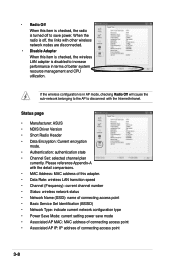
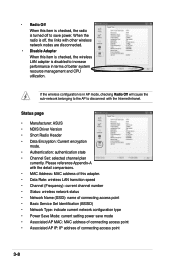
... IP address of connecting access point • Basic Service Set Identification (BSSID) • Network Type: indicate current network configuration type • Power Save Mode: current setting power save power. When the radio is off to disconnect with the Internet/intranet.
Status page
• Manufacturer: ASUS • NDIS Driver Version • Short Radio Header • Data Encryption...
Motherboard Installation Guide - Page 33
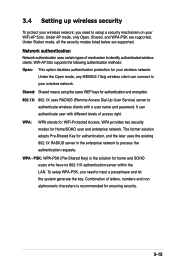
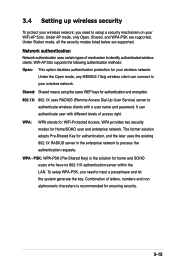
... Open, Shared, and WPA-PSK are supported. Under the Open mode, any IEEE802.11b/g wireless client can authenticate user with a user name and password. WPA:
WPA stands for your wireless network. WPA -
3.4 Setting up wireless security
To protect your wireless network, you need to setup a security mechanism on your WiFi-AP Solo. WPA provides two security modes...
Motherboard Installation Guide - Page 34
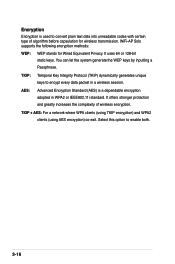
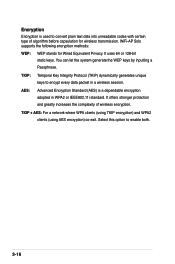
TKIP + AES: For a network where WPA clients (using TKIP encryption) and WPA2 clients (using AES encryption) co-exit. You can ...WPA2 or IEEE802.11i standard. AES:
Advanced Encryption Standard (AES) is used to convert plain text data into unreadable codes with certain type of wireless encryption. It uses 64 or 128-bit
static keys. Encryption
Encryption is a dependable encryption adopted in...
Motherboard Installation Guide - Page 37
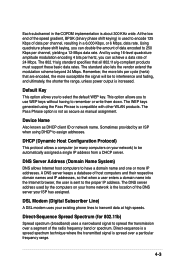
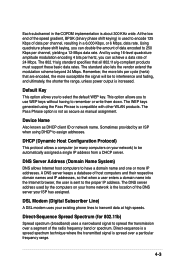
...assigned.
Using quadrature phase shift keying, you can double the amount of the DNS server your home network is increased. Device Name
Also known as manual assignment.
The DNS server address used to remember or write them down. DNS Server Address (Domain... over a segment of data per cycle (hertz) that all 802.11a/g-compliant products must support these basic data rates.
Motherboard Installation Guide - Page 38
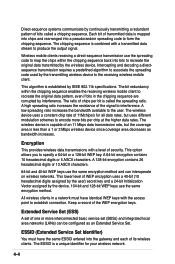
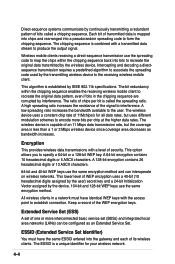
...specifications. The wireless device uses a constant chip rate of its wireless clients. A 64-bit encryption contains 10 hexadecimal digits or 5 ASCII characters. ESSID (Extended Service Set Identifier)
You must have the same ESSID entered into a pseudorandom spreading code... Service Set (ESS)
A set (BSSs) and integrated local area networks (LANs) can interoperate on wireless networks....
Motherboard Installation Guide - Page 39
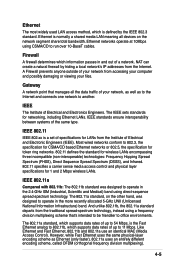
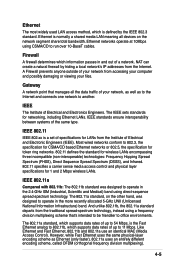
...specifications for networking, including Ethernet LANs. The 802.11a standard, on the network segment share total bandwidth. Ethernet
The most widely used LAN access method, which is the Fast Ethernet analog to 802.11b, which supports...(IEEE). Ethernet is a set of specifications for LANs from accessing your computer and possibly damaging or viewing your network, as well as Ethernet (only ...
Motherboard Installation Guide - Page 43
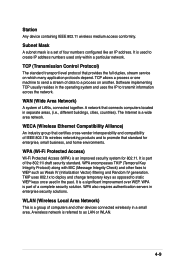
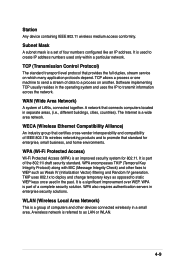
... in enterprise security solutions. A network that provides the full duplex, stream service on another. It is part of data to deploy and change...Network)
A system of computers and other fixes to WEP such as opposed to static WEP keys once used only within a particular network. WLAN (Wireless Local Area Network)
This is a set of IEEE 802.11b wireless networking products and to as LAN...
Asus M2N-VM DH Reviews
Do you have an experience with the Asus M2N-VM DH that you would like to share?
Earn 750 points for your review!
We have not received any reviews for Asus yet.
Earn 750 points for your review!
