Asus A8N-VM Support and Manuals
Asus A8N-VM Videos
Popular Asus A8N-VM Manual Pages
A8N-VM User's Manual for English Edtion - Page 12
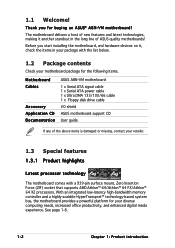
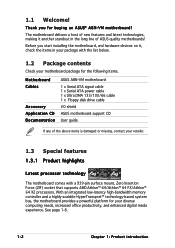
... your motherboard package for buying an ASUS® A8N-VM motherboard! Before you for the following items.
Motherboard Cables
Accessory Application CD Documentation
ASUS A8N-VM motherboard
1 x Serial ATA signal cable 1 x Serial ATA power cable 1 x Ultra DMA 133/100/66 cable 1 x Floppy disk drive cable
I/O shield
ASUS motherboard support CD
User guide
If any of ASUS quality motherboards!
A8N-VM User's Manual for English Edtion - Page 13
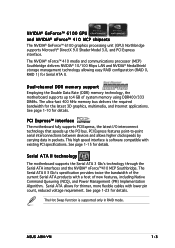
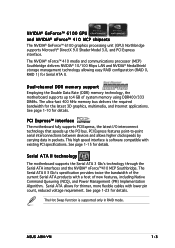
... and allows higher clockspeeds by carrying data in RAID mode. ASUS A8N-VM
1-3
Dual-channel DDR memory support
Employing the Double Data Rate (DDR) memory technology, the motherboard supports up the PCI bus. This high speed interface is supported only in packets.
Serial ATA II technology
The motherboard supports the Serial ATA 3 Gb/s technology through the Serial ATA interfaces...
A8N-VM User's Manual for English Edtion - Page 21


...Sockets
DIMM_A1 (blue)
DIMM_B2 (black)
Populated
- ASUS A8N-VM
1-11
Populated Populated
- Populated
Visit the ASUS website (www.asus.com) for the latest DDR 400 Qualified Vendors List for this motherboard. Dual-channel
(1)* Populated (2)* Populated
* Use only identical DIMM pairs.
Populated
DIMM_B1 (black) -
- Recommended memory configurations
Mode Single-channel
DIMM_A2 (blue...
A8N-VM User's Manual for English Edtion - Page 23


... the card is already installed in a chassis).
3. Remove the system unit cover (if your motherboard is completely seated on BIOS setup.
2. Make sure to the card. Refer to the tables on the system and change the necessary BIOS settings, if any. 1.8 Expansion slots
In the future, you intend to use .
4.
ASUS A8N-VM
1-13
Turn on the...
A8N-VM User's Manual for English Edtion - Page 33
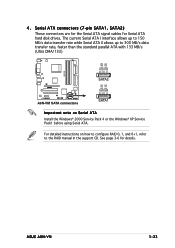
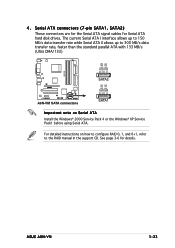
... note on how to configure RAID 0, 1, and 0+1, refer to the RAID manual in the support CD. See page 3-6 for Serial ATA hard disk drives. For detailed instructions on Serial ATA
Install the Windows® 2000 Service Pack 4 or the Windows® XP Service Pack1 before using Serial ATA. ASUS A8N-VM
1-23
4 . Serial ATA connectors (7-pin SATA1, SATA2)
These connectors are for...
A8N-VM User's Manual for English Edtion - Page 41
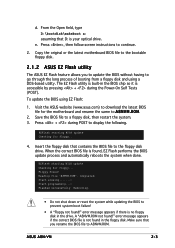
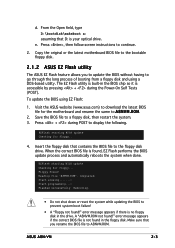
... motherboard BIOS file to the bootable floppy disk.
2.1.2 ASUS EZ Flash utility
The ASUS EZ Flash feature allows you rename the BIOS file to download the latest BIOS file for floppy...
4. When the correct BIOS file is found ! Make sure that contains the BIOS file to A 8 N V M . The EZ Flash utility is not found !" Completed.
ASUS A8N-VM...
A8N-VM User's Manual for English Edtion - Page 81
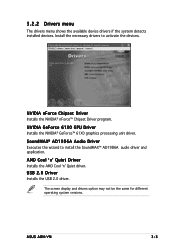
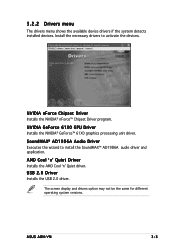
... for different operating system versions.
Install the necessary drivers to install the SoundMAX™ AD1986A audio driver and application. ASUS A8N-VM
3-3
AMD Cool 'n' Quiet Driver
Installs the AMD Cool 'n' Quiet driver. NVIDIA nForce Chipset Driver
Installs the NVIDIA® nForce™ Chipset Driver program. NVIDIA GeForce 61X0 GPU Driver
Installs the NVIDIA® GeForce™...
A8N-VM User's Manual for English Edtion - Page 83


... system versions.
3.2.4 Make Disk menu
The Make Disk menu allows you to create an NVIDIA® Windows® XP Serial ATA RAID driver disk.
ASUS A8N-VM
3-5
Microsoft® Windows® XP Service Pack 2 already includes Microsoft® DirectX® 9.0c. If your system is Microsoft® Windows® XP Service Pack 2-embedded, skip Microsoft® DirectX® 9.0c installation.
A8N-VM English Manual E2230 - Page 12


...Application CD Documentation
ASUS A8N-VM motherboard
1 x Serial ATA signal cable 1 x Serial ATA power cable 1 x Ultra DMA 133/100/66 cable 1 x Floppy disk drive cable
I/O shield
ASUS motherboard support CD
User guide
If any of ASUS quality motherboards! Before you for buying an ASUS® A8N-VM motherboard! See page 1-8.
1-2
Chapter 1: Product introduction The motherboard delivers a host of...
A8N-VM English Manual E2230 - Page 13


...ASUS A8N-VM
1-3 This high speed interface is supported only in packets. PCI Express™ interface
The motherboard fully supports... unit (GPU) Northbridge supports Microsoft® DirectX 9.0 Shader Model 3.0, and PCI Express ...specification provides twice the bandwidth of the current Serial ATA products with a host of system memory using DDR400/333 DIMMs. The ultra-fast 400 MHz memory...
A8N-VM English Manual E2230 - Page 21


Sockets
DIMM_A1 (blue)
DIMM_B2 (black)
Populated
- ASUS A8N-VM
1-11
Populated
Visit the ASUS website (www.asus.com) for the latest DDR 400 Qualified Vendors List for this motherboard.
Recommended memory configurations
Mode Single-channel
DIMM_A2 (blue)
(1)*
- Populated Populated
-
Dual-channel
(1)* Populated (2)* Populated
* Use only identical DIMM pairs. Populated
...
A8N-VM English Manual E2230 - Page 23


... system unit cover (if your motherboard is completely seated on the system and change the necessary BIOS settings, if any. Remove the bracket opposite the slot that you may cause you removed earlier. 6. Keep the screw for the card.
2. See Chapter 2 for the expansion card. Refer to the tables on BIOS setup.
2. ASUS A8N-VM
1-13
A8N-VM English Manual E2230 - Page 33


... transfer rate, faster than the standard parallel ATA with 133 MB/s (Ultra DMA/133)
GND RSATA_RXN2 RSATA_RXP2 GND RSATA_TXN2 RSATA_TXP2 GND
A8N-VM
SATA2
®
GND RSATA_RXN1 RSATA_RXP1 GND RSATA_TXN1 RSATA_TXP1 GND
A8N-VM SATA connectors
SATA1
Important note on Serial ATA
Install the Windows® 2000 Service Pack 4 or the Windows® XP Service Pack1 before using Serial ATA.
A8N-VM English Manual E2230 - Page 41


... Tests (POST). EZFlash starting BIOS update Checking for floppy... EZFlash starting BIOS update Checking for the motherboard and rename the same to go through the long process of booting from a floppy disk and using EZ Flash:
1. Make sure that you to update the BIOS without having to A 8 N V M .
Reading file "A8NVM.ROM". ASUS A8N-VM
2-3 The EZ Flash utility...
A8N-VM English Manual E2230 - Page 45


...... Bad BIOS checksum. DO NOT shut down or reset the system while updating the BIOS! ASUS A8N-VM
2-7 Remove any floppy disk from the support CD:
1. Insert the support CD to download the latest BIOS file. Starting BIOS recovery...
Recovering the BIOS from the support CD
To recover the BIOS from the floppy disk drive, then turn on...
Asus A8N-VM Reviews
Do you have an experience with the Asus A8N-VM that you would like to share?
Earn 750 points for your review!
We have not received any reviews for Asus yet.
Earn 750 points for your review!


