Asus P5E-VM DO Support and Manuals
Get Help and Manuals for this Asus item
This item is in your list!

View All Support Options Below
Free Asus P5E-VM DO manuals!
Problems with Asus P5E-VM DO?
Ask a Question
Free Asus P5E-VM DO manuals!
Problems with Asus P5E-VM DO?
Ask a Question
Asus P5E-VM DO Videos
Popular Asus P5E-VM DO Manual Pages
User Manual - Page 3
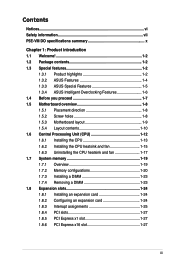
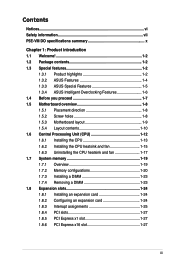
... ASUS Intelligent Overclocking Features 1-6 1.4 Before you proceed 1-7 1.5 Motherboard overview 1-8 1.5.1 Placement direction 1-8 1.5.2 Screw holes 1-8 1.5.3 Motherboard layout 1-9 1.5.4 Layout contents 1-10 1.6 Central Processing Unit (CPU 1-12 1.6.1 Installing the CPU 1-13 1.6.2 Installing the CPU heatsink and fan 1-15 1.6.3 Uninstalling the CPU heatsink and fan 1-17 1.7 System memory...
User Manual - Page 11
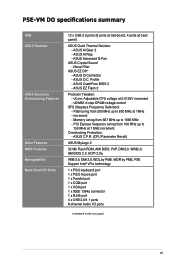
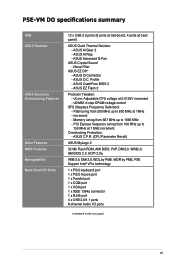
...by PME, PXE Support Intel® vPro technology
1 x PS/2 keyboard port 1 x PS/2 mouse port 1 x Parallel port 1 x COM port 1 x VGA port 1 x IEEE 1394a connector 1 x RJ45 port 4 x USB 2.0/1.1 ports 8-channel Audio I /O Ports
12 x USB 2.0 ports (8 ports at mid-board, 4 ports at 1 MHz increment
Overclocking Protection: - P5E-VM DO specifications summary
USB ASUS Features
ASUS Exclusive Overclocking...
User Manual - Page 12
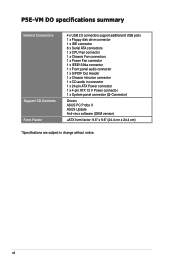
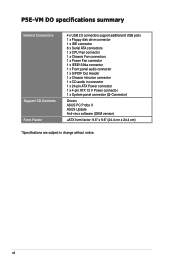
P5E-VM DO specifications summary
Internal Connectors
Support CD Contents Form Factor
4 x USB 2.0 connectors support additional 8 USB ports 1 x Floppy disk drive connector 1 x IDE connector 6 x Serial ATA connectors 1 x CPU Fan connector 1 x Chassis Fan connectors 1 x Power Fan connector 1 x IEEE1394a connector 1 x Front panel audio connector 1 x S/PDIF Out Header 1 x Chassis intrusion connector ...
User Manual - Page 15
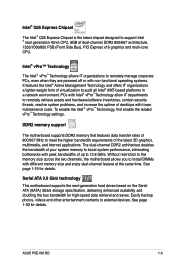
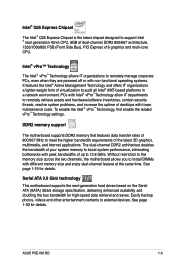
... settings. The dual-channel DDR2 architecture doubles the bandwidth of your system memory to boost system performance, eliminating bottlenecks with non-functional operating systems. It features the Intel® Active Management Technology and offers IT organizations a lighter-weight form of desktops with different memory size and enjoy dual-channel feature at the same time. ASUS P5E-VM...
User Manual - Page 17
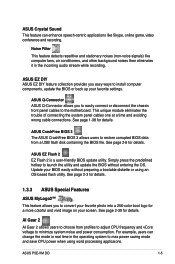
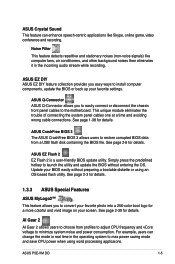
... favorite photo into a 256-color boot logo for details. ASUS P5E-VM DO
1- ASUS Q-Connector ASUS Q-Connector allows you easy ways to install computer components, update the BIOS or back up your screen. See page 1-38 for a more colorful and vivid image on your favorite settings.
ASUS EZ DIY ASUS EZ DIY feature collection provides you to easily connect or disconnect...
User Manual - Page 23
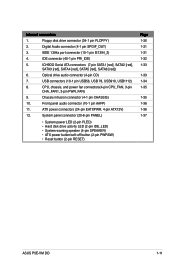
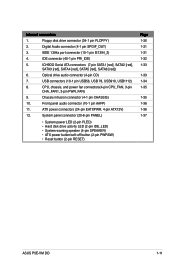
...40-1 pin PRI_IDE)
5. USB connectors (10-1 pin USB56, USB 78, USB910, USB1112)
8. CPU, chassis, and power fan connectors(4-pin CPU_FAN, 3-pin
CHA_FAN1, 3-pin PWR_FAN)
9. ATX power connectors (24-pin EATXPWR, ...30 1-31 1-31 1-32 1-33
1-33 1-34 1-35
1-35 1-36 1-36 1-37
ASUS P5E-VM DO
1-11 ICH9DO Serial ATA connectors (7-pin SATA1 [red], SATA2 [red],
SATA3 [red], SATA4 [red], SATA5 [red], SATA6 [red...
User Manual - Page 27
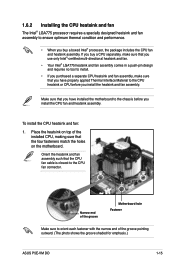
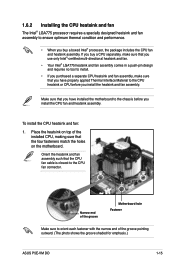
... heatsink and fan assembly comes in a push-pin design and requires no tool to install.
• If you purchased a separate CPU heatsink and fan assembly, make sure that the CPU fan cable is closest to orient each fastener with the narrow end of the groove pointing outward. (The photo shows the groove shaded for emphasis.)
ASUS P5E-VM DO...
User Manual - Page 28
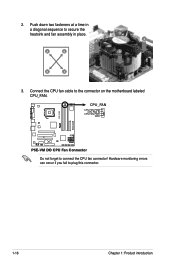
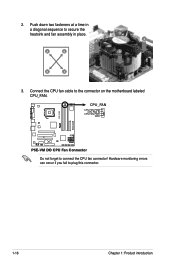
... in
a diagonal sequence to connect the CPU fan connector!
B
A
A
A
B
B
B
A
3.
2. CPU_FAN
CPU FAN PWM CPU FAN IN
CPU FAN PWR GND
P5E-VM DO
R
P5E-VM DO CPU Fan Connector
Do not forget to secure the
heatsink and fan assembly in place. Connect the CPU fan cable to plug this connector.
1-16
Chapter 1: Product introduction Hardware monitoring errors can occur if you fail to...
User Manual - Page 29
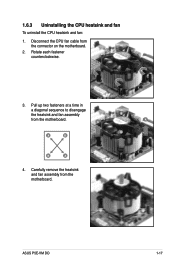
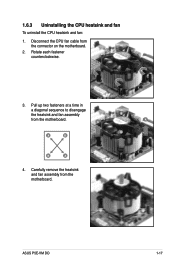
... the CPU heatsink and fan
To uninstall the CPU heatsink and fan:
1.
A
A
B
A
B
B
A
4. ASUS P5E-VM DO
1-17 Carefully remove the heatsink and fan assembly from the motherboard.
Pull up two fasteners at a time in
a diagonal sequence to disengage
the heatsink and fan assembly
B
from the motherboard. Rotate each fastener counterclockwise.
3. Disconnect the CPU fan cable...
User Manual - Page 36
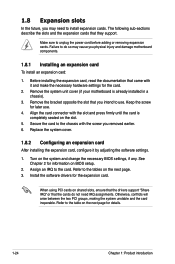
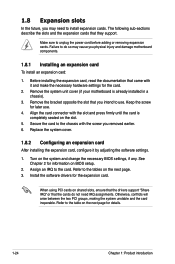
... may need IRQ assignments. Replace the system cover.
1.8.2 Configuring an expansion card
After installing the expansion card, configure it and make the necessary hardware settings for later use . Turn on shared slots, ensure that the drivers support "Share IRQ" or that you intend to do not need to the table on BIOS setup.
2. The following sub‑...
User Manual - Page 47
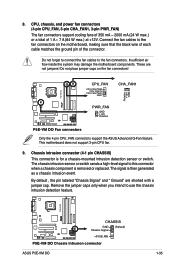
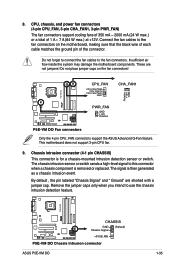
... when a chassis component is removed or replaced.
P5E-VM DO
R
Rotation +12V GND
CPU_FAN
CPU FAN PWM CPU FAN IN
CPU FAN PWR GND
CHA_FAN1
PWR_FAN
GND +12V Rotation
P5E-VM DO Fan connectors
Only the 4-pin CPU_FAN connectors support the ASUS Advanced Q-Fan feature. The signal is for a chassis-mounted intrusion detection sensor or switch. P5E-VM DO
R
CHASSIS
GND Chassis Signal
(Default...
User Manual - Page 71


... Allows selection of CPU frequency and auto adjustment of the Advanced menu items. Incorrect field values can cause the system to malfunction.
Frequencies higher than CPU manufacturer recommends are not guaranteed to be stable. 2.4 Advanced menu
The Advanced menu items allow you to set to [Manual]. ASUS P5E-VM DO
2-21 Configuration options: [Auto] [Manual].
Take caution when...
User Manual - Page 73
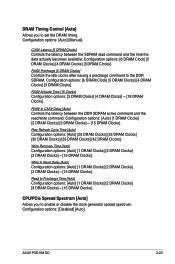
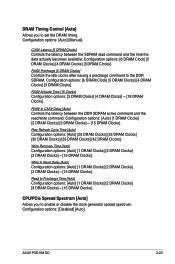
...CPU/PCIe Spread Spectrum [Auto] Allows you to CAS# Delay [Auto] Controls the latency between the SDRAM read /write command. ASUS P5E-VM... data actually becomes available. Configuration options: [Auto] [Manual].
Write to the DDR SDRAM. RAS# Precharge [5 ... DRAM Clocks] [3 DRAM Clocks] ~ [15 DRAM Clocks].
RAS# to set the DRAM timing. Row Refresh Cycle Time [Auto] Configuration options: [Auto] ...
User Manual - Page 79


... or disable the No-Execution Page Protection Technology.
Configuration options: [Enabled] [Disabled]. Intel (R) SpeedStep (TM) Tech. [Enabled] Allows you to zero (0). Select an item then press to malfunction. Configuration options: [Disabled] [Enabled]. CPU TM function [Enabled] Configuration options: [Disabled] [Enabled].
ASUS P5E-VM DO
2-29
Configuration options: [Disabled...
User Manual - Page 87
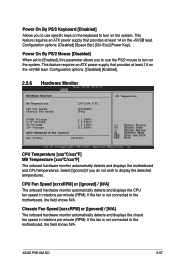
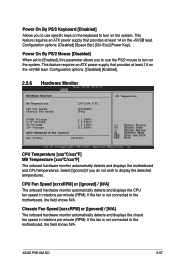
... per minute (RPM). This feature requires an ATX power supply that provides at least 1A on the +5VSB lead.
If the fan is not connected to the motherboard, the field shows N/A.
Power On By PS/2 Keyboard [Disabled] Allows you to use the PS/2 mouse to turn on the system. ASUS P5E-VM DO
2-37
Asus P5E-VM DO Reviews
Do you have an experience with the Asus P5E-VM DO that you would like to share?
Earn 750 points for your review!
We have not received any reviews for Asus yet.
Earn 750 points for your review!

