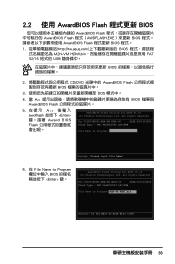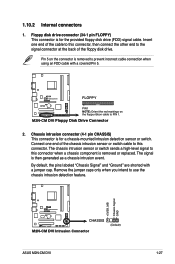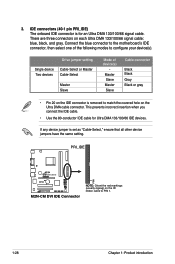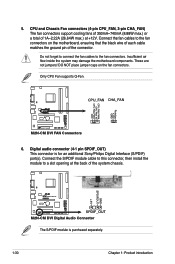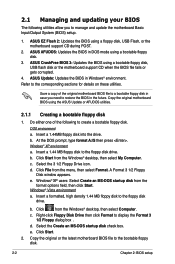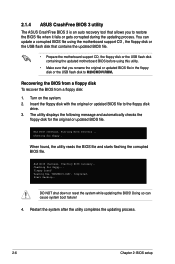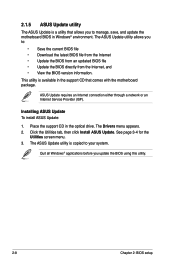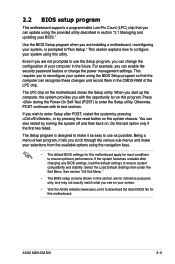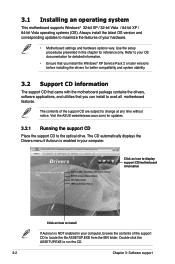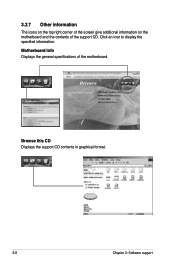Asus M2N-VM DVI Support and Manuals
Get Help and Manuals for this Asus item

View All Support Options Below
Free Asus M2N-VM DVI manuals!
Problems with Asus M2N-VM DVI?
Ask a Question
Free Asus M2N-VM DVI manuals!
Problems with Asus M2N-VM DVI?
Ask a Question
Popular Asus M2N-VM DVI Manual Pages
Asus M2N-VM DVI Reviews
We have not received any reviews for Asus yet.