Asus M2N Support and Manuals
Asus M2N Videos
Popular Asus M2N Manual Pages
M2N User''s Manual (English) - Page 15


... is available after setting up the included touchpad... switch once to turn ON and once to help ease navigation in this manual. Microphone
The built-in section 3.
15 A software-controlled scrolling function is... input device. 2 Knowing the Parts
Display Panel
The display panel functions the same as a desktop mouse.
Details provided later in the Windows™ operating system. Unlike desktop...
M2N User''s Manual (English) - Page 17


...manual.
Hard disk drive upgrades are described in the battery section later in order to unlock will be void. CPU installation/ upgrades must be done by authorized service...PC.
17 2 Knowing the Parts
The following describes the components ...replaced as a single unit. Hard Disk Drive Compartment
The hard disk drive is used for additional memory installation.
Memory installation/upgrades...
M2N User''s Manual (English) - Page 25
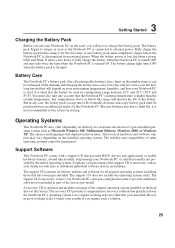
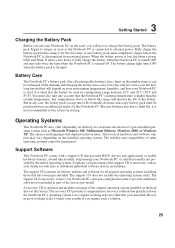
...software support may offer (depending on territory) its original working order. If updates or replacement of a pre-installed operating system such as Microsoft Windows ME (Millennium Edition), Windows 2000, or Windows ... PC may vary depending on the installed operating system. But in order to download individual software drivers and utilities. The support CD is necessary even if your ...
M2N User''s Manual (English) - Page 26


...That means that includes power and modem adapters for compatibility problems before connecting the DC power to the AC outlet first... hotels will provide universal outlets to another country. Seek servicing if you to test the AC outlet's power and the...when bringing power adapters to support different power cords as well as 220V-240V outlets without setting switches or using power converters...
M2N User''s Manual (English) - Page 27


...turning it will first run the BIOS Setup to set or modify the system configuration, press...detected and ready for servicing. This indicates that controls the POST is installed as a permanent part of a new operating...servicing. When the test is finished, you should be seen. To run Windows disk checking program. In most cases the record should take your data immediately and run Window...
M2N User''s Manual (English) - Page 30


...in suspend mode (either Save-to-RAM or Saveto-Disk depending on sleep button setting in Display Property Settings.) IMPORTANT: Connect an external monitor before booting up the Notebook PC. Filled ... select High Color in power management setup).
(F2): Wireless Models Only: Toggles the internal wireless LAN and Bluetooth ON and OFF.
Windows software settings are necessary to fill the entire ...
M2N User''s Manual (English) - Page 42
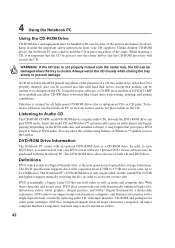
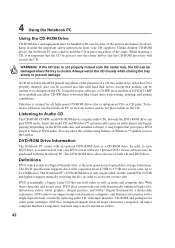
... digital format, eventually replacing audio CD, videotape, laserdisc, CD-ROM, and perhaps even video game cartridges. double-sided DVD (8.5GB and higher) requires manually reversing the disc in mind the important safety instructions from your own DVD viewer software.
DVD aims to or changed on the DVD audio disc and installed software, it is...
M2N User''s Manual (English) - Page 46


... an upgrade. Modem and/or network can be installed later as a PC card (PCMCIA). Modem Connection
The telephone wire used to telephone outlets found in residential buildings).
4 Using the Notebook PC
Modem and Network Connections
The built-in modem and network model comes with both ends. WARNING! The built-in modem does not support...
M2N User''s Manual (English) - Page 51


...like Windows 2000 and Windows ME utilize ACPI, APM is no longer fully supported on ... are put in the BIOS Setup. The power management features are...-Disk (STD). ACPI power management settings are designed to control power management ...ON the Notebook PC).
51 If installing Windows 98 using the [Fn][F1] ...manually using a BIOS dated 12/1/1999 or later, ACPI is in power management for Windows...
M2N User''s Manual (English) - Page 52


... button
• Hotkey [Fn][F1]
• Battery Extremely Low
• Power button (can be defined as set through Windows Start button
Thermal Power Control
There are three power control methods for controlling the Notebook PC's thermal state. The following...safe upper limit. • The system shut down " through BIOS setup (lower priority) and Windows power management (higher priority).
M2N User''s Manual (English) - Page 53


...-Self-Test) process.
4 Using the Notebook PC
System Memory Expansion
Additional memory is installed. This is more system resources. Only purchase expansion modules from static electricity and strong vibrations or impact. Visit an authorized service center or retailer for upgrades. Enhanced IDE drives provide a reliable, fast, and cost-effective mass storage solution in...
M2N User''s Manual (English) - Page 61


...problems...of terminal equipment (excluding terminal equipment supporting the voice telephony justified case service) in some countries also cordless ...Modem Compliancy
The Notebook PC with internal modem model complies with which the equipment is desired to...assurance of successful operation on physical and software switch settings. The manufacturer shall also associate a statement to ...
M2N User''s Manual (English) - Page 64


...: 0 or 1. COM Port
COM is a logical device name used for mechanical events.
BIOS parameters can be updated using Windows 95 or later, selecting "Restart" from the memory without interrupting the CPU. Device Driver
A device driver is a special set of routines that affect how the computer transfers data between computer components, such as memory, disks, and...
M2N User''s Manual (English) - Page 66


...computers together without having to install drivers or reboot.
Flash ROM (or EEPROM) can be set by the BIOS Setup.
With USB, the ...specifications to a host (generally a Hub or Switch) is required. RAM (Random Access Memory)
There are based on IBM Micro Channel Architecture.
The timeout setting of software-controlled diagnostic tests. The POST checks system memory, the motherboard...
M2N User''s Manual (English) - Page 68
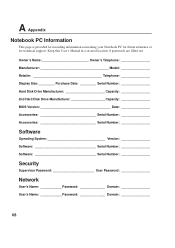
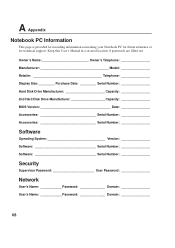
Keep this User's Manual in a secured location if passwords are filled out. A Appendix
Notebook PC Information
This page is provided for recording information concerning your Notebook PC for future reference or for technical support. Owner's Name Owner's Telephone Manufacturer Model Retailer Telephone Display Size: _________ Purchase Date: _________ Serial Number Hard Disk Drive ...
Asus M2N Reviews
Do you have an experience with the Asus M2N that you would like to share?
Earn 750 points for your review!
We have not received any reviews for Asus yet.
Earn 750 points for your review!


