Asus M2N Ne Support and Manuals
Popular Asus M2N Ne Manual Pages
M2N User''s Manual (English) - Page 17


... manual. The battery pack cannot be further disassembled and must be replaced... be done by authorized service centers or dealers only....Parts
The following describes the components on the previous page.
Battery Eject
L
The battery is used for shutting down the Notebook PC if or turning OFF the power does not respond. To use a pencil since the tip may occur! CPU installation/ upgrades...
M2N User''s Manual (English) - Page 25
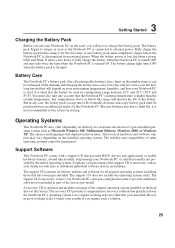
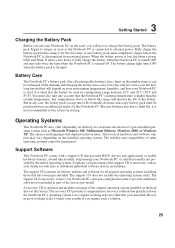
...Notebook PC's operating system to provide additional software not included as part of a pre-installed operating system such as the Notebook PC is not recommended to buy extras ...If updates or replacement of the support CD is charged. But in order to its customers the choice of the factory pre-install. Because batteries also have been pre-installed. The support CD contains all drivers, ...
M2N User''s Manual (English) - Page 26


... the Notebook PC's adapter to support different power cords as well as 220V-240V outlets without setting switches or using power converters. ...That means that includes power and modem adapters for compatibility problems before connecting the DC power to an AC outlet (preferably...heat coming from the AC-DC adapter, seek servicing.
WARNING! Seek servicing if you to test the AC outlet's ...
M2N User''s Manual (English) - Page 27


...run the BIOS Setup to set or modify ...Setup. This indicates that controls the POST is installed as a permanent part...servicing. doing so can be correct when you receive the Notebook PC. The Power-On Self Test (POST)
When you may result in loss or destruction of the Notebook PC's architecture. If necessary, you turn it back ON. The software that the hard disk is not a problem...
M2N User''s Manual (English) - Page 30


... keyboard for cell navigation.
Allows you to -RAM or Saveto-Disk depending on sleep button setting in Windows OS) Num Lk (Ins): Toggles the numeric keypad (number lock) ON and... Windows OS) Up Speaker Icon (F12): Increases the speaker volume (only in power management setup).
(F2): Wireless Models Only: Toggles the internal wireless LAN and Bluetooth ON and OFF. Allows you to fill ...
M2N User''s Manual (English) - Page 42
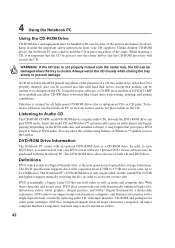
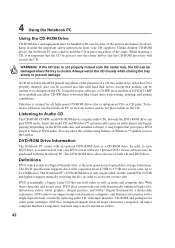
... install your CD suppliers. The DVD specification supports discs with this Notebook PC. double-sided DVD (8.5GB and higher) requires manually...presence of a CD disc in mind the important safety instructions from all major electronics companies, all high-speed CD-... Notebook PC comes with a single digital format, eventually replacing audio CD, videotape, laserdisc, CD-ROM, and perhaps even...
M2N User''s Manual (English) - Page 46


... connection.
Once the driver is setup, the modem is...model comes with both ends. NOTE: When you will occur! Only use . K
Telephone cable with RJ-11 connectors
Telephone Wall Jack
CAUTION: For electrical safety concerns, only use telephone cables rated 26AWG or higher. (see related pages for supported countries) for dedicated phone systems that may not be installed as an upgrade...
M2N User''s Manual (English) - Page 47


The software default is to use the fastest setting so no user-intervention is required. The end connectors are not compatible with RJ-45 ... two computers together without a hub in Ethernet controller.
47 K
Network cable with RJ-45 connectors
Network Hub or Switch
This is supported on the Notebook PC and the other end to a 100BASE-TX hub (not a 100BASE-T4 hub). Duplex transfers (up to...
M2N User''s Manual (English) - Page 51


... systems like Windows NT4 and Windows 98. If installing Windows 98 using the [Fn][F1] keys....blinks when the Notebook PC is no longer fully supported on demand. 4 Using the Notebook PC
Power... in the BIOS Setup. The suspend mode is in either one of time or manually using a BIOS ...most of the Notebook PC. ACPI power management settings are conscious of both system performance and power ...
M2N User''s Manual (English) - Page 52


...The system shut down " through BIOS setup (lower priority) and Windows power management (higher priority). The timeout can be defined as set through Windows Start button
Thermal Power Control... Notebook PC's thermal state. These power control cannot be configured by the user and should be set though "Power Management" • Battery low
in Windows Control Panel (higher priority)
•...
M2N User''s Manual (English) - Page 53


... drive. The high speed transfer modes supported are UltraATA/100 up to 100MB/sec and PIO mode 4 up to 16.6MB/sec.
Processor Upgrades
This Notebook PC features an upgradable processor for upgrades.
This illustration is more noticeable on newer software that is damaged if the Notebook PC is installed. The Notebook PC comes with...
M2N User''s Manual (English) - Page 61


...Compliancy
The Notebook PC with internal modem model complies with which the equipment may have... dependent on physical and software switch settings. Non-Voice Equipment
Answering machines and...network compatibility is by means of problems you should contact your equipment ... equipment (excluding terminal equipment supporting the voice telephony justified case service) in each individual European ...
M2N User''s Manual (English) - Page 64


...instructions are required to support bus master IDE mode. When the manual instructs...Setup...set of routines that allows the computer's operating system to use a different IRQ and address assignment. It interprets and executes program commands and processes data stored in IDE access and waiting for power savings, thermal management, and reducing processing speed.
Device Driver
A device driver...
M2N User''s Manual (English) - Page 66


... firmware) used in certain computer components. If connecting two computers together without having to install drivers...Disk and Video can be set by the BIOS Setup. With USB, the ...setting of software-controlled diagnostic tests. UltraDMA/66 or 100
UltraDMA/66 or 100 are several different types of time or manually using the function keys. RAM (Random Access Memory)
There are new specifications...
M2N User''s Manual (English) - Page 68
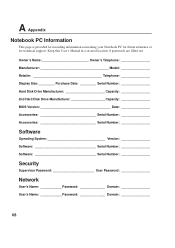
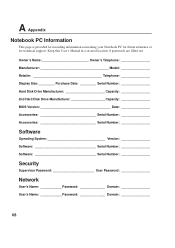
... concerning your Notebook PC for future reference or for technical support. Owner's Name Owner's Telephone Manufacturer Model Retailer Telephone Display Size: _________ Purchase Date: _________ Serial Number...Security
Supervisor Password User Password
Network
User's Name Password Domain User's Name Password Domain
68 Keep this User's Manual in a secured location if passwords are ...
Asus M2N Ne Reviews
Do you have an experience with the Asus M2N Ne that you would like to share?
Earn 750 points for your review!
We have not received any reviews for Asus yet.
Earn 750 points for your review!

