Asus M2N-X Support and Manuals
Most Recent Asus M2N-X Questions
Popular Asus M2N-X Manual Pages
Motherboard Installation Guide - Page 7
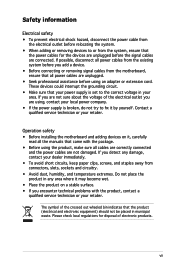
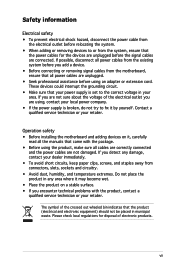
...problems..., contact your retailer. Operation safety • Before installing the motherboard and adding devices on a stable surface. •... power company. • If the power supply is set to the correct voltage in municipal waste. vii
These...signal cables from the motherboard, ensure that all the manuals that came with the product, contact a qualified service technician or your dealer...
Motherboard Installation Guide - Page 11


... panel connector
WOR by Ring, WOL by PME, WOR by PME, Chassis Intrusion(option), PXE
ATX Form Factor: 12 in . (30.5cm x 19.3cm)
Device drivers ASUS PC Probe II ASUS Update NVIDIA® MediaShield™ RAID Anti-virus software (OEM version)
*Specifications are subject to change without notice.
xi
Motherboard Installation Guide - Page 14


... Technology. See page 1-8 for buying an ASUS® M2N-X motherboard!
The motherboard delivers a host of new features and latest technologies, making it , check the items in the long line of the above items is damaged or missing, contact your retailer.
1.3 Special features
1.3.1 Product highlights
Latest processor technology The motherboard supports AMD socket AM2 single-core Athlon 64...
Motherboard Installation Guide - Page 16


... the need to overclocking, C.P.R. See page 2-3 for details. ASUS CrashFree BIOS 2 This feature allows you to restore the original BIOS data from the support CD in case when the BIOS codes and data are plugged into the audio I/O jacks and notifies users of the motherboard BIOS allows automatic re-setting to the BIOS default settings in case the...
Motherboard Installation Guide - Page 28


... IRQ to the chassis with it by adjusting the software settings.
1. Keep the screw for the card.
2. Install the software drivers for information on the slot.
5. 1.8 Expansion slots
In the future, you may cause you physical injury and damage motherboard components.
1.8.1 Installing an expansion card
To install an expansion card:
1. The following sub‑sections describe...
Motherboard Installation Guide - Page 29


...making the system unstable and the card inoperable.
ASUS M2N-X
1-17 used -
-
-
-
used - When using PCI cards on shared slots, ensure that the drivers support "Share IRQ" or that the cards do ...steering* PS/2 Compatible Mouse Port* Numeric Data Processor Primary IDE Channel Secondary IDE Channel
* These IRQs are usually available for this motherboard
PCI slot 1 PCI slot 2 PCI slot...
Motherboard Installation Guide - Page 36
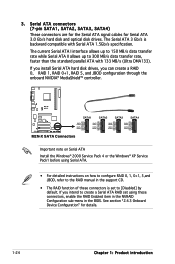
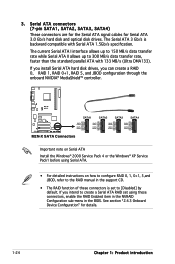
... RSATA_RXN
GND
M2N-X SATA Connectors
Important note on Serial ATA
Install the Windows® 2000 Service Pack 4 or the Windows® XP Service Pack1 before using these...set using Serial ATA.
• For detailed instructions on how to configure RAID 0, 1, 0+1, 5,and JBOD, refer to 300 MB/s data transfer rate, faster than the standard parallel ATA with Serial ATA 1.5Gb/s specification...
Motherboard Installation Guide - Page 39


... panel audio connector (10-1 pin AAFP)
This connector is for a chassis-mounted front panel audio I /O module cable to this connector, make sure that supports either High Definition Audio or AC`97 audio standard. Connect one end of the motherboard high-definition audio capability.
• If you want to connect a high-definition front panel audio module to [Enabled].
ASUS M2N-X
1-27...
Motherboard Installation Guide - Page 44
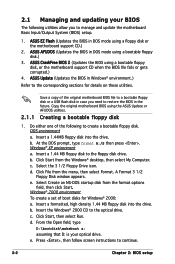
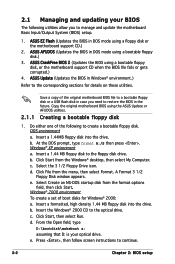
...Press , then follow screen instructions to manage and update the motherboard Basic Input/Output System (BIOS) setup.
1. ASUS AFUDOS (Updates the BIOS in DOS mode using a bootable floppy disk, or the motherboard support CD when the BIOS file fails or gets corrupted.)
4. e. 2.1 Managing and updating your optical drive. Windows® 2000 environment To create a set of boot disks for...
Motherboard Installation Guide - Page 50


... optical drive.
Place the support CD in Windows® environment. This utility is a utility that comes with the motherboard package. Quit all Windows® applications before you to your system. ASUS Update requires an Internet connection either through a network or an Internet Service Provider (ISP).
Installing ASUS Update To install ASUS Update:
1. Click the Utilities tab...
Motherboard Installation Guide - Page 78


..., follow the same steps as in setting a user password. again to display the configuration options. The message "Password Installed" appears after you successfully set your BIOS password, you set a password, this function allows the option ROMs to run Setup" during POST. Select an item then press to disabled password.
Configuration options: [Disabled] [Enabled]
Interrupt 19 Capture...
Motherboard Installation Guide - Page 79


... the screen shows the default Not Installed. The User Password item on top of at
least six letters and/or numbers, then press . 3. ASUS M2N-X
2 - 37 Security Settings
Supervisor Password : Not Installed
User Password
: Not Installed
Change Supervisor Password User Access Level [Full Access] Change User Password Clear User Password Password Check [Setup]
User Access Level [Full Access...
Motherboard Installation Guide - Page 84


... the Windows® XP Service Pack 1 or later versions before installing the drivers for reference only. The contents of the support CD to maximize the features of your computer. The CD automatically displays the Drivers menu if Autorun is NOT enabled in your hardware.
• Motherboard settings and hardware options vary. Always install the latest OS version and corresponding updates...
Motherboard Installation Guide - Page 85


... Installs the NVIDIA® nForce™ Chipset Driver program.
3.2.2 Drivers menu
The drivers menu shows the available device drivers if the system detects installed devices. Install the necessary drivers to activate the devices. Realtek Audio Driver Install the Realtek audio driver. The screen display and drivers option may not be the same for different operating system versions. ASUS M2N...
Motherboard Installation Guide - Page 91


... you to press the F6 key to complete process. 6. Select Make Disk tab. 3. For detailed descriptions on a hard disk drive that is included in your motherboard support CD .
4.
ASUS M2N-X
3- To install the RAID driver:
1. 3.3 Creating a RAID driver disk
A floppy disk with RAID driver into the CD-ROM drive. 2. Place the motherboard support CD into the floppy disk drive.
3.
Asus M2N-X Reviews
Do you have an experience with the Asus M2N-X that you would like to share?
Earn 750 points for your review!
We have not received any reviews for Asus yet.
Earn 750 points for your review!

