Asus M2N-VM SE Support and Manuals
Get Help and Manuals for this Asus item
This item is in your list!

View All Support Options Below
Free Asus M2N-VM SE manuals!
Problems with Asus M2N-VM SE?
Ask a Question
Free Asus M2N-VM SE manuals!
Problems with Asus M2N-VM SE?
Ask a Question
Popular Asus M2N-VM SE Manual Pages
User Manual - Page 12


xii x 9.6 in . M2N-VM SE specifications summary
Rear panel
Power Requirement Form Factor Support CD contents
1 x LAN (RJ-45) port 4 x USB 2.0 ports 1 x IEEE 1394a port 1...5cm x 24.5cm)
Device drivers ASUS PC Probe II NVIDIA® MediaShield RAID AMD Cool 'n'Quiet™ utility ASUS Live Update utility Anti-virus software (OEM version)
*Specifications are subject to change without ...
User Manual - Page 14


... Bus, dual-channel un-buffered DDR2 800 memory support and AMD Cool 'n' Quiet Technology. Thank you start installing the motherboard, and hardware devices on it another standout in your package with the list below.
1.2 Package contents
Check your motherboard package for the following items.
Motherboard
ASUS M2N-VM SE motherboard
Cables
Accessories Application CD
1 x Serial ATA...
User Manual - Page 17
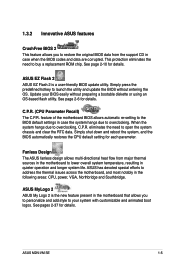
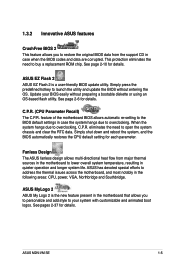
... the motherboard BIOS allows automatic re-setting to the BIOS default settings in the following areas: CPU, power, VGA, Northbridge and Southbridge. Update your system with customizable and animated boot logos. See page 2-6 for each parameter. Simply shut down and reboot the system, and the BIOS automatically restores the CPU default setting for details.
ASUS M2N-VM SE
1-
User Manual - Page 21


... in the image below.
1.5.3 Screw holes Place eight (8) screws into the chassis in the correct orientation. Doing so can damage the motherboard. 1.5.2 Placement direction
When installing the motherboard, make sure that you place it into the holes indicated by circles to secure the motherboard to the rear part of the chassis
M2N-VM SE
R
ASUS M2N-VM SE
1-
User Manual - Page 23


...
The CPU fits only in place. ASUS M2N-VM SE
1-11 Carefully insert the CPU into the...M2N-VM SE
R
Do not forget to plug this connector. Hardware monitoring errors can occur if you fail to connect the CPU fan connector! Position the CPU above the socket such that it fits in one correct orientation. When the CPU is locked.
6. Install a CPU heatsink and fan following the instructions...
User Manual - Page 27


....htm
This motherboard can support 8 GB physical memory on each slot.
32-bit 64-bit
Windows® 2000 Advanced Server
Windows® XP Professtional x64 Edition
ASUS M2N-VM SE
1-15 You may check the URLs below . You also may install a maximum of 2 GB DIMMs on the operating systems listed below for dual-channel model. * For dual-channel...
User Manual - Page 31
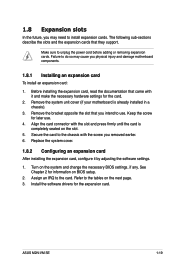
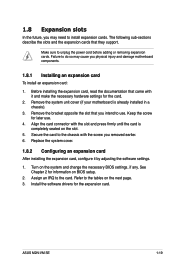
... the expansion card. Assign an IRQ to the tables on the slot.
5. ASUS M2N-VM SE
1-19 1.8 Expansion slots
In the future, you removed earlier. 6. Turn on BIOS setup.
2. Install the software drivers for information on the system and change the necessary BIOS settings, if any. Secure the card to the chassis with the screw you may cause you...
User Manual - Page 41
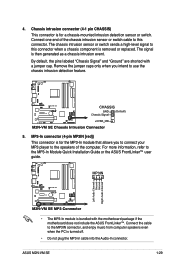
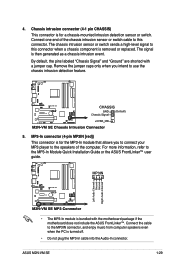
... the PC is for a chassis-mounted intrusion detection sensor or switch. Connect the cable to the MP3-In Module Quick Installation Guide or the ASUS FrontLinker™ user guide. ASUS M2N-VM SE
1-29
The signal is removed or replaced.
MP3-In connector (4-pin MP3IN [red]) This connector is turned off.
• Do not plug the MP3-In cable...
User Manual - Page 42


... through the onboard NVIDIA® MediaShield™ controller. M2N-VM SE
R
Important note on how to configure RAID 0, 1, 0+1, 5,and JBOD, refer to create a Serial ATA RAID set using Serial ATA.
• For detailed instructions on Serial ATA Install the Windows® 2000 Service Pack 4 or the Windows® XP Service Pack1 before using these connectors is backward compatible...
User Manual - Page 50
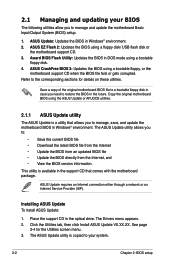
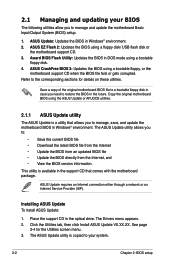
... ASUS Update: Updates the BIOS in DOS mode using the ASUS Update or AFUDOS utilities.
2.1.1 ASUS Update utility
The ASUS Update is copied to your BIOS
The following utilities allow you to manage and update the motherboard Basic Input/Output System (BIOS) setup.
1. ASUS Update requires an Internet connection either through a network or an Internet Service Provider (ISP). Place the support...
User Manual - Page 72


...Specific Help
Auto, no user limit MaxMemclk, limit by the BIOS. Configuration options: [Auto] [DDR2 400] [DDR2 533] [DDR2 667] [DDR2 800]
The Memory Clock Frequency is user configurable only when the Timing Mode is set to MaxmenClk or Manual... BIOS setup Configuration options: [Auto] [MaxMenClk] [Manual] Memory Clock Frequency [Auto] Sets the memory clock frequency. Timing Mode [Auto] Sets the ...
User Manual - Page 90


...System Date, System Time, and Password, the BIOS asks for the BIOS items, and save or discard your changes before exiting.
2-42
Chapter 2: BIOS setup An onboard backup battery sustains ...
Phoenix-Award BIOS CMOS Setup Utility Main Advanced Power Boot Tool Exit
Exit & Save Changes Exit & Discard Changes Load Setup Default Discard Changes
Select Menu
Item Specific Help
This option save data...
User Manual - Page 95
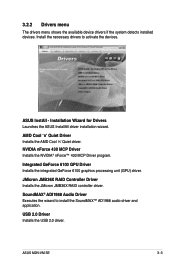
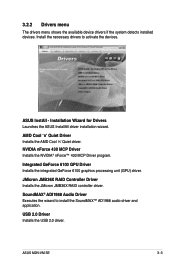
ASUS InstAll -
ASUS M2N-VM SE
3-
SoundMAX® ADI1988 Audio Driver Executes the wizard to activate the devices. Installation Wizard for Drivers Launches the ASUS InstallAll driver installation wizard. AMD Cool 'n' Quiet Driver Installs the AMD Cool 'n' Quiet driver.
3.2.2 Drivers menu
The drivers menu shows the available device drivers if the system detects installed devices. NVIDIA ...
User Manual - Page 98


... tab before opening a user manual file.
• The contents of the user manual. Install the Adobe Acrobat Reader application from the Utilities menu before opening a user manual file.
• Most user manual files are subject to create an JMicron® JMB36X RAID driver disk for updates).
3-
Chapter 3: Software support JMicron JMB36X 32bit RAID Driver Allows you to create an...
User Manual - Page 101


...Press then insert the floppy disk with the RAID driver is included in your motherboard support CD .
4. ASUS M2N-VM SE
3- To install the RAID driver:
1. Due to complete the installation. Follow the succeeding screen instructions to chipset limitation, the Serial ATA ports supported by the NVIDIA chipset doesn't support Serial Optical Disk Drives (Serial ODD) under DOS. Insert...
Asus M2N-VM SE Reviews
Do you have an experience with the Asus M2N-VM SE that you would like to share?
Earn 750 points for your review!
We have not received any reviews for Asus yet.
Earn 750 points for your review!
