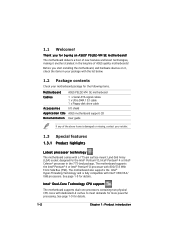Asus P5LD2-VM SE Support and Manuals
Get Help and Manuals for this Asus item

View All Support Options Below
Free Asus P5LD2-VM SE manuals!
Problems with Asus P5LD2-VM SE?
Ask a Question
Free Asus P5LD2-VM SE manuals!
Problems with Asus P5LD2-VM SE?
Ask a Question
Most Recent Asus P5LD2-VM SE Questions
What Is The Price Of P5ld2vm_se
(Posted by Anonymous-130144 10 years ago)
Jumper Settig Asus P5ld2-vm Se
please send jumper setting asus p5ld2-vm se
please send jumper setting asus p5ld2-vm se
(Posted by sabersal 10 years ago)
Popular Asus P5LD2-VM SE Manual Pages
Asus P5LD2-VM SE Reviews
We have not received any reviews for Asus yet.