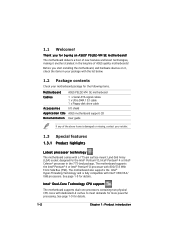Asus P5LD2-VM SE Support Question
Find answers below for this question about Asus P5LD2-VM SE.Need a Asus P5LD2-VM SE manual? We have 2 online manuals for this item!
Question posted by Anonymous-130144 on February 4th, 2014
What Is The Price Of P5ld2vm_se
The person who posted this question about this Asus product did not include a detailed explanation. Please use the "Request More Information" button to the right if more details would help you to answer this question.
Current Answers
Answer #1: Posted by cooltechagent on February 4th, 2014 11:42 AM
On ebay it is available from $40 dollars. Check this link:
Thanks,
CoolAgent
Answer #2: Posted by StLFanMan on February 5th, 2014 12:25 PM
Looks like you can get it for $11.99 and other alternatives on amazon.com:
http://www.amazon.com/s/ref=nb_sb_noss?url=search-alias%3Daps&field-keywords=P5ld2vm_se
Related Asus P5LD2-VM SE Manual Pages
Similar Questions
Jumper Settig Asus P5ld2-vm Se
please send jumper setting asus p5ld2-vm se
please send jumper setting asus p5ld2-vm se
(Posted by sabersal 10 years ago)
Would Any New Geforce Graphics Cards Fit Into Asus P5ld2-vm Se
if there is please give me a list!
if there is please give me a list!
(Posted by mornevolschenk 11 years ago)
Would Any New Geforce Graphics Cards Fit Into My Old Asus P5ld2-vm Se Motherbord
fit into my old asus p5ld2-vm se motherbord?
fit into my old asus p5ld2-vm se motherbord?
(Posted by mornevolschenk 11 years ago)
I Need The Drivers For Asus Motherboard P5gd1-vm Rev. 1.06
(Posted by ionelmirescu 11 years ago)