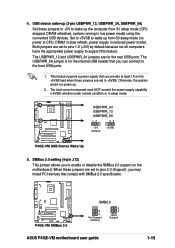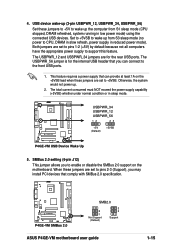Asus P4GE-VM Support Question
Find answers below for this question about Asus P4GE-VM.Need a Asus P4GE-VM manual? We have 3 online manuals for this item!
Question posted by dj5749 on December 28th, 2021
Boot Usb
como pongo a boot x usb en la placa P4GE-VM
Current Answers
Answer #1: Posted by hzplj9 on December 30th, 2021 10:46 AM
Referring to the user guide available via this link:
https://www.manualslib.com/manual/10332/Asus-Motherboard-P4ge-Vm.html
Go to page 2-16 and check the USB legacy settings. If this is disabled the USB device will not be recognised.
Hope that solves your problem.
Related Asus P4GE-VM Manual Pages
Similar Questions
How Can I Boot P4pe-x/te Motherboard From Usb Flash Memory?
is there any Bios update or any other way to boot P4pe-X TE motherboard From a usb Flash memory?P4PE...
is there any Bios update or any other way to boot P4pe-X TE motherboard From a usb Flash memory?P4PE...
(Posted by Barfess 5 years ago)
Como Atualizar O Programa Assetup.exe Da Placa P8h67-m Pro, Para O Windows 8.1
(Posted by otysummer 10 years ago)
I Need The Drivers For Asus Motherboard P5gd1-vm Rev. 1.06
(Posted by ionelmirescu 11 years ago)
Can An M4a78-e Motherboard Be Booted From Usb?
The manual says nothing about it, and the people at Asus in Taiwan are give me wishy-washy answers. ...
The manual says nothing about it, and the people at Asus in Taiwan are give me wishy-washy answers. ...
(Posted by Humbert 12 years ago)