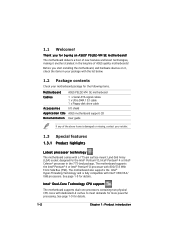Asus P5LD2-VM SE Support Question
Find answers below for this question about Asus P5LD2-VM SE.Need a Asus P5LD2-VM SE manual? We have 2 online manuals for this item!
Question posted by sabersal on October 28th, 2013
Jumper Settig Asus P5ld2-vm Se
please send jumper setting asus p5ld2-vm se
Current Answers
Related Asus P5LD2-VM SE Manual Pages
Similar Questions
Where Can I Download The P5vd2vms.rom File
I have an Asus P5VD@-VM motherboard that will not boot or go into bios settings. The screen is askin...
I have an Asus P5VD@-VM motherboard that will not boot or go into bios settings. The screen is askin...
(Posted by pheath129 8 years ago)
System Will Not Boot
Asus p5ld2-vm dh will not boot unless step1 the f panel pins from push button are connectedproperly....
Asus p5ld2-vm dh will not boot unless step1 the f panel pins from push button are connectedproperly....
(Posted by rollycoaster 8 years ago)
Would Any New Geforce Graphics Cards Fit Into Asus P5ld2-vm Se
if there is please give me a list!
if there is please give me a list!
(Posted by mornevolschenk 11 years ago)
Would Any New Geforce Graphics Cards Fit Into My Old Asus P5ld2-vm Se Motherbord
fit into my old asus p5ld2-vm se motherbord?
fit into my old asus p5ld2-vm se motherbord?
(Posted by mornevolschenk 11 years ago)