Asus A8N-VM CSM NBP Support and Manuals
Get Help and Manuals for this Asus item
This item is in your list!

View All Support Options Below
Free Asus A8N-VM CSM NBP manuals!
Problems with Asus A8N-VM CSM NBP?
Ask a Question
Free Asus A8N-VM CSM NBP manuals!
Problems with Asus A8N-VM CSM NBP?
Ask a Question
Popular Asus A8N-VM CSM NBP Manual Pages
A8N-VM CSM/NBP User's Manual for English Edition - Page 15


...motherboard, peripherals, and/or components. A8N-VM
®
A8N-VM Onboard LED
SB_PWR
ON
Standby Power
OFF
Powered Off
ASUS A8N-VM/NBP... s u p p l y . The illustration below shows the location of the following precautions before you install motherboard components or change any motherboard settings.
• Unplug the power cord from the wall socket before touching any component.
• Use a ...
A8N-VM CSM/NBP User's Manual for English Edition - Page 23


... future, you intend to use .
4. Remove the system unit cover (if your motherboard is completely seated on the system and change the necessary BIOS settings, if any. Install the software drivers for later use .
Before installing the expansion card, read the documentation that they support. Secure the card to the chassis with it by adjusting the software...
A8N-VM CSM/NBP User's Manual for English Edition - Page 31


...a chassis-mounted intrusion detection sensor or switch. A8N-VM
CHASSIS
®
GND
(Default)
Chassis Signal
+5VSB_MB
A8N-VM Chassis intrusion connector
ASUS A8N-VM/NBP
1-21 FLOPPY
NOTE: Orient the red markings on... cap. Remove the jumper caps only when you intend to PIN 1.
®
PIN 1
A8N-VM Floppy disk drive connector
2. By default, the pins labeled "Chassis Signal" and "Ground" ...
A8N-VM CSM/NBP User's Manual for English Edition - Page 33
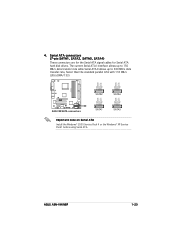
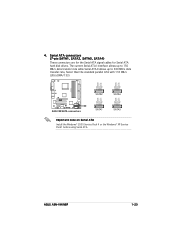
... RSATA_RXP2 GND RSATA_TXN2 RSATA_TXP2 GND
A8N-VM
SATA2
SATA4
®
GND RSATA_RXN3 RSATA_RXP3 GND RSATA_TXN3 RSATA_TXP3 GND
GND RSATA_RXN1 RSATA_RXP1 GND RSATA_TXN1 RSATA_TXP1 GND
A8N-VM SATA connectors
SATA1
SATA3
Important note on Serial ATA
Install the Windows® 2000 Service Pack 4 or the Windows® XP Service Pack1 before using Serial ATA.
ASUS A8N-VM/NBP
1-23 4.
A8N-VM CSM/NBP User's Manual for English Edition - Page 35
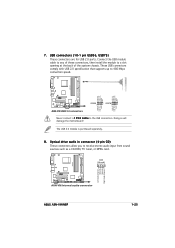
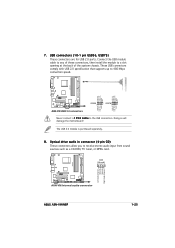
...the motherboard! 7. USB connectors (10-1 pin USB56, USB78)
These connectors are for USB 2.0 ports.
CD (black)
A8N-VM
Left Audio Channel Ground Ground
Right Audio Channel
®
A8N-VM Internal audio connector
ASUS A8N-VM/NBP
1-25 These USB connectors comply with USB 2.0 specification that supports up to the USB connectors. The USB 2.0 module is purchased separately.
8.
A8N-VM
USB...
A8N-VM CSM/NBP User's Manual for English Edition - Page 37


... this connector, make sure that supports either High Definition Audio or AC `97 audio standard. A TPM system also helps enhance network security, protects digital identities, and ensures platform integrity.
®
A8N-VM TPM connector
A8N-VM
TPM_SLOT
1
X GPIO2
GPIO LAD2 LAD1 GND
X SERIRQ
X X
CK_33M_TPM LFRAMEn LRESETn LAD3 +3.3V LAD0 +3.3V X GND X
ASUS A8N-VM/NBP
1-27 11. Azalia-compliant...
A8N-VM CSM/NBP User's Manual for English Edition - Page 39


... system is in SLEEP or SOFT-OFF mode depending on the BIOS settings. Pressing the power button turns the system ON or puts the...supports several chassis-mounted functions. Refer to this connector. The IDE LED lights up when you to this connector. PLED SPEAKER
PLED+ PLED+5V Ground Ground Speaker
A8N-VM
PANEL
IDE_LED+ IDE_LED- ASUS A8N-VM/NBP
1-29 PWR Ground
Reset Ground
®
A8N-VM...
A8N-VM CSM/NBP User's Manual for English Edition - Page 43


... using EZ Flash:
1. Save the BIOS file to continue.
2. Make sure that you to update the BIOS without having to the floppy disk drive.
To update the BIOS using a DOS-based utility. Completed. A "A8NVMCSM.ROM not found ! ASUS A8N-VM/NBP
2-3 The EZ Flash utility is built-in the drive. EZFlash starting BIOS update Checking for the motherboard and rename the same to prevent...
A8N-VM CSM/NBP User's Manual for English Edition - Page 45


... earlier.
3. done A:\>
ASUS A8N-VM/NBP
2-5 All rights reserved. done Erasing flash ....
A:\>afudos /iA8NVMCSM.ROM
4. Version 1.10 Copyright (C) 2002 American Megatrends, Inc. Visit the system builder website and download the latest BIOS file for the motherboard. Boot the system in DOS mode, then at the DOS prompt.
2. Updating the BIOS file To update the BIOS file using the AFUDOS...
A8N-VM CSM/NBP User's Manual for English Edition - Page 46


...Chapter 2: BIOS setup
Place the support CD in Windows® environment. Installing ASUS Update To install ASUS Update:
1. See page 3-4 for
the U t i l i t i e s screen menu. 3.
Quit all Windows® applications before you to :
• Save the current BIOS file • Update the BIOS from an updated BIOS file • View the BIOS version information. The ASUS Update utility allows...
A8N-VM CSM/NBP User's Manual for English Edition - Page 47


... S t a r t > P r o g r a m s > A S U S > A S U S U p d a t e > A S U S U p d a t e. Launch the ASUS Update utility from the O p e n window, then click S a v e.
4.
Follow the screen instructions to complete the update process. Select U p d a t e B I O S f r o m a f i l e option from the drop-down menu, then click N e x t.
3. The ASUS Update main window appears. 2. ASUS A8N-VM/NBP
2-7
A8N-VM CSM/NBP User's Manual for English Edition - Page 49


... changing the advanced system settings
For changing the advanced power management (APM...menu screen are the navigation keys for that particular menu. ASUS A8N-VM/NBP
2-9 Select Screen Select Item Enter Go to configure the System...American Megatrends, Inc.
2.2.1 BIOS menu screen
Menu items Menu bar Configuration fields
General help
Main
Advanced
BIOS SETUP UTILITY
Power
Boot
Exit
System...
A8N-VM CSM/NBP User's Manual for English Edition - Page 58


...] [9T] [10T] [11T]... [24T]
TRWT [Auto] Configuration options: [Auto] [1 CLK] [2 CLK]... [6 CLK]
User Config Mode [Auto]
Configuration options: [Auto] [Manual]
The following items appear when the U s e r C o n f i g M o d e item is set to [Limit]. Memclock Mode [Auto]
[Auto] allows the BIOS to set the memclock mode automatically. [Limit] allows you to [Manual].
2-18
Chapter 2: BIOS setup
A8N-VM CSM/NBP User's Manual for English Edition - Page 72


... displays the message "Press DEL to run Setup" during POST. Security Settings
BIOS SETUP UTILITY Boot
Supervisor Password : Not Installed
User Password
: Not Installed
Change Supervisor Password Change User Password
to change the supervisor password, follow the same steps as in setting a user password.
2-32
Chapter 2: BIOS setup To change password. Select an item then press to...
A8N-VM CSM/NBP User's Manual for English Edition - Page 73
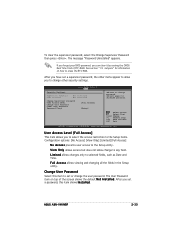
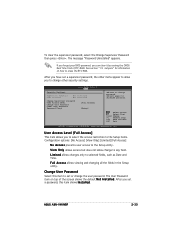
... all the fields in the Setup utility. ASUS A8N-VM/NBP
2-33 To clear the supervisor password, select the Change Supervisor Password then press .
If you forget your BIOS password, you to any field. User Access Level (Full Access] This item allows you set a password, this item to set a supervisor password, the other security settings.
See section "1.9 Jumpers" for information...
Asus A8N-VM CSM NBP Reviews
Do you have an experience with the Asus A8N-VM CSM NBP that you would like to share?
Earn 750 points for your review!
We have not received any reviews for Asus yet.
Earn 750 points for your review!
