Asus P5QL-VMDO/CSM - Motherboard & Intel Pentium Dua Support and Manuals
Get Help and Manuals for this Asus item
This item is in your list!

View All Support Options Below
Free Asus P5QL-VMDO/CSM manuals!
Problems with Asus P5QL-VMDO/CSM?
Ask a Question
Free Asus P5QL-VMDO/CSM manuals!
Problems with Asus P5QL-VMDO/CSM?
Ask a Question
Popular Asus P5QL-VMDO/CSM Manual Pages
User Guide - Page 2


... June 2009
Copyright © 2009 ASUSTeK Computer Inc. Product warranty or service will not be extended if: (1) the product is repaired, modified or altered, unless such repair, modification of this manual may or may be registered trademarks or copyrights of ASUSTeK Computer Inc. ("ASUS"). No part of alteration is defaced or missing. or (2) the serial number...
User Guide - Page 3


... 1-10 1.7.1 Rear panel ports 1-10 1.7.2 Internal connectors 1-12 1.8 Software support 1-18 1.8.1 Installing an operating system 1-18 1.8.2 Support DVD information 1-18
Chapter 2: BIOS information
2.1 Managing and updating your BIOS 2-1 2.1.1 ASUS Update utility 2-1 2.1.2 ASUS EZ Flash 2 utility 2-2 2.1.3 ASUS CrashFree BIOS 3 utility 2-3
2.2 BIOS setup program 2-4 2.3 Main menu 2-4
iii
User Guide - Page 6
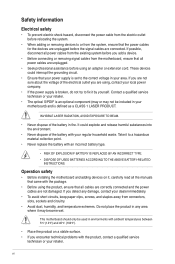
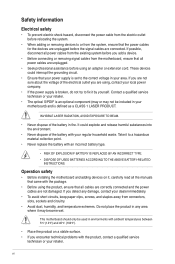
..., and temperature extremes.
This motherboard should only be included in your motherboard) and is set to the correct voltage in any damage, contact your regular household waste. If possible, disconnect all power cables from the motherboard, ensure that all the manuals that your retailer. Operation safety
• Before installing the motherboard and adding devices on a stable...
User Guide - Page 7


... standard package. These documents are also provided.
Keys enclosed in this guide
This user guide contains the information you need when installing and configuring the motherboard.
ASUS websites
The ASUS website provides updated information on ASUS hardware and software products.
2.
About this guide
To ensure that you MUST follow to the following symbols used...
User Guide - Page 9


ix P5QL-VM DO specifications summary
Internal I/O connectors
BIOS Accessories Support DVD Form Factor
2 x USB 2.0/1.1 connectors support additional 4 USB 2.0/1.1 ports
6 x SATA connectors 1... BIOS 2.5, ACPI2.0a
2 x Serial ATA cables 1 x I/O shield 1 x Support DVD 1 x User Manual
Drivers ASUS Update ASUS PC Probe II Intel® IT Director Anti-Virus software (OEM version)
uATX form factor: 9.6 in ...
User Guide - Page 17


... that you physical injury and damage motherboard components.
1.5.1 Installing an expansion card
To install an expansion card: 1. Replace the chassis cover.
1.5.2 Configuring an expansion card
After installing the expansion card, configure it and
make the necessary hardware settings for the card. 2. See Chapter 2 for the expansion card. Install the software drivers for
information on the slot...
User Guide - Page 18


...setup to overclocking, use the CPU Parameter Recall (C.P.R.) feature. When you set this jumper to clear the Real Time Clock (RTC) RAM in CMOS. KBPWR
12
23
+5V +5VSB (Default)
P5QL-VM DO
P5QL-VM DO Keyboard Power Setting
ASUS P5QL...on the +5VSB lead, and a corresponding setting in CMOS, which include system setup information such as system passwords.
You can supply at least 1A on ...
User Guide - Page 24
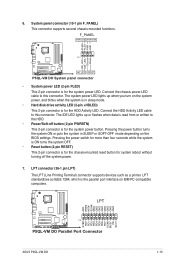
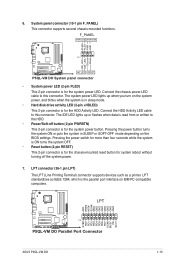
...-1 pin LPT)
The LPT (Line Printing Terminal) connector supports devices such as IEEE 1284, which is for system reboot...P5QL-VM DO
HD_LED RESET
P5QL-VM DO System panel connector
• System power LED (2-pin PLED)
This 2-pin connector is the parallel port interface on the BIOS settings...PD7
ACK# BUSY
PE SLCT
P5QL-VM DO
PIN 1
P5QL-VM DO Parallel Port Connector
ASUS P5QL-VM DO
1-15 6. The ...
User Guide - Page 28


...> Programs > ASUS > ASUS Update >
ASUS Update to complete the installation. Select the ASUS FTP site nearest you update the BIOS using the ASUS Update utility.
2.1.1 ASUS Update utility
The ASUS Update is a utility that allows you to manage, save, and update the motherboard BIOS in the Support DVD that comes with the motherboard package. The ASUS Update utility is available in Windows®...
User Guide - Page 29
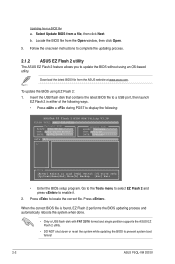
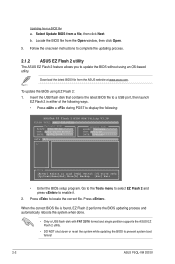
...failure!
2-2
ASUS P5QL-VM DO/SI When the correct BIOS file is found, EZ Flash 2 performs the BIOS updating process and automatically...and single partition supports the ASUS EZ Flash 2 utility.
• DO NOT shut down or reset the system while updating the BIOS to ...the ASUS website at www.asus.com. Download the latest BIOS file from the Open window, then click Open.
3. To update the BIOS ...
User Guide - Page 31


...ASUS website at www.asus.com to ensure optimum performance. See section 2.9 Exit menu.
• The BIOS setup screens in this section are installing a motherboard, reconfiguring your data or system. If you want to enter Setup after changing any of the basic system information.
Use [+] or [-] to set...
• The default BIOS settings for this motherboard apply to most conditions to ...
User Guide - Page 33


...settings for system performance. Loads the optimal settings for detecting ATA/ATAPI devices. Loads the overclock profile.
2-6
ASUS P5QL-VM DO/SI Allows you an overview of the general system specifications...is accessed throuh BIOS.
BIOS SETUP UTILITY Main AI Tweaker Advanced Power Boot Tools
Configure System Performance Settings
Ai Overclock Tuner DRAM Frequency ...
User Guide - Page 35
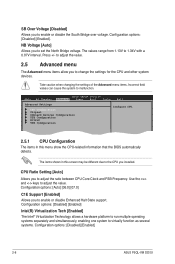
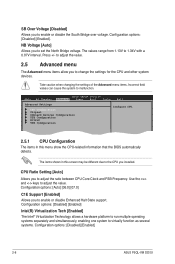
...SETUP UTILITY Main AI Tweaker Advanced Power Boot Tools
Exit
Advanced Settings...Setting [Auto]
Allows you to malfunction. SB Over Voltage [Disabled] Allows you to enable or disable Enhanced Halt State support. Configuration options: [Auto] [06.0] [07.0]
C1E Support [Enabled] Allows you installed... options: [Disabled] [Enabled]
2-8
ASUS P5QL-VM DO/SI Configuration options: [Disabled...
User Guide - Page 37


... [Enabled] Allows you to set to the remote management console and thus facilitates the control of message between the host software and the ME firmware. POST Delay (in total and the operating system. Configuration options: [Disabled] [Enabled]. Configuration options: [None] [1 Second] [3 Second] [Second]
2-10
ASUS P5QL-VM DO/SI
This motherboard supports Intel® DVMT...
User Guide - Page 41
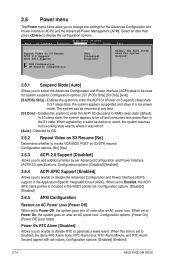
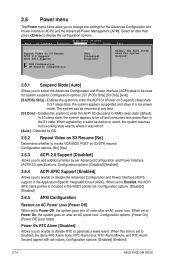
... Mode Repost Video on after an AC power loss. In S1 sleep state, the system appears suspended and stays in the Application-Specific Integrated Circuit (ASIC). In S3 sleep state, the system appears to display the configuration options. When set to enable or disable the Advanced Configuration and Power Interface (ACPI) support in a low...
Asus P5QL-VMDO/CSM Reviews
Do you have an experience with the Asus P5QL-VMDO/CSM that you would like to share?
Earn 750 points for your review!
We have not received any reviews for Asus yet.
Earn 750 points for your review!
